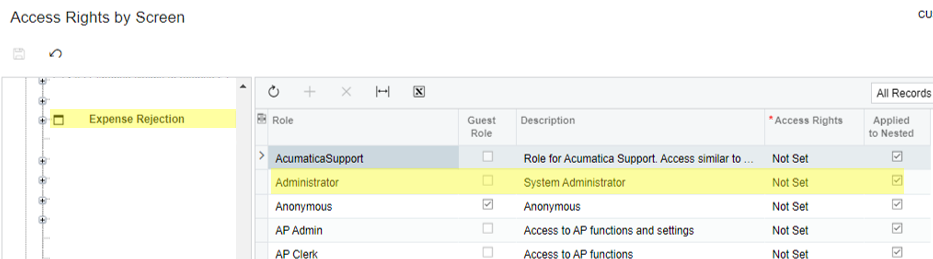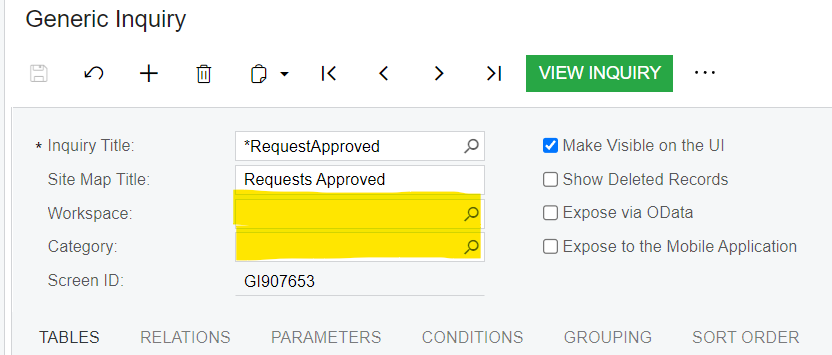Hi there!
We are trying to clean-up who has access rights on each screen based on their access role.
We have a couple generic inquiries that are for email notifications and I’m curious what would be a good role for those notifications (without restricting access to the current email recipients). Additionally, if the access rights should be set to Not Set, Revoked, View Only, Edit, Insert or Delete.
An example would be like the image below. ACU will send out an email notification if an expense claim has been rejected. Which access role and access right, would be appropriate to assign in this scenario?