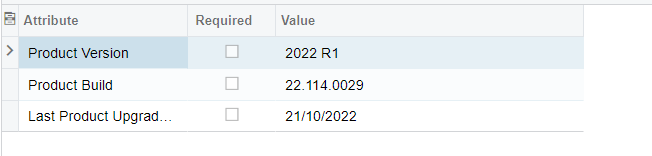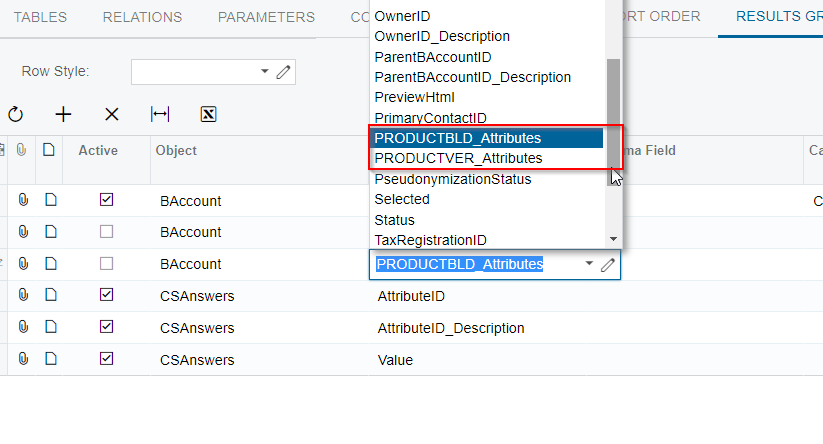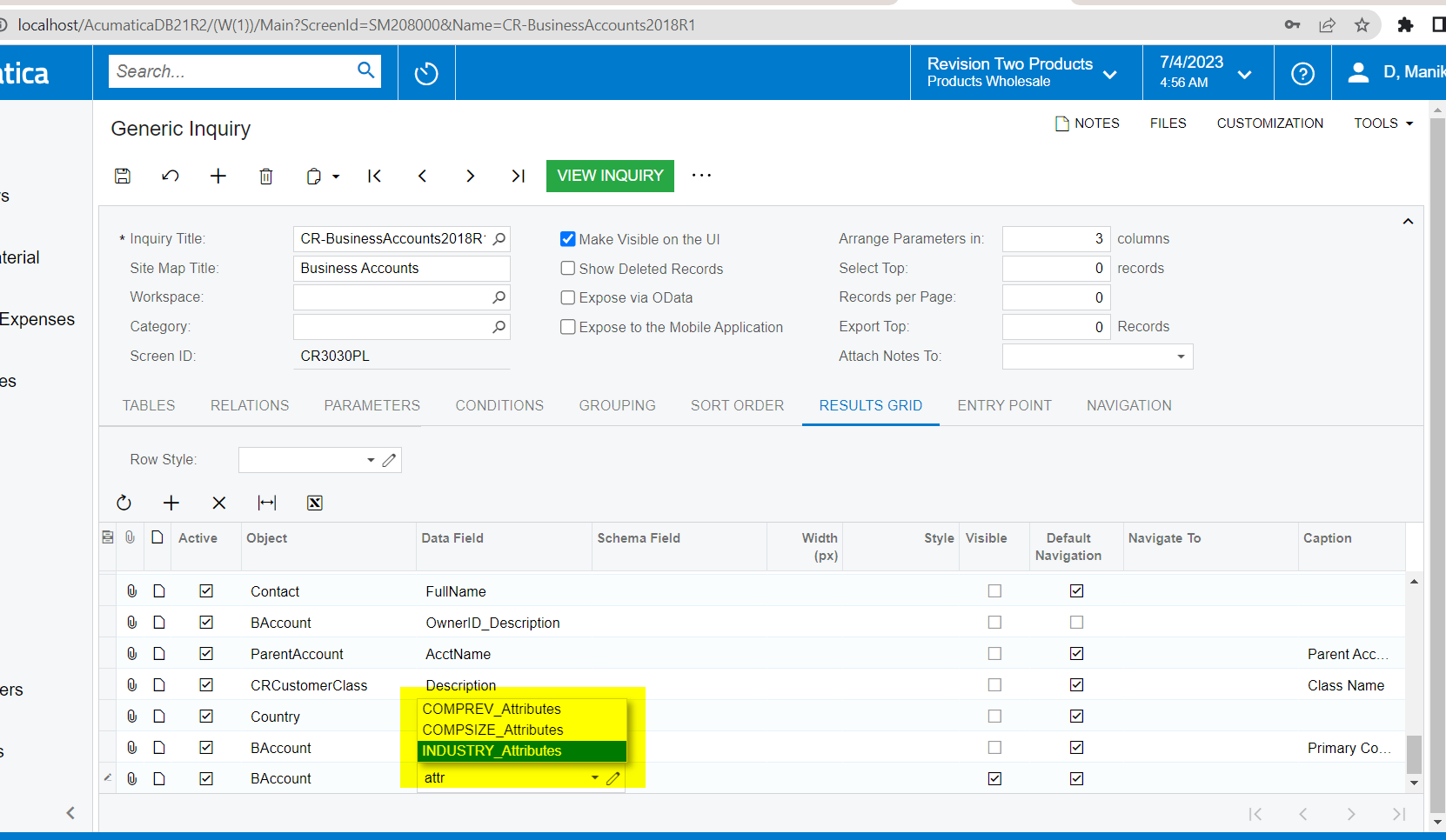I have created a GI to display attributes on the BAccount entity
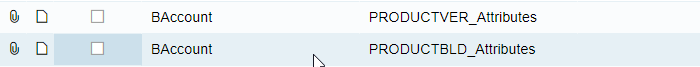
This works fine but when I add a new attribute it doesn’t show up as an attribute to select.
I can join BAcount to CSAnswers and see that the Attribute is there
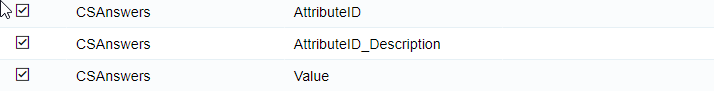
But it’s not available in the field list, is there something else I have to do to get it to show up in the GI?
Thanks,
Chris