When enter purchase receipt unit cost of inventory change difference from purchase order. I don’t why it has happed. Here it is
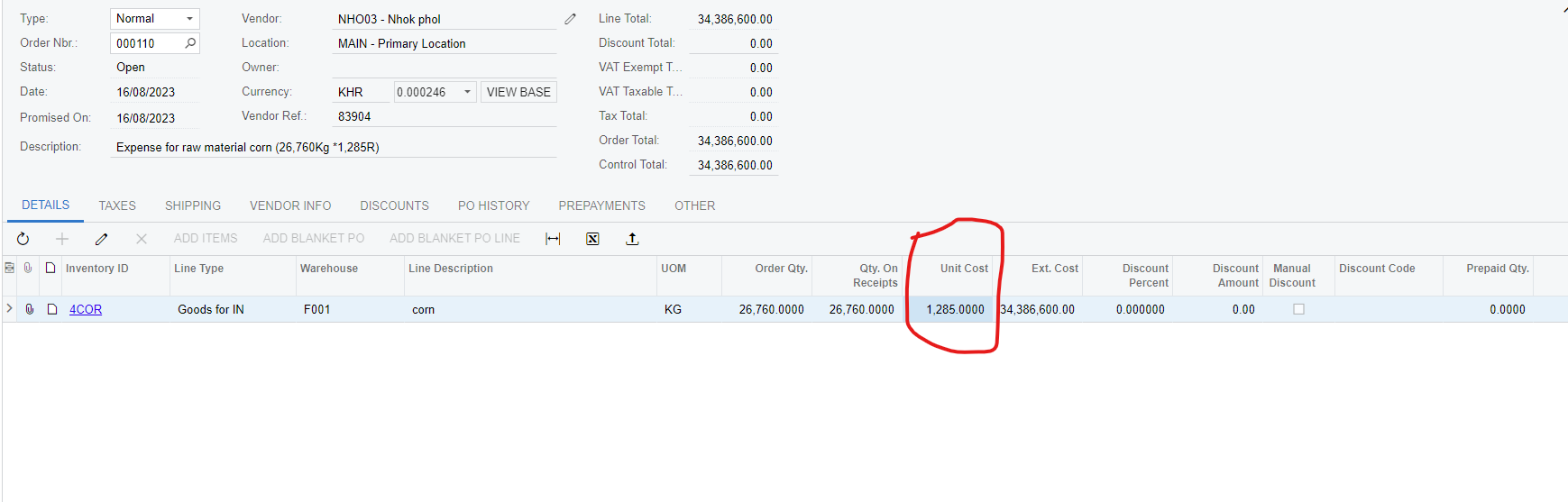
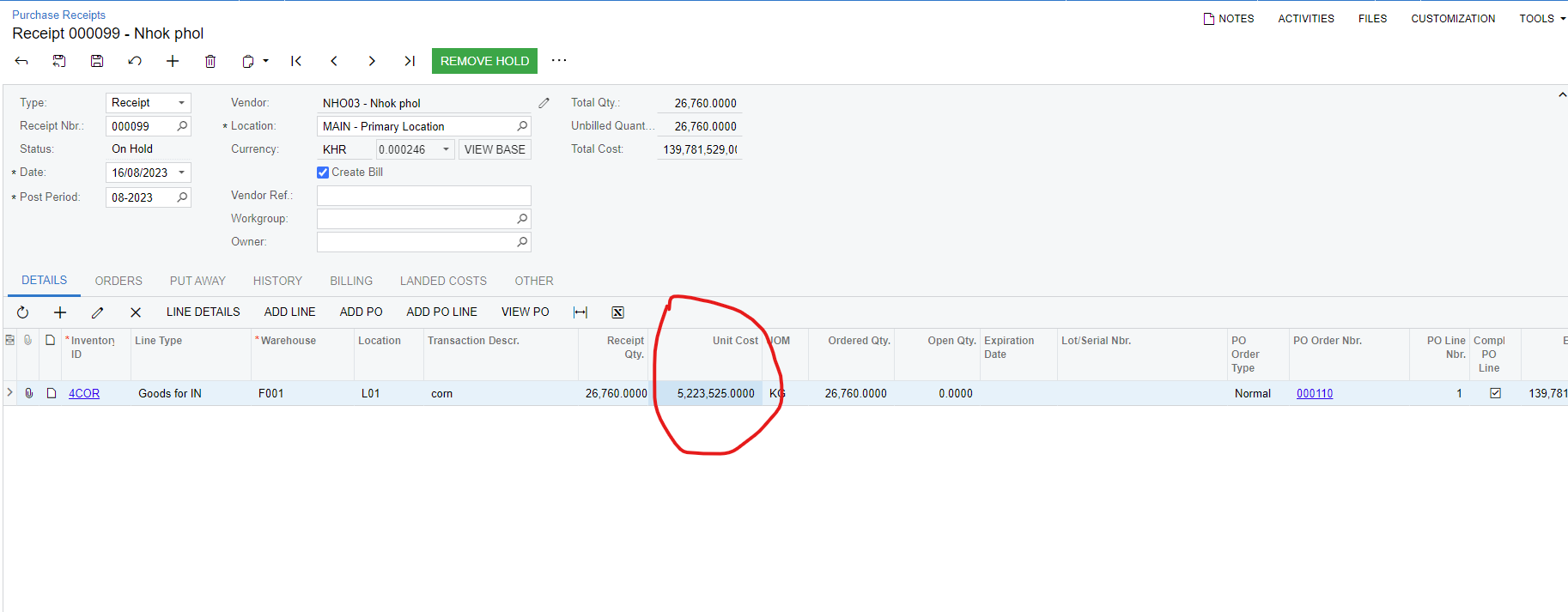
When enter purchase receipt unit cost of inventory change difference from purchase order. I don’t why it has happed. Here it is
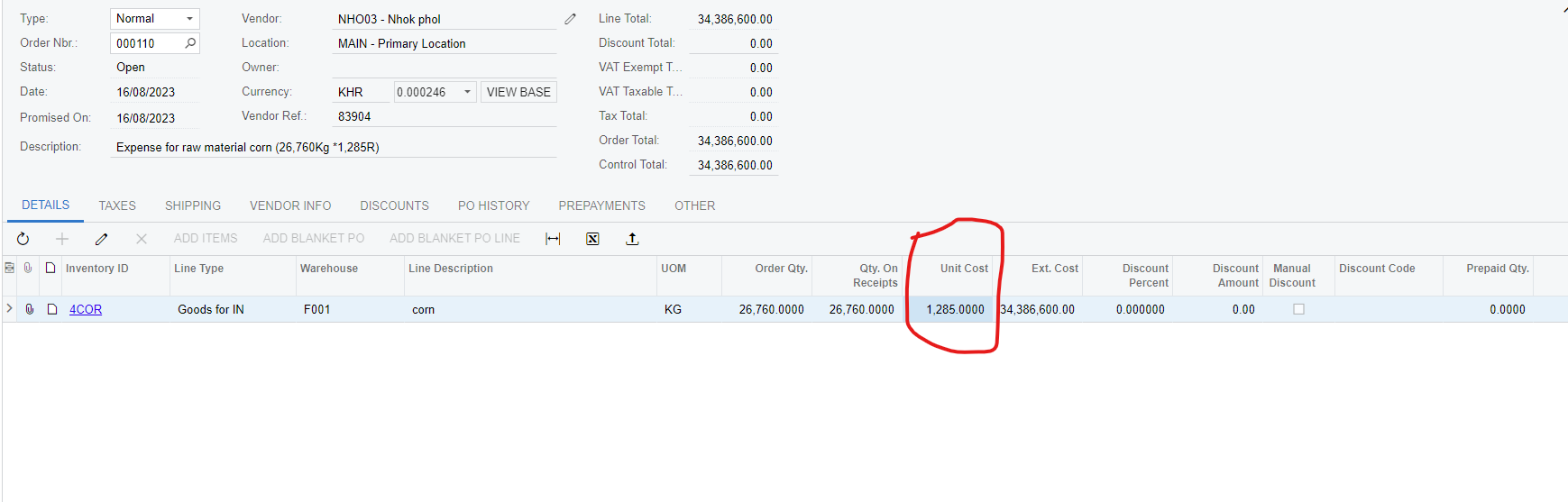
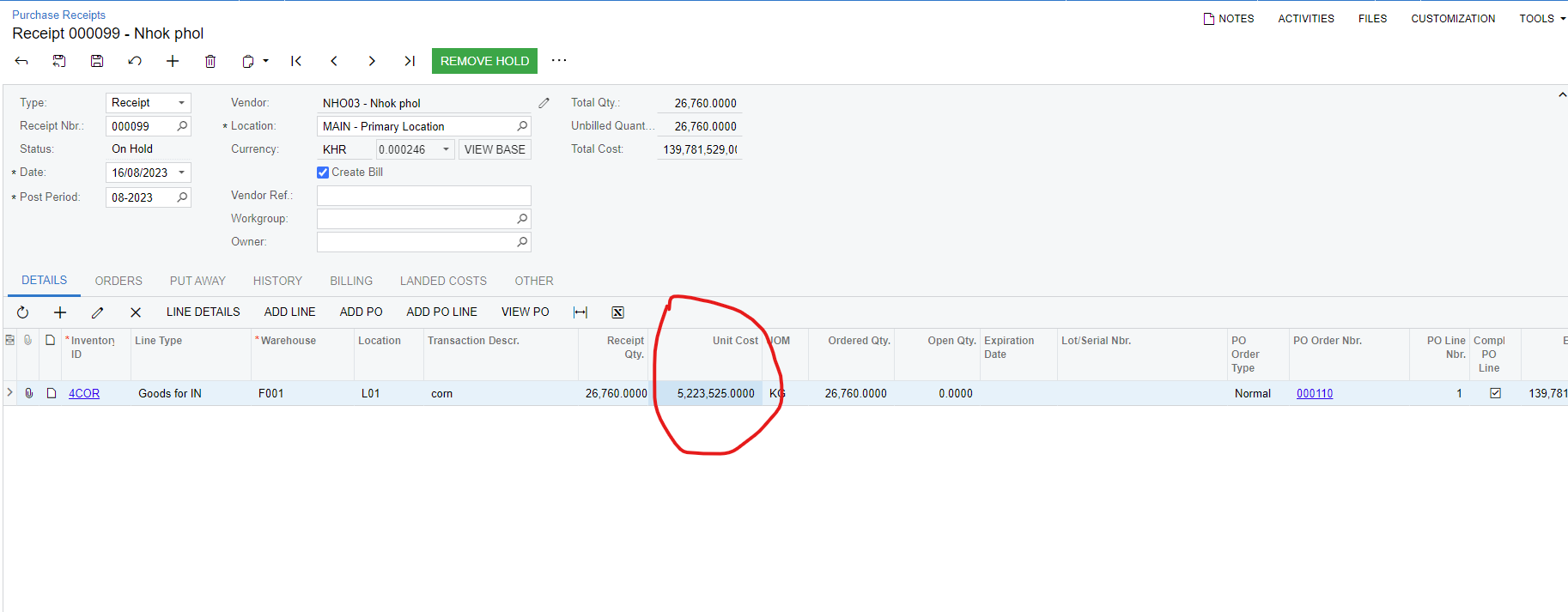
Best answer by ericwolfe74
What is the UOM conversion for the stock item? It can be counter-intuitive when setting them up. For example, a UOM conversion for grams to Kilos would use divide; 2500 grams divided by 1000 = 2.5 KG is how the math works where KG is the To Unit. You could also set it up as gram Multiplied by .001 = KG. The key is thinking if I had a large number of the from unit how do I convert to the To Unit.
Enter your E-mail address. We'll send you an e-mail with instructions to reset your password.