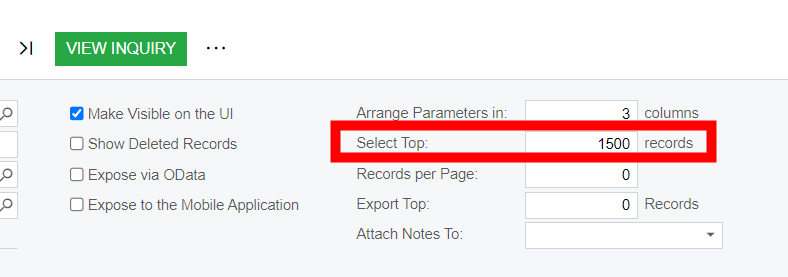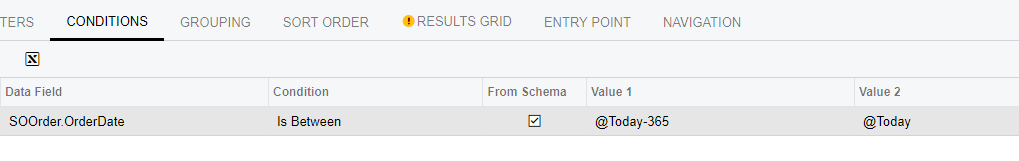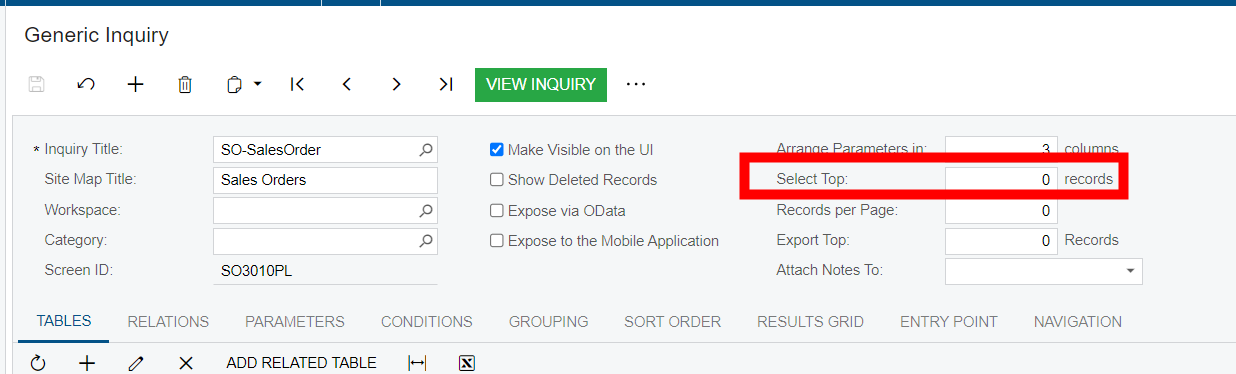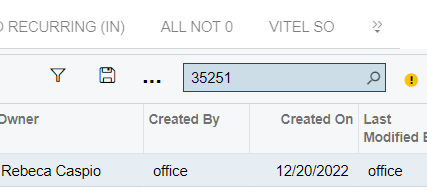My customer averages 5000 to 6000 Sales Orders records per month, which means that when users go into the Sales Orders List screen (SO3010PL) which is a GI substitute list to find records, the All Records tab shows at the bottom a total (as of today 7/17) 7,784 PAGES
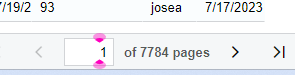
which are over 155,000 records - SO and RC:
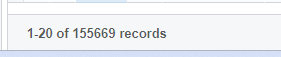
They have always complaint about how slow Acumatica is finding records and it’s getting worst as the months go by.
We have tried created Tabs, minimizing the quick search fields and so on w/o any luck.
ALL RECORDS tab (that is one created by Default by Acumatica) cannot be modified as far as I have tried and we want to find a way to have a second “All Records” tab and all it does, where we can limit the amount of data to show, in this case by last 12 months- as the Default Tab, which is a check mark we know and shared so everyone can see it, as the second tab after the All Records tab no matter how many other Tabs we have, shared or not.
The Sales Orders is one of the many PL they will like to have working faster but the amount of data they have and keep producing every month is making this list impossible to find transactions.
Example:
This is what they have now, and I want to add THIS YEAR tab where the red arrow is:
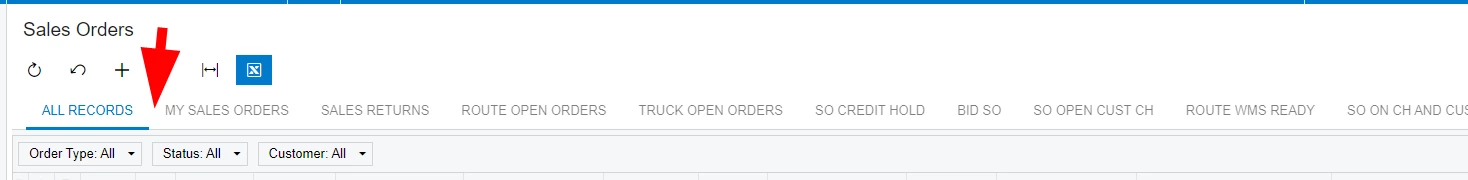
Like this:
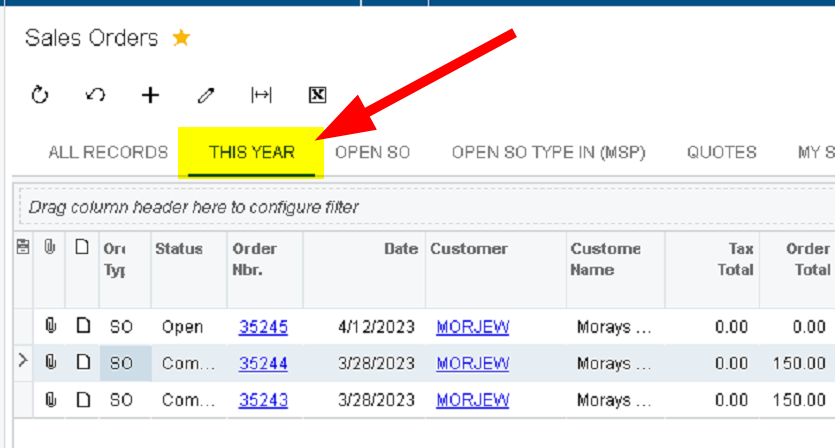
(I managed to do that from SQL tables, which of course it is not recommended to do, but hey...we are trying to come up with a solution)
Assuming we do this thru SQL (or not), then we need to make sure that if they use QUICK FILTER and then they click on link to view record, the user needs to have the same “quick filter” used when they go back to the list, like it does when you quick filter in All Records tab.
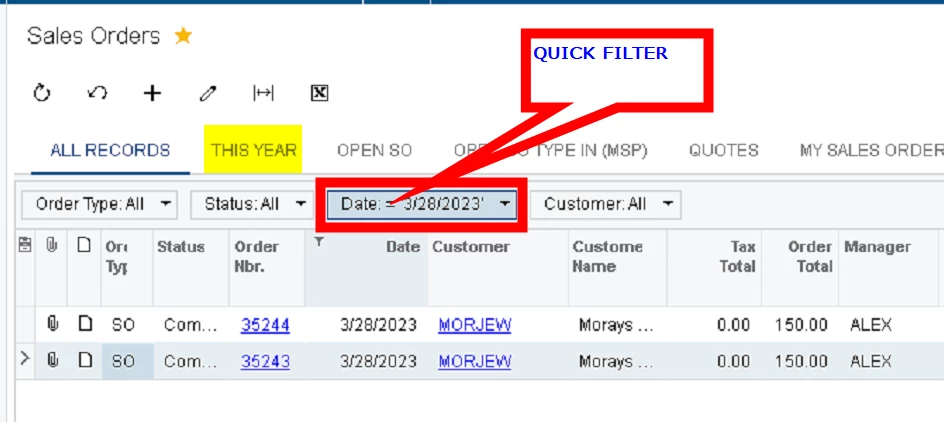
When you filter in any other tab that is not the All Mighty (ALL RECORDS) the filters disappear.
Adding parameters and/or conditions to this will not work, since we don’t want them not to find records prior to the 12 months in case they need to.
Does anyone have a solution for this? Maybe one I haven’t tried, but I cannot list them all.
Thank you.