In our existing Cases screen (CR306000) there are three attribute options. How do I remove and/or add one to this screen in 22R2?
Solved
How to Remove or Add Attributes to existing Cases Screen (CR306000)?
Best answer by Manikanta Dhulipudi
Hi
Are you trying to update the attribute options ? if that is the case
Please navigate to Cases class, you can view, add, change, or delete attribute values for the case
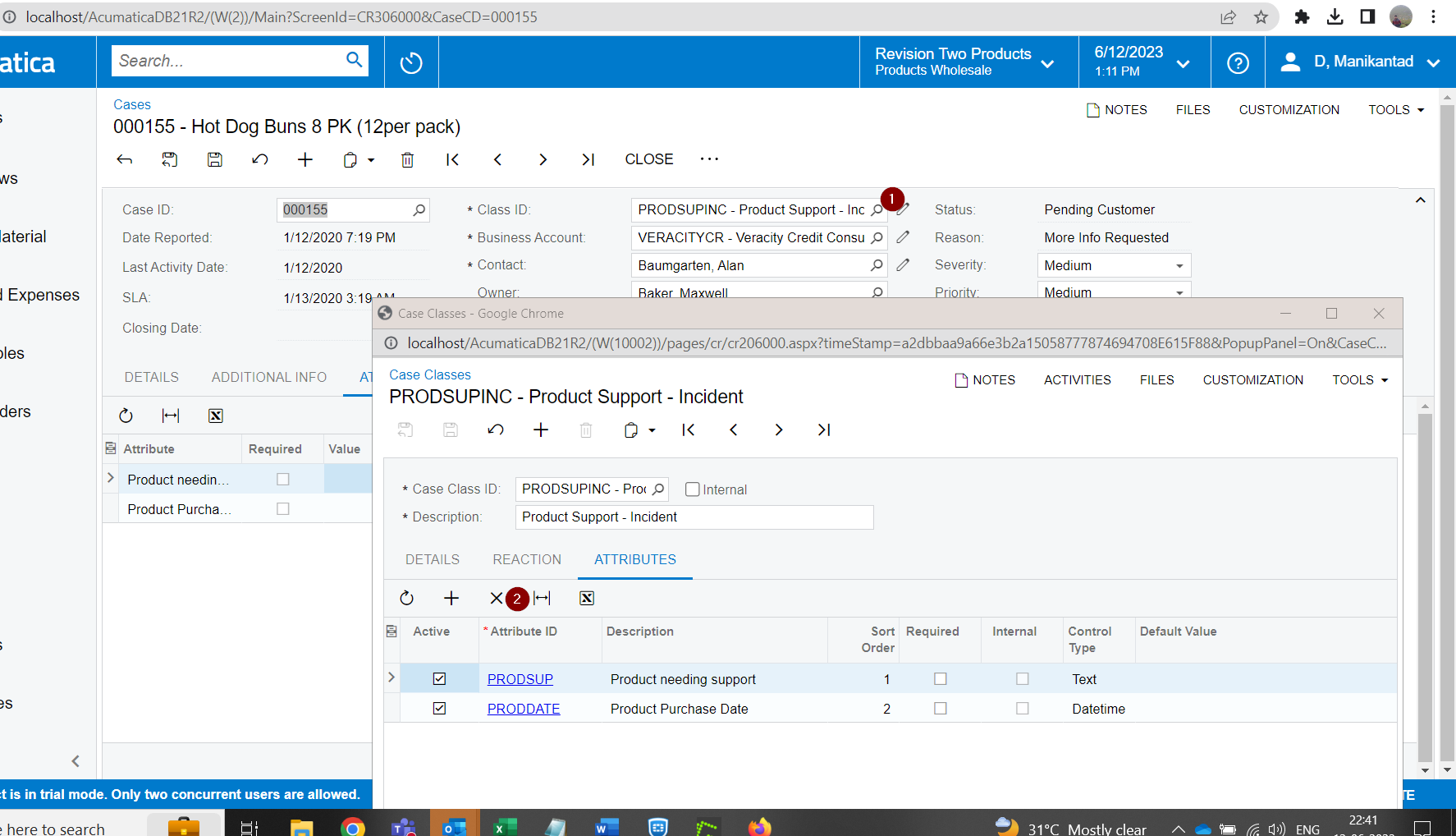
Reply
Enter your E-mail address. We'll send you an e-mail with instructions to reset your password.





