I have a bunch of Android Tablet users who would like to print .ZPL files from a Zebra Label Printer. Usually I use DeviceHub or a .bat file to get this moving, but Android doesn’t support .bat and it looks like DeviceHub isn’t supported either.
How do we print .ZPL files to a label printer in the Android OS?
Solved
How to Print .ZPL files from Android OS
Best answer by ramuv9
Hi
Hope you are doing well.
I have an idea for this, please try below:
Expose the Shipment screen and the “Print labels” button to the mobile app.
Choose the Printer defined by the device hub (as Default printer)/it should be the Label/ZPL printer in your case.
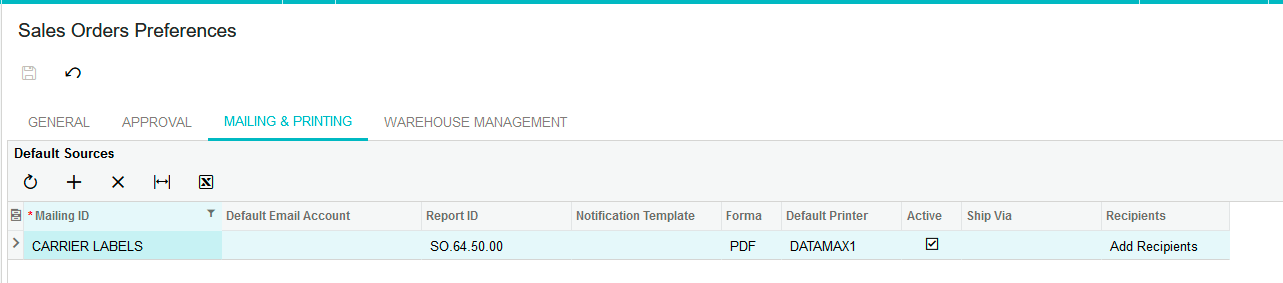
Once the above steps are done, user can access the shipment from mobile and click on “Print Labels” that should print the ZPL to defined printer.
Reply
Enter your E-mail address. We'll send you an e-mail with instructions to reset your password.








