Hi,
I have a report generated from the report generator. How do I add this new report to the Inventory menu group?
Thanks,
Hi,
I have a report generated from the report generator. How do I add this new report to the Inventory menu group?
Thanks,
Best answer by smilner3
I agree with
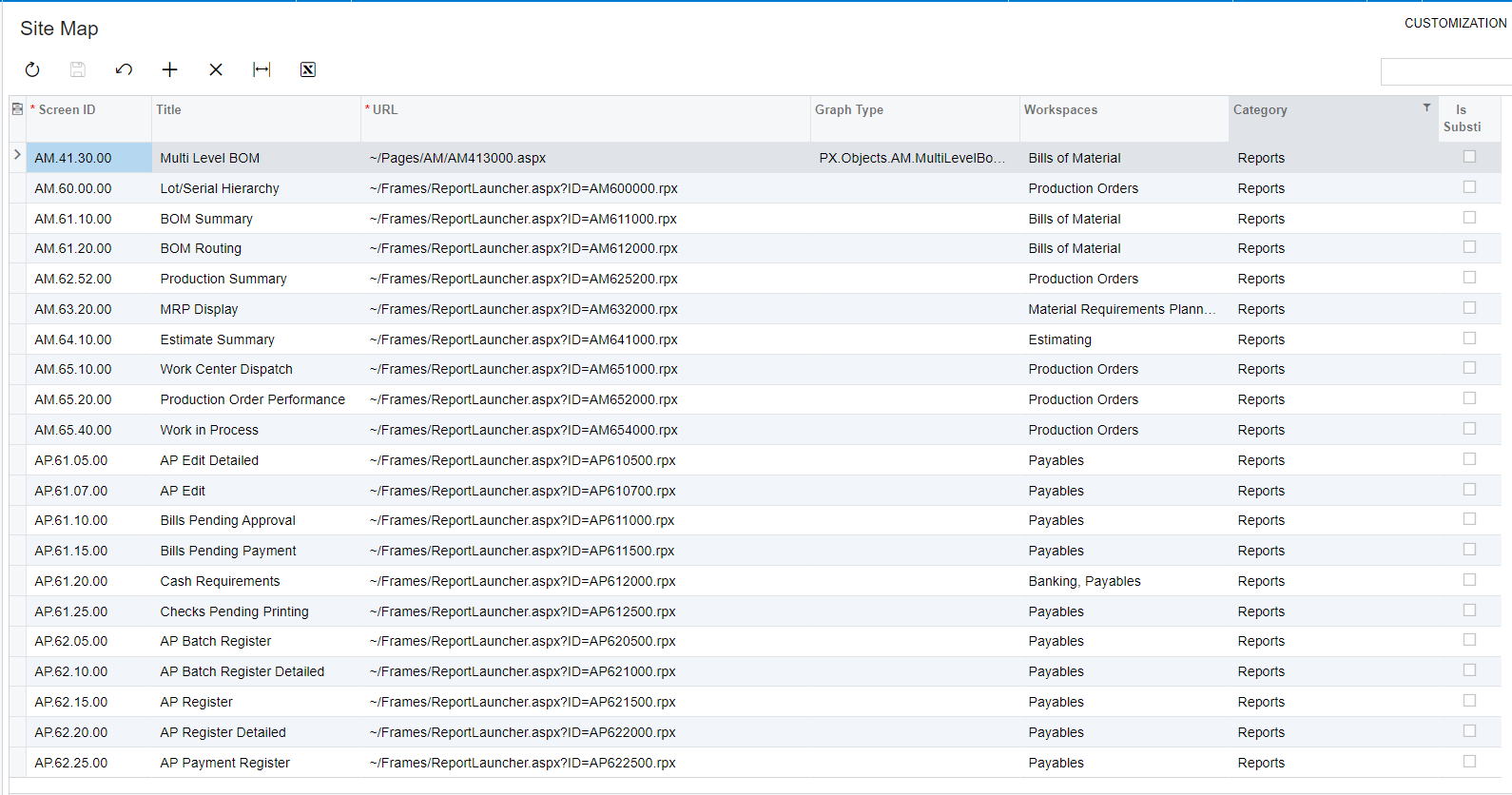
Additionally, you can modify the Menu to control where the menu items appear.
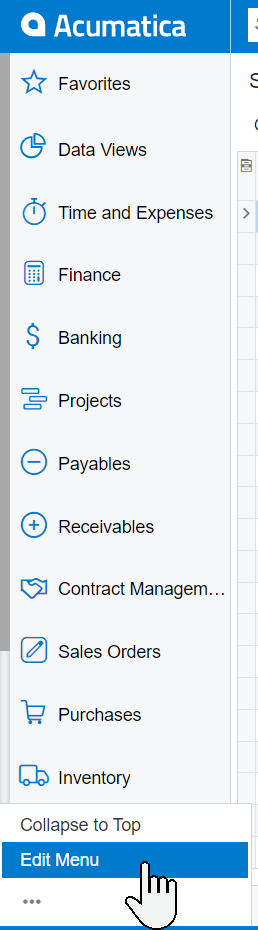
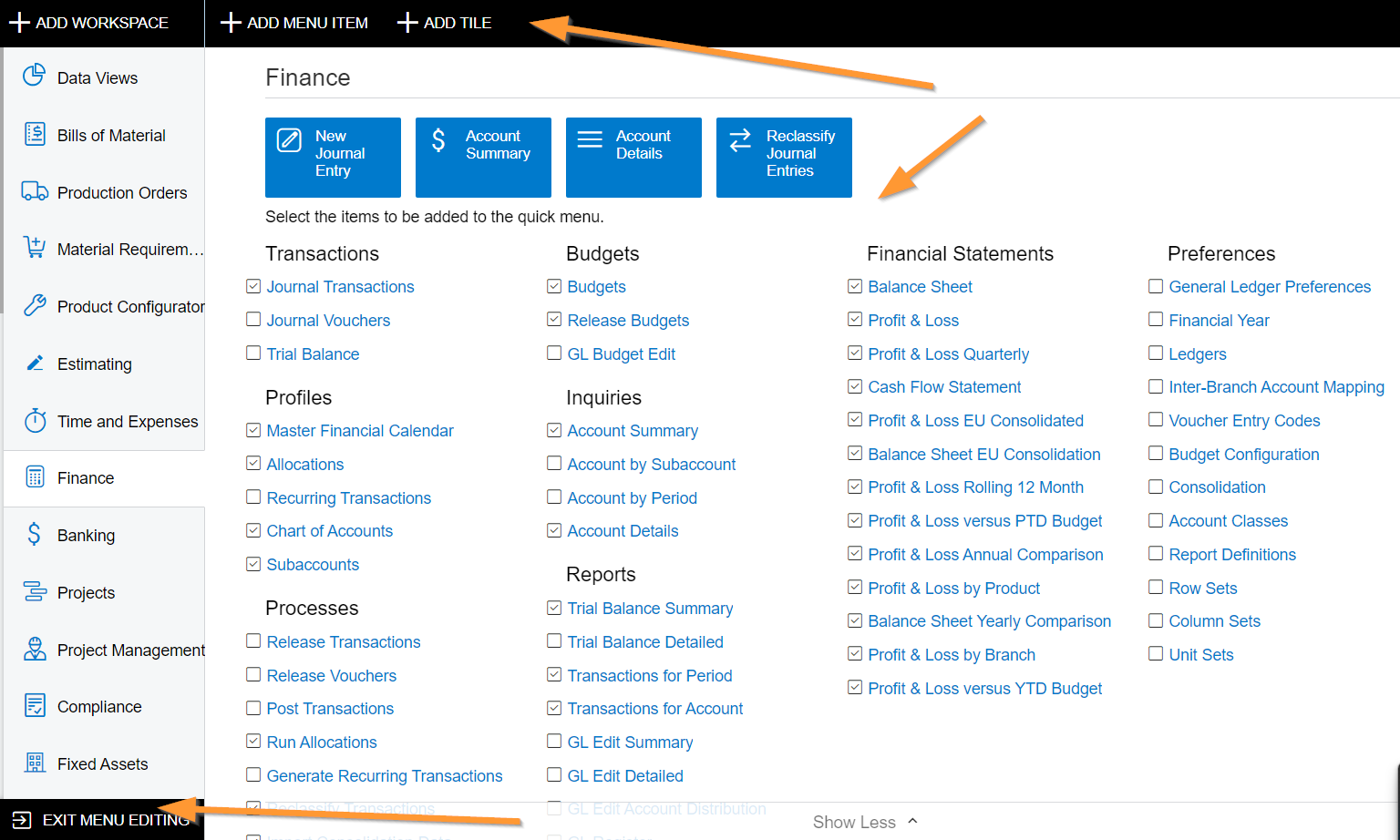
Save the report to Acumatica using Save to server as a new report or a report version from Report Designer.
Enter your E-mail address. We'll send you an e-mail with instructions to reset your password.