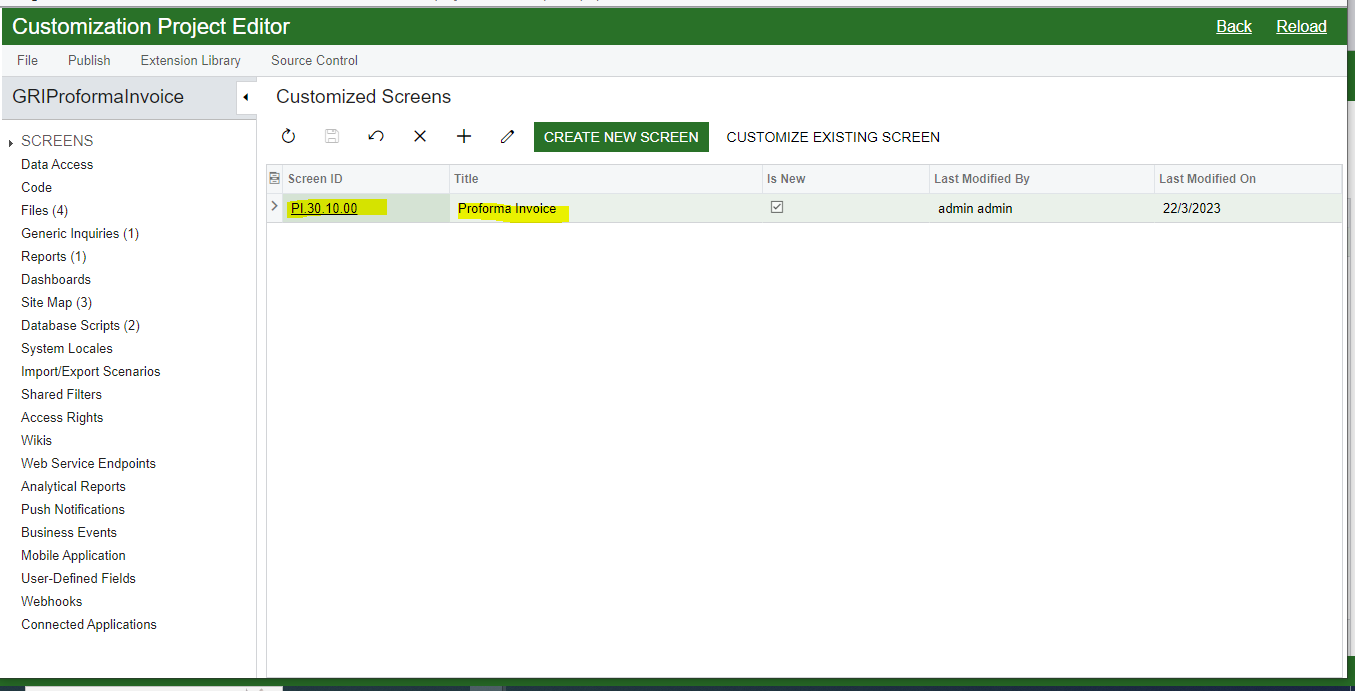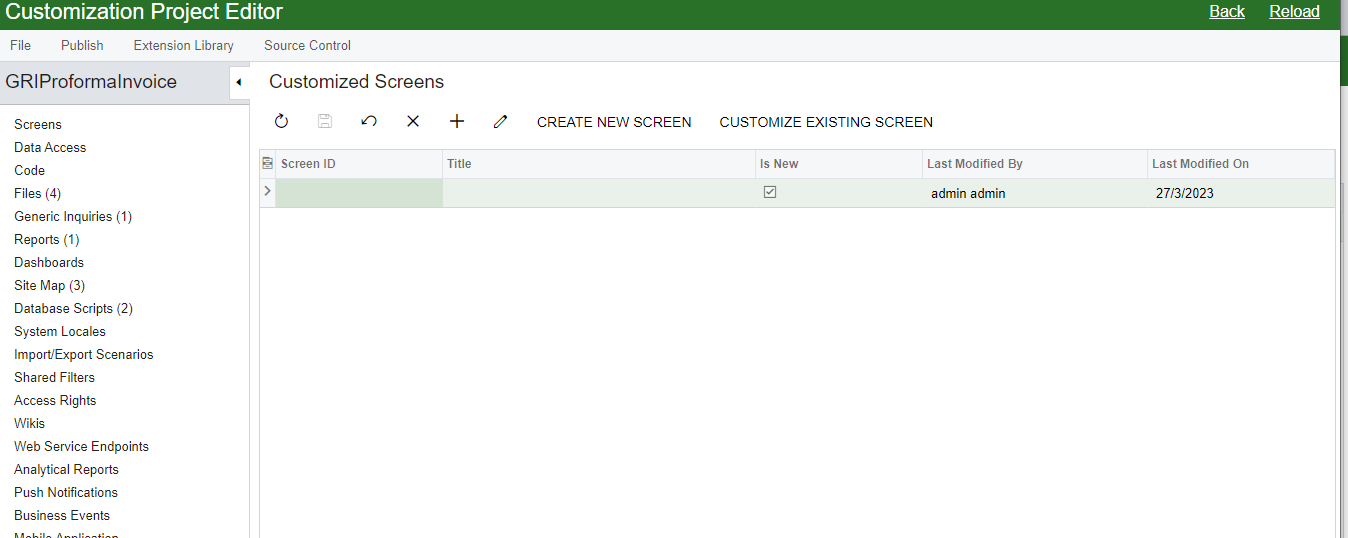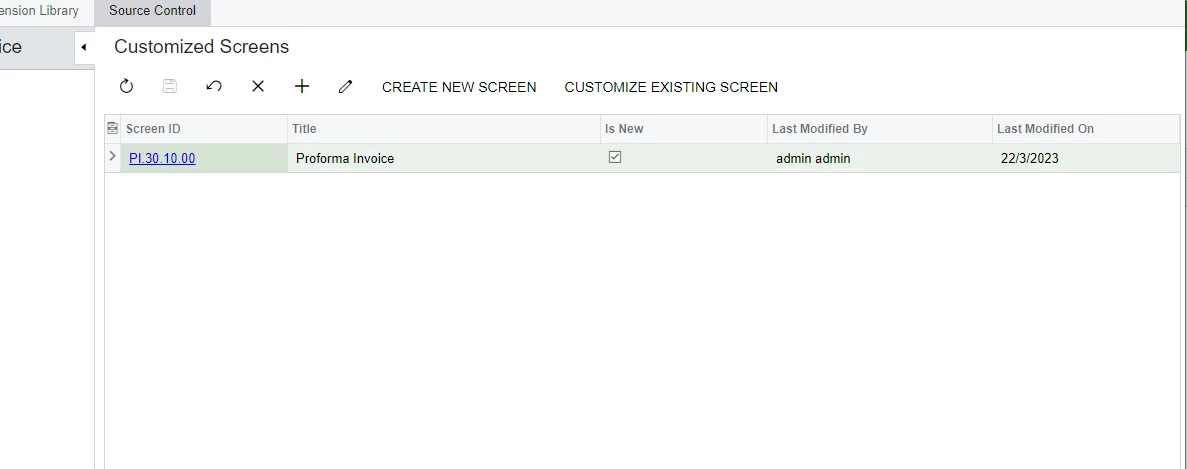Hi,
I have a customization project in my test instance and it’s working properly.
We created a news instance using snapshot in the test instance and add customization projects also .
But. My customization project screen is not visible in my new instance.
Anyone,Plz help me