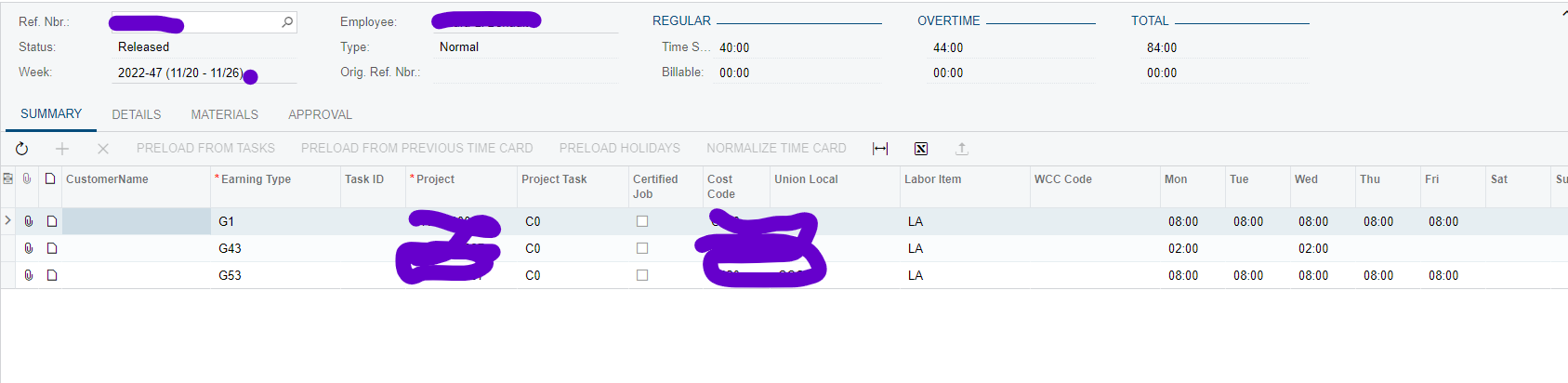Hi All,
I tried to follow the instructions from https://community.acumatica.com/customizations-187/adding-a-new-column-to-a-grid-5268 in order to add column in the grid
But I'm data is not getting displayed, Maybe it was changed in an update?
Graph Extension:
public class TimeCardMaint_Extension : PXGraphExtension<TimeCardMaint>
{
#region Event Handlers
protected virtual void EPTimeCardSummaryWithInfo_ProjectID_FieldUpdated(PXCache cache, PXFieldUpdatedEventArgs e, PXFieldUpdated InvokeBaseHandler)
{
if(InvokeBaseHandler != null)
InvokeBaseHandler(cache, e);
var row = (EPTimeCardSummaryWithInfo)e.Row;
if (row != null)
{
PMProject objPMProject = PXSelect<PMProject, Where<PMProject.contractID, Equal<Required<PMProject.contractID>>>>.Select(Base, row.ProjectID);
if (objPMProject != null)
{
Customer obj = PXSelect<Customer, Where<Customer.bAccountID, Equal<Required<Customer.bAccountID>>>>.Select(Base, objPMProject.CustomerID);
if (obj != null)
row.GetExtension<EPTimeCardSummaryExt>().UsrCustomerName = obj.AcctName;
}
}
}
#endregion
}
DAC Extension:
public class EPTimeCardSummaryExt : PXCacheExtension<EPTimeCardSummaryWithInfo>
{
#region UsrCustomerName
[PXDBString(50, IsUnicode = true)]
[PXUIField(DisplayName = "Customer Name")]
public string UsrCustomerName { get; set; }
public abstract class usrCustomerName : PX.Data.BQL.BqlString.Field<usrCustomerName> { }
#endregion
}