I have made a new inquiry about payment screen and I want to add an option to show all status as well as each status filter in this inquiry. Is it possible to add “all status” in the dropdown filter of generic inquiry?

I have made a new inquiry about payment screen and I want to add an option to show all status as well as each status filter in this inquiry. Is it possible to add “all status” in the dropdown filter of generic inquiry?

Best answer by BenjaminCrisman
Hi
Seems like there could be a functionality improvement there to either allow for deleting or having a blank option to select.
The best option then would be to just have it as a default quick filter:
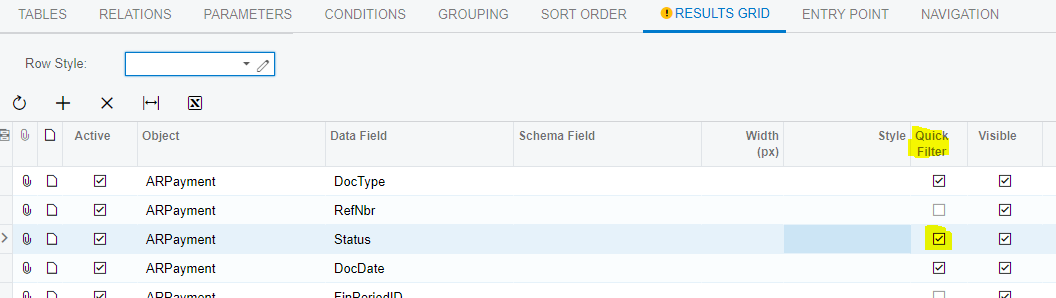
Then it would appear like this whenever the GI loads:
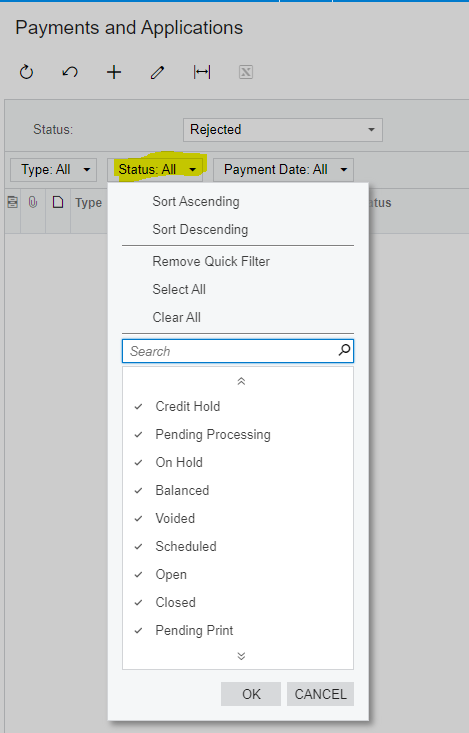
It may not be ideal, but anything more complex seems like a waste of time since the quick filter is essentially the same thing and is already there.
Might be worth submitting a case for a change request and also making a product enhancement idea:
Enter your E-mail address. We'll send you an e-mail with instructions to reset your password.