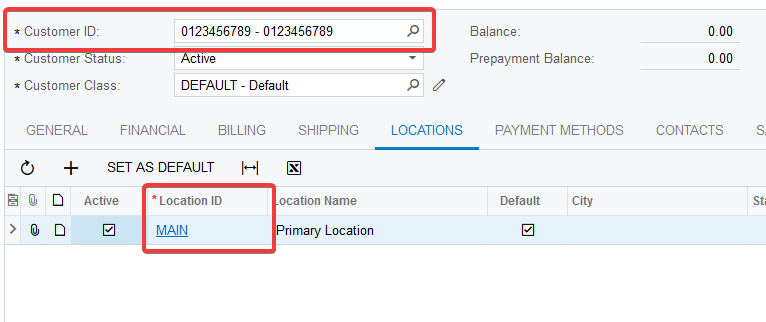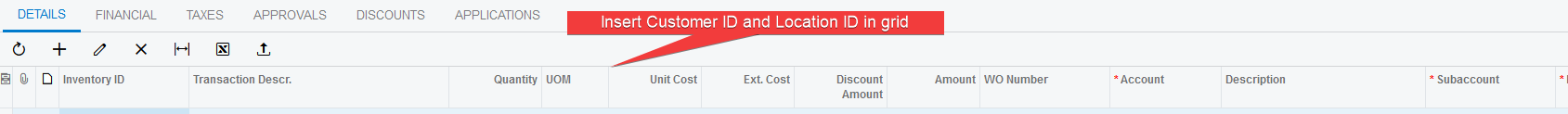I would like to display two fields from the Customer (CST.AR.30.30.00) screen, namely “Customer ID” and “Location ID” in the grid of transactions on the AP.30.40.00 screen.
I know I can add fields, but I am not sure how to relate the two screens in the customization project to expose them? I need to be able to select a Customer and Location on the AP Bills and transactions, if possible.
I’ve taken some screenshots below for reference.
Thanks!