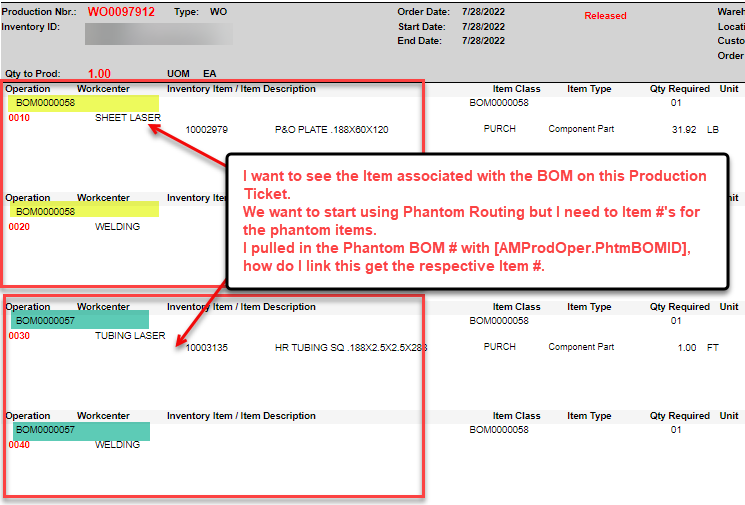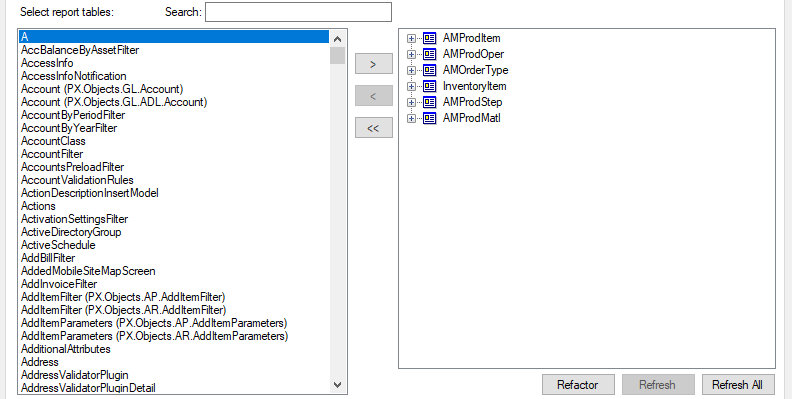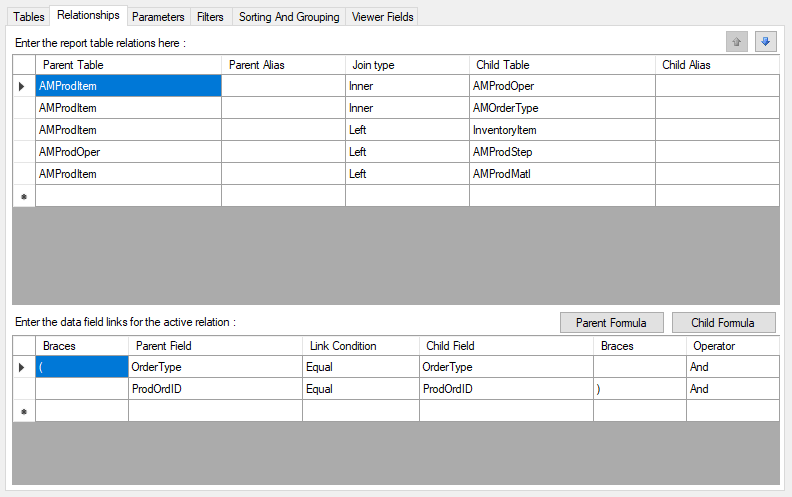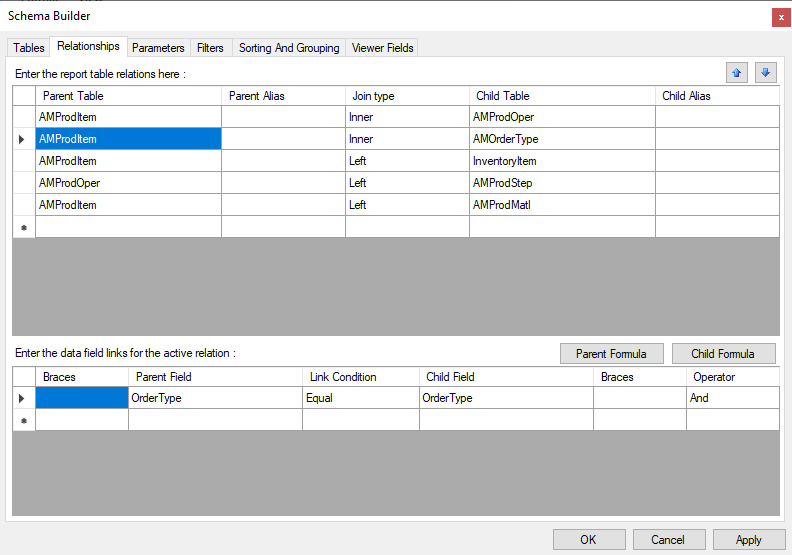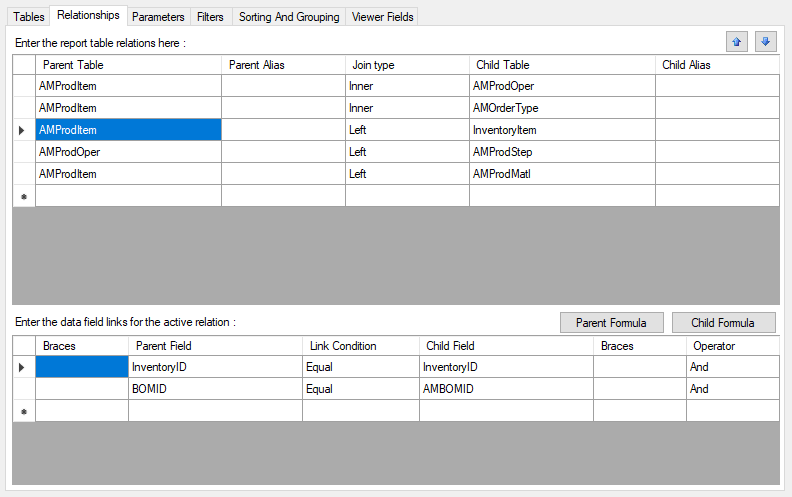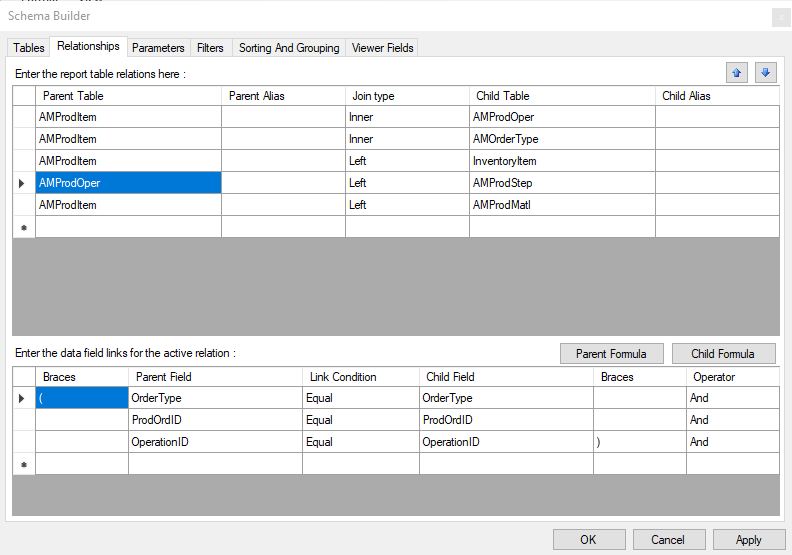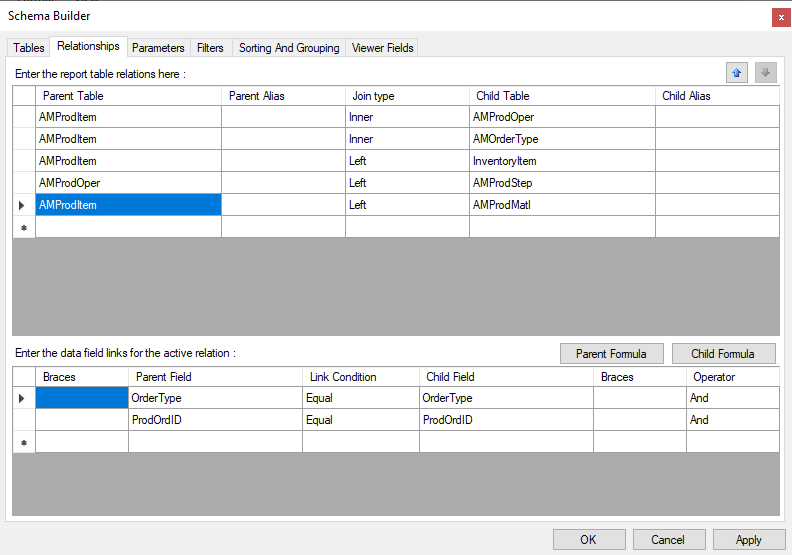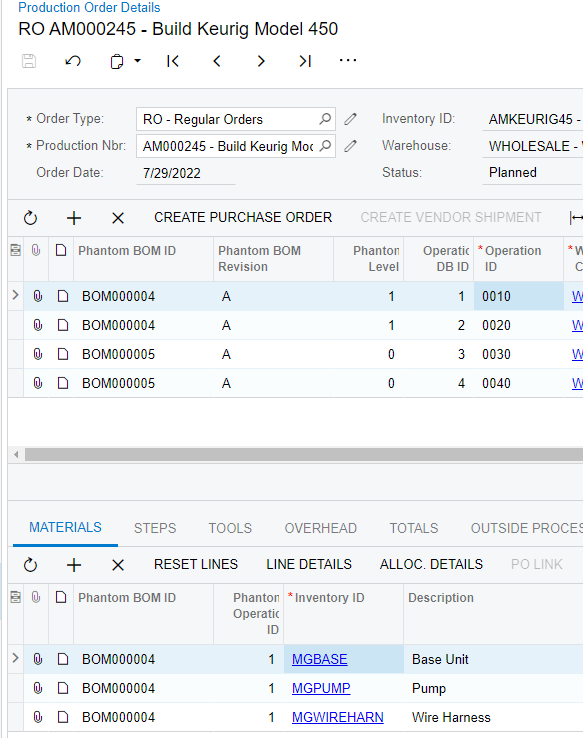How can I get the Phantom Inventory ID to show up on the Production Ticket Details?
I can pull in the Phantom BOM ID but how do I link the Phantom BOM ID to pull in the Inventory ID/Item Description? What joins do I need to make this happen?
Attached is screen shot of what my production ticket looks like and the tables from the report.