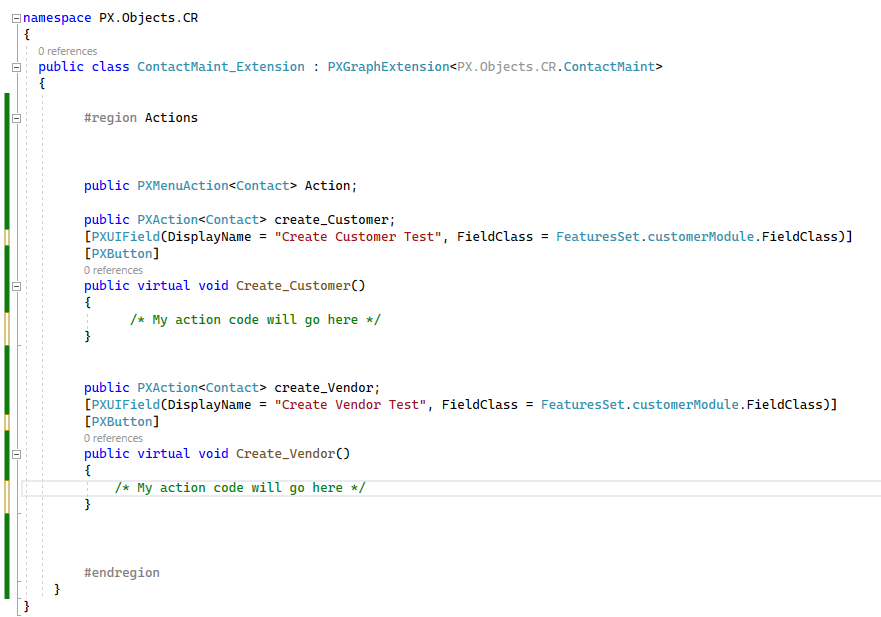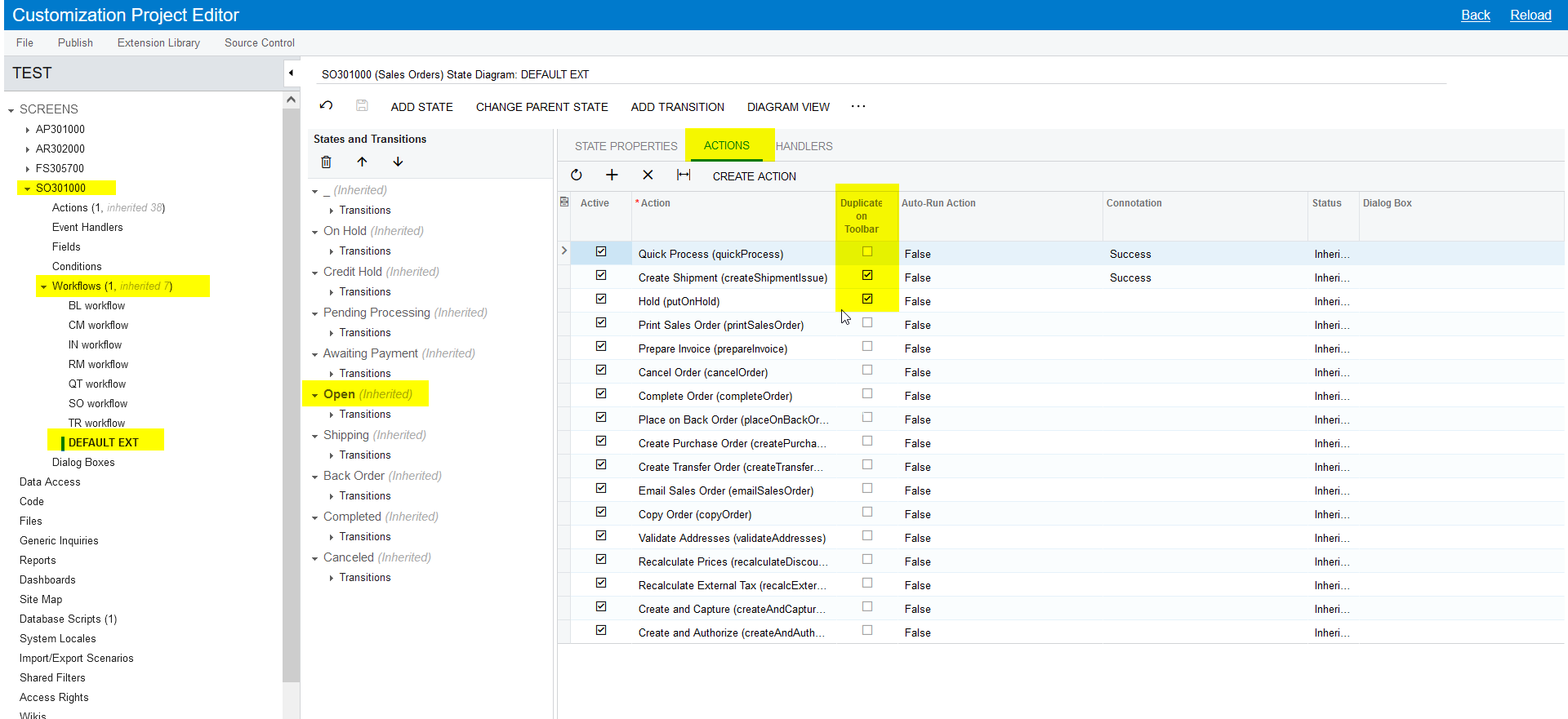Hello,
There are two areas that I have questions about:
1) My existing code logic locates my two action menu items "CREATE CUSTOMER TEST" and "CREATEVENDOR TEST" in the "Other" section of the "dot dot dot" menu (below). How can I relocate those menu items to the "Record Creation" section?
2) The same code that adds the action menu items to the "dot dot dot" menu also adds the two menu items to the main toolbar menu.
Is there a was to hide the menu items so that they are not visible on the main toolbar menu but still visible in the "dot dot dot" menu?
Thank you in advance.
Ken Severud
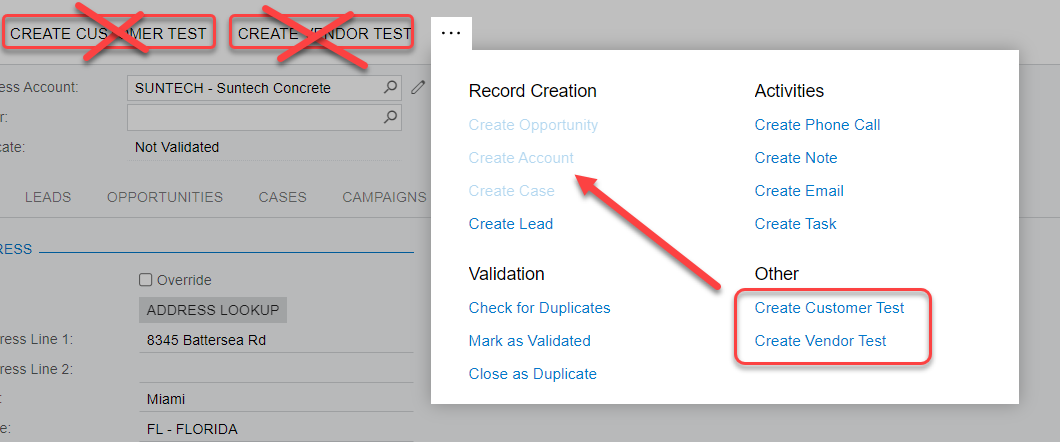
My code behind: