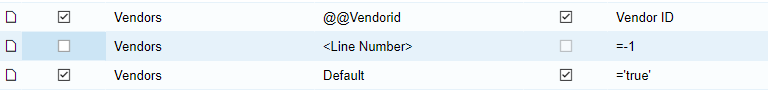Just to preface, I am self-teaching on Import Scenarios for the most part, and I don’t have a lot of experience with them yet. This is around the third Import Scenario I have built from scratch, and it has one complicated part I am really having trouble getting right. Now on to the problem:
I have some Stock Items that I want to make default a certain vendor. The vendor is already on the Stock Items, I just want to use Import Scenarios to check the default box for that specific vendor. There are multiple vendors on these items, so I need the Import Scenario to choose the line that vendor is already on and check that lines box for the default. I have set it up a ton of different ways, and I can get it to check the box, but it always checks the box on the first vendor in the list. Alternatively, the way I have it set up at the moment is giving an error about adding a duplicate line. Screen shots below. If any other info would help just let me know.
Stock Item Vendor List:
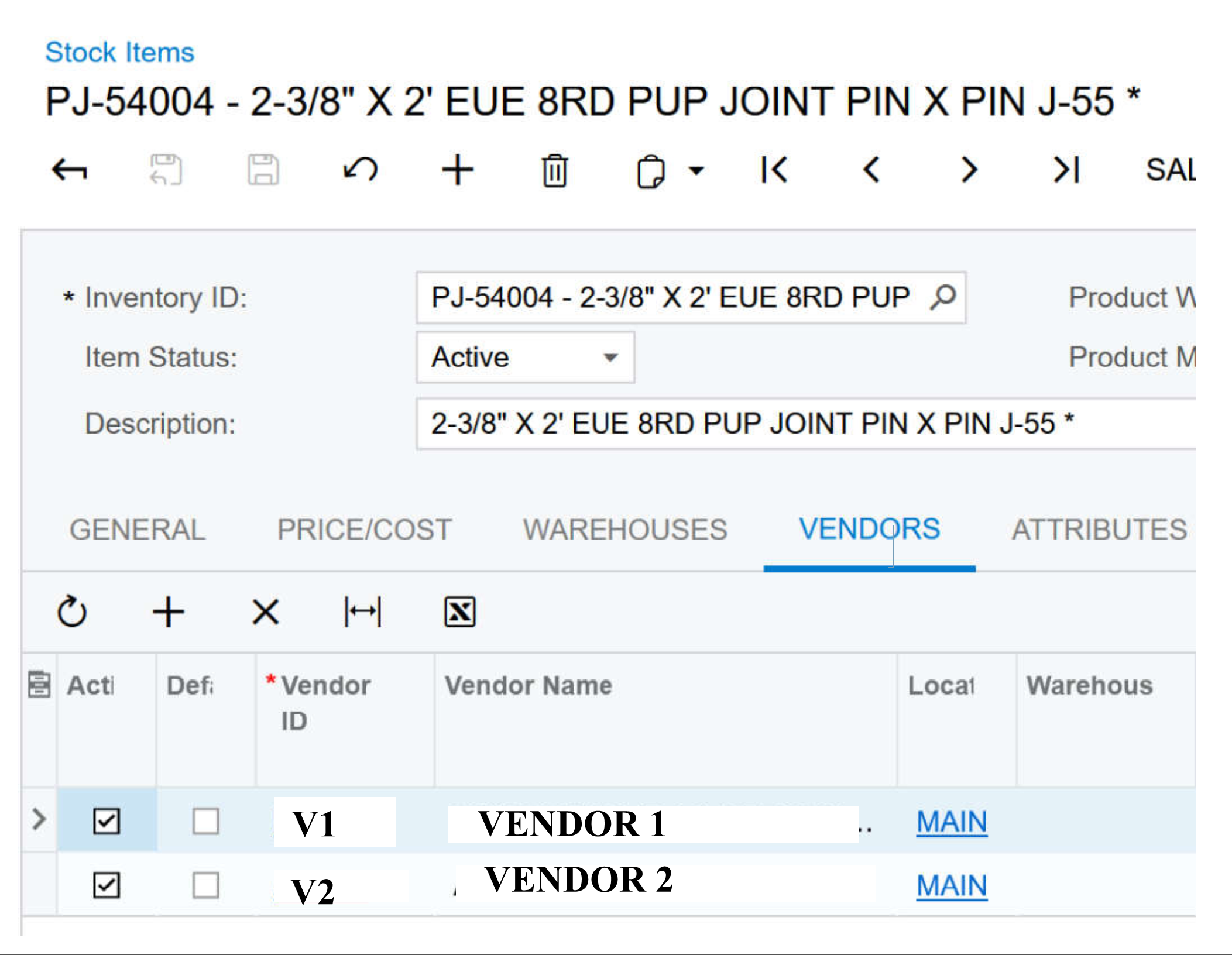
I have cut the excel down to a single line until I can get it work.
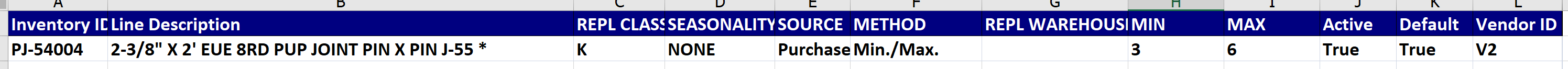
The Scenario I am using is a combo, and the Replenishment end works perfectly. The only action left off is the “Save” at the end.
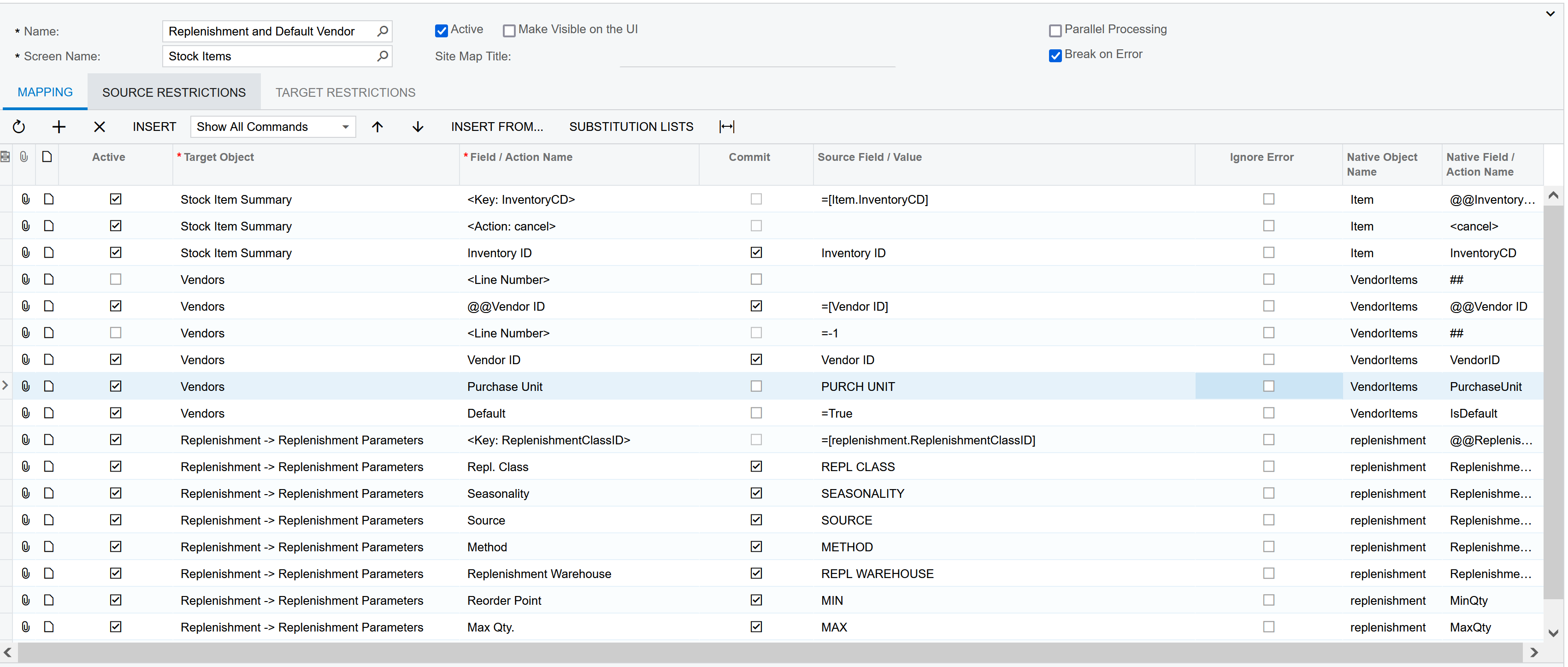
Any help is appreciated!
Thanks, Trey