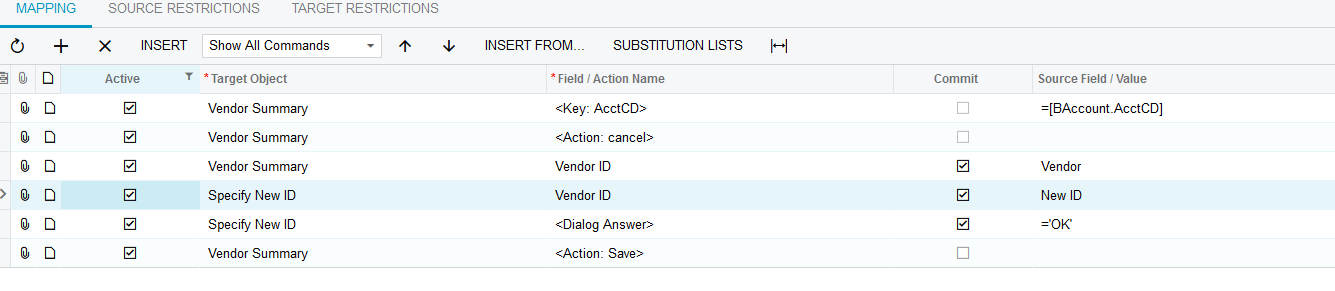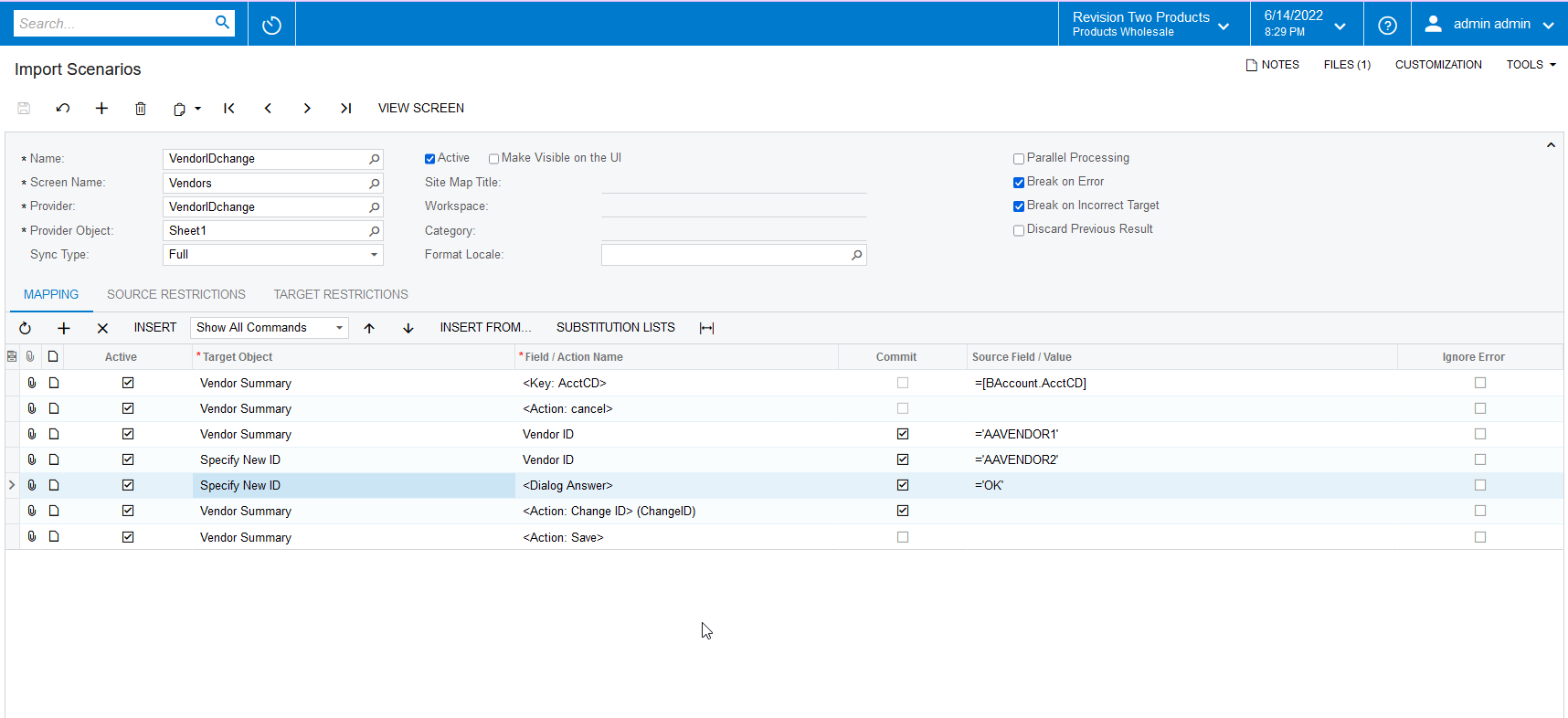Hello,
I am trying to troubleshoot an Import Scenario where we are updating all of our Vendor ID’s. We’ve been able to successfully complete this in a Test environment, but for some reason I am unable to in our production instance. Any assistance would be appreciated!
We have a custom import scenario that uses the “Specify New ID” target object. In Test environment, it works as intended - updating only the Vendor ID.
In Production, we’ve replicated the scenario, and the import reports it completed successfully and with no errors, but the Vendor ID remains unchanged.
What am I missing from the scenario in order to update the IDs?