Is there a way to do an inventory adjustments with the Mobile App. It seems I need to a create a Phyisical Inventory (PI). Is this what users do.
Solved
Adjustment with Mobile App
Best answer by Julia Golomidova
Hi
If the Inventory Operations feature is enabled in the system, it’s possible to process physical inventory in the Acumatica Mobile app using the Scan and Count form:
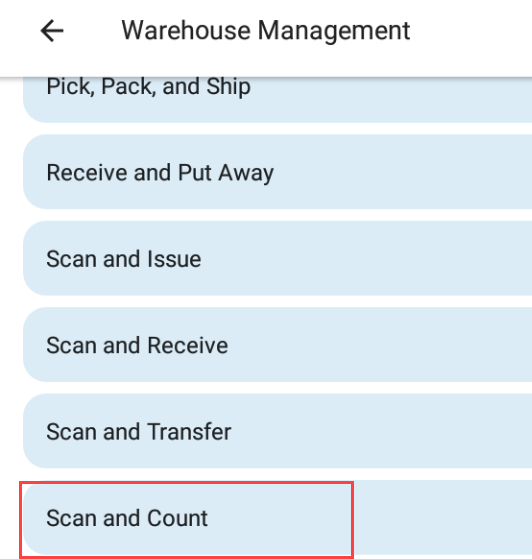
For more information, do refer to the Automated Processing of Physical Inventory help article.
At the same time, the Inventory Adjustments form is not available in the out-of-the-box version of the Mobile App:
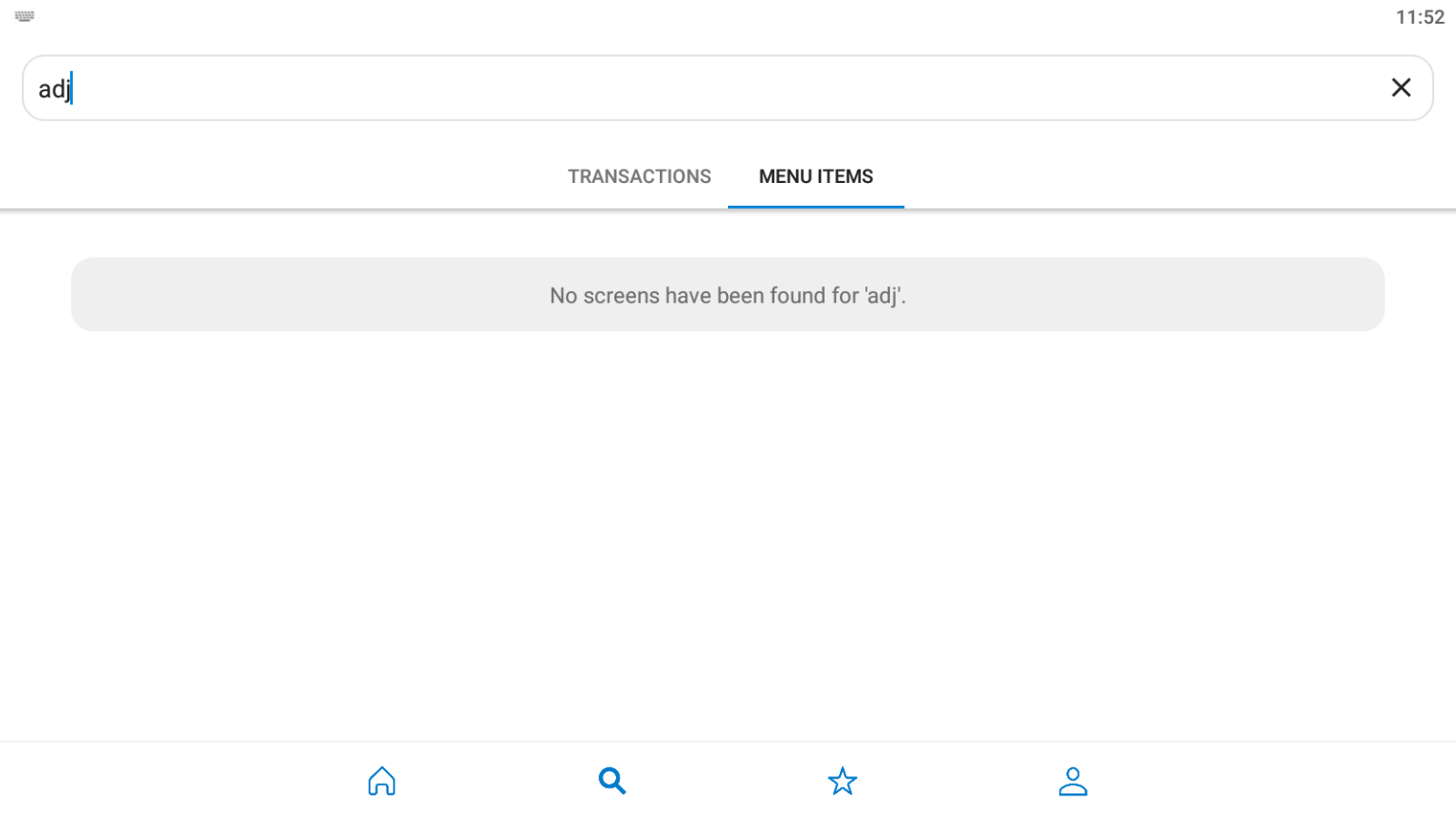
Please, post your suggestion to add the Adjustments form to the Mobile App to the Ideas section of the community, so that the Project Management team can review it and comment.
Reply
Enter your E-mail address. We'll send you an e-mail with instructions to reset your password.


