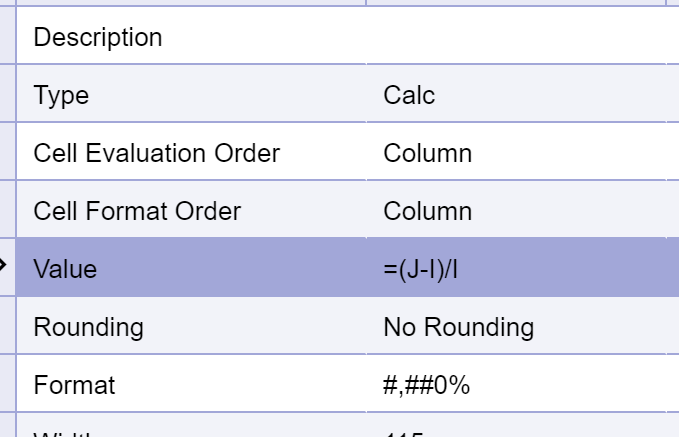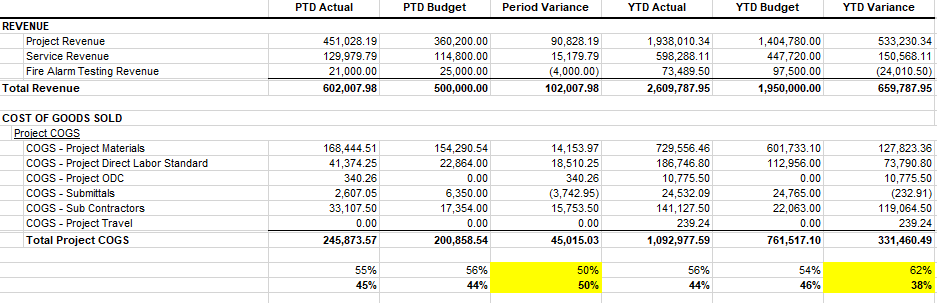We would like to see Gross Profit percentages (COGS/Revenue) for the three divisions of our company. I have been able to set this up in the row set, but in our period and YTD variance columns I do not want see the percentages. Is this possible?
I am fairly new to configuring reports so I apologize if this is a simple answer!