Hi Everyone,
I’d like to pass a list of values instead of calling out the items 1 by 1.
There are many options in the conditions drop down. But the documentation does not specify how they should be used, or provide limitations.
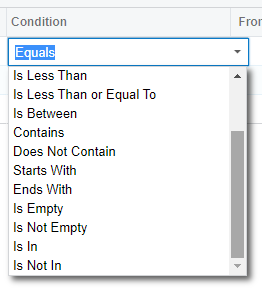
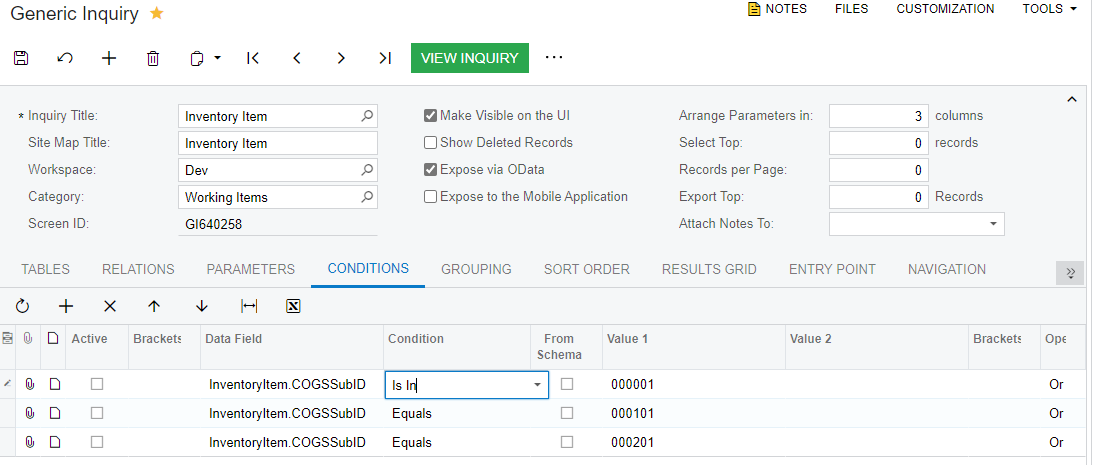
Hi Everyone,
I’d like to pass a list of values instead of calling out the items 1 by 1.
There are many options in the conditions drop down. But the documentation does not specify how they should be used, or provide limitations.
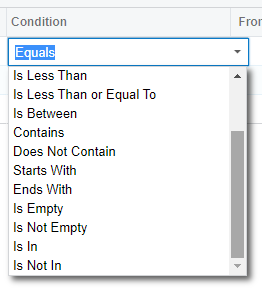
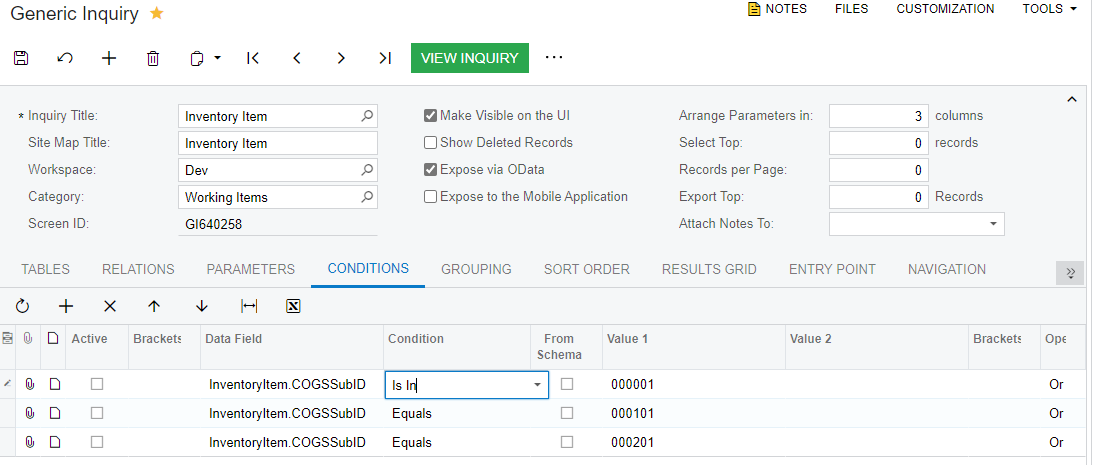
Best answer by cdiaz
Thanks for your help.
Takeaway:
The “Is In” operator doesn’t behave like SQL “IN”. It accepts only one value as an input: the name of a custom filter. Some custom filters are dynamically generated by the system, such as “@MyGroups”, others are built buy a user with sufficient access to the Filters screen (CS209010).
Enter your E-mail address. We'll send you an e-mail with instructions to reset your password.