Is there a way to auto-number employee ID’s? I looked through Numbering Sequences and Employee Classes Preferences without luck.
I’d like the person setting up new employees not have to find the last number to assign the sequential one after that.
Is there a way to auto-number employee ID’s? I looked through Numbering Sequences and Employee Classes Preferences without luck.
I’d like the person setting up new employees not have to find the last number to assign the sequential one after that.
Best answer by Shawn Burt
I think you are looking for the Segmented Key for employee and confirm the numbering id setup too
the key needs to be AutoNumber and the seq needs to have manual numbering turned off. As the images show the employee setup is all manual.
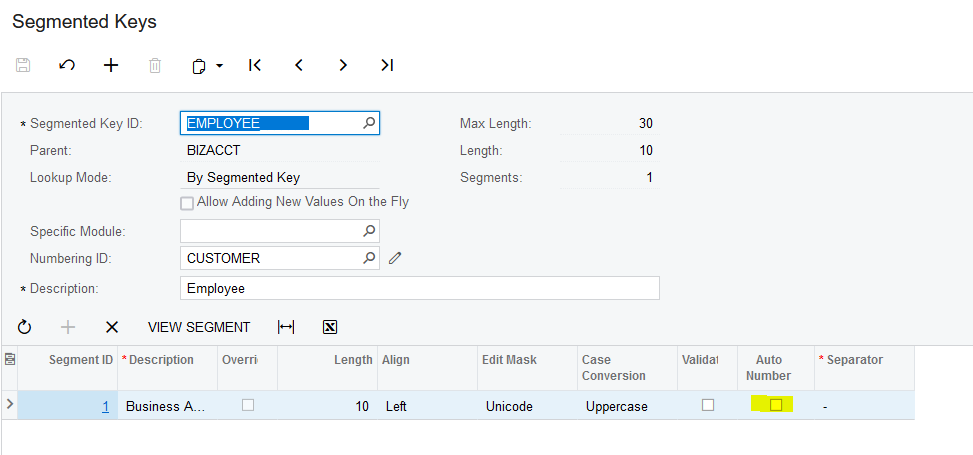
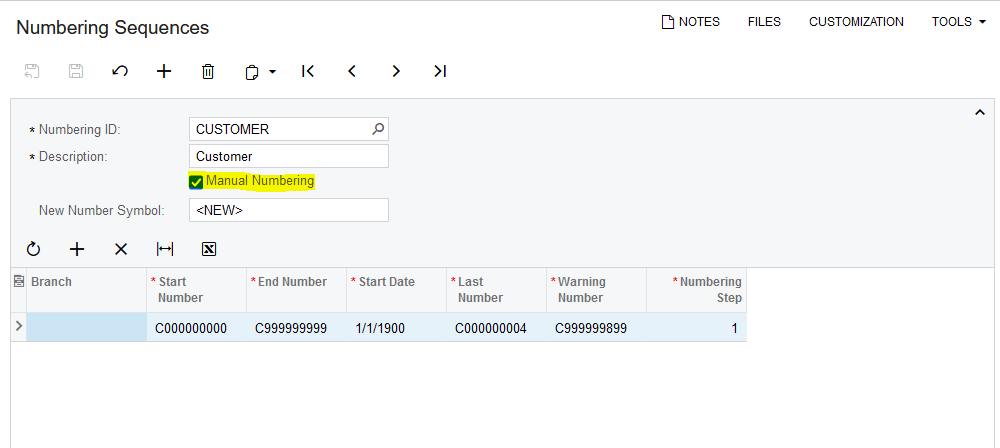
Enter your E-mail address. We'll send you an e-mail with instructions to reset your password.