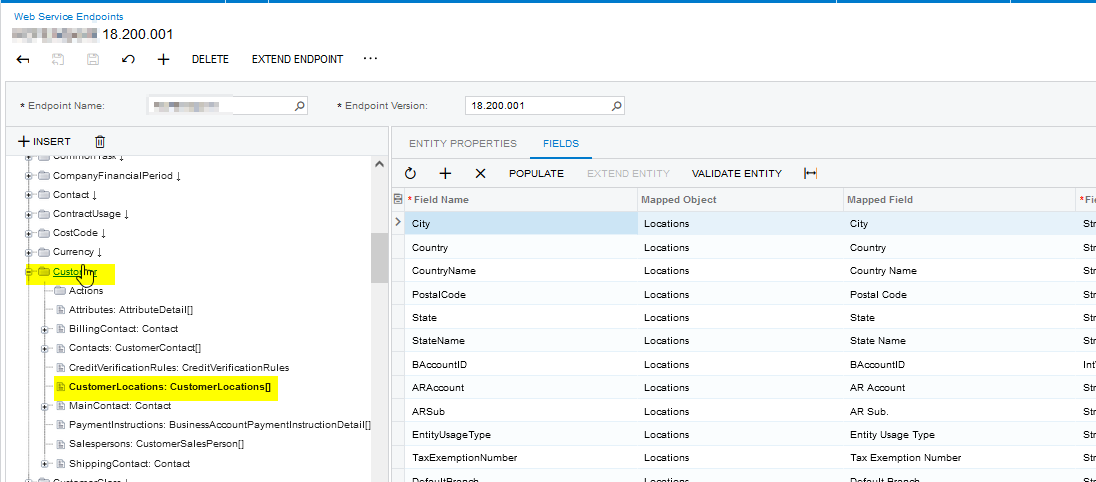I am attempting to create new locations using the REST Web-services Endpoint. I want to create a new location however I don't have the “CustomerID” for the location I am creating. Rather I have the Customer NoteID which is the ID returned from the Get request against the customer endpoint.
Is it possible to use the unique customer identifier vs the companyID ?