Hi Everyone ,
We have below requirement , can anyone suggest best possible way to achieve it please?
- Added a new field in Payment and Application header level
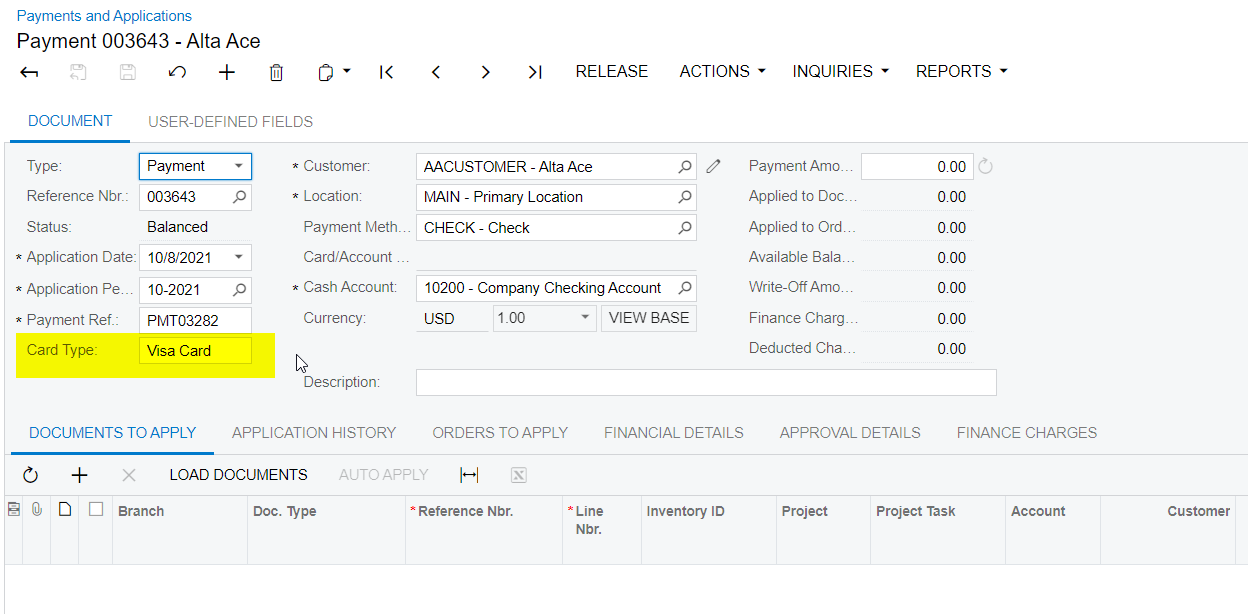
- Should display the above custom field value in Bank Deposit Document level grid
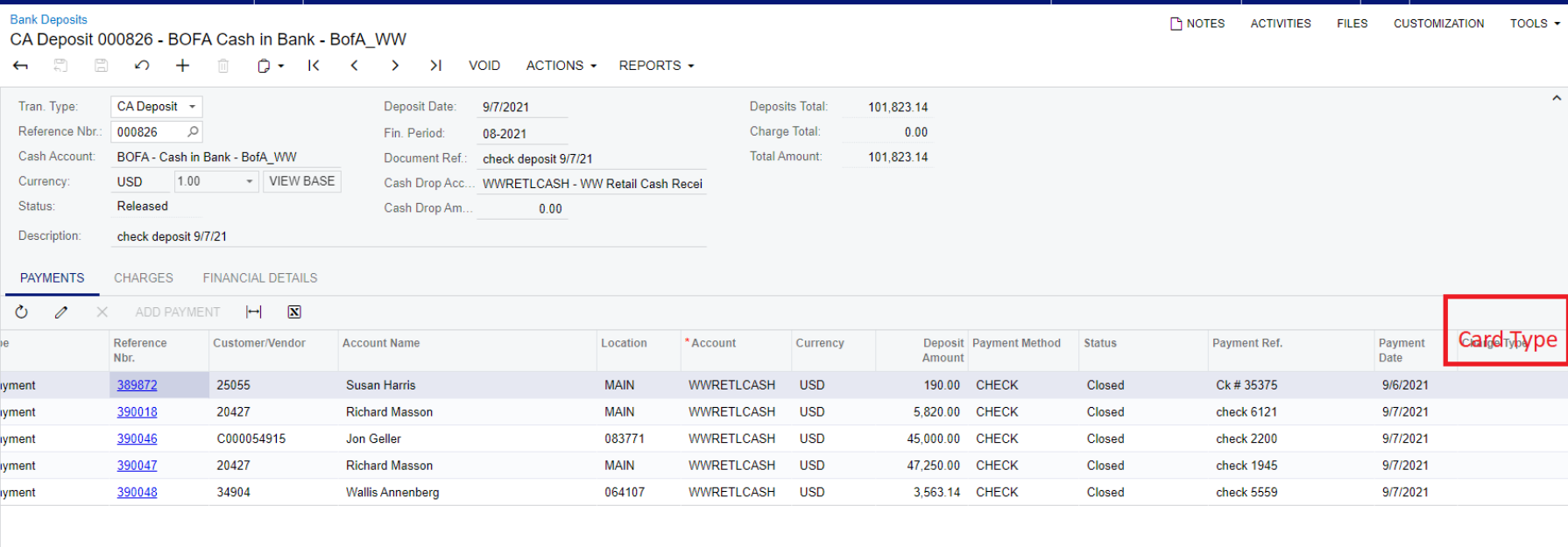
Thanks in advance.




