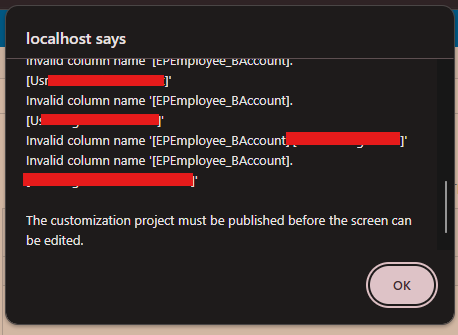
I altered the EPEmployee table and added the above columns using a script. After that, I added the corresponding DAC records. However, even after publishing the customization, I still encounter this issue. Why am I getting this error?
Script e.g:
ALTER TABLE EPEmployee ADD
Usr____ VARCHAR(150) NULL,
Usr____ VARCHAR(50) NULL;







