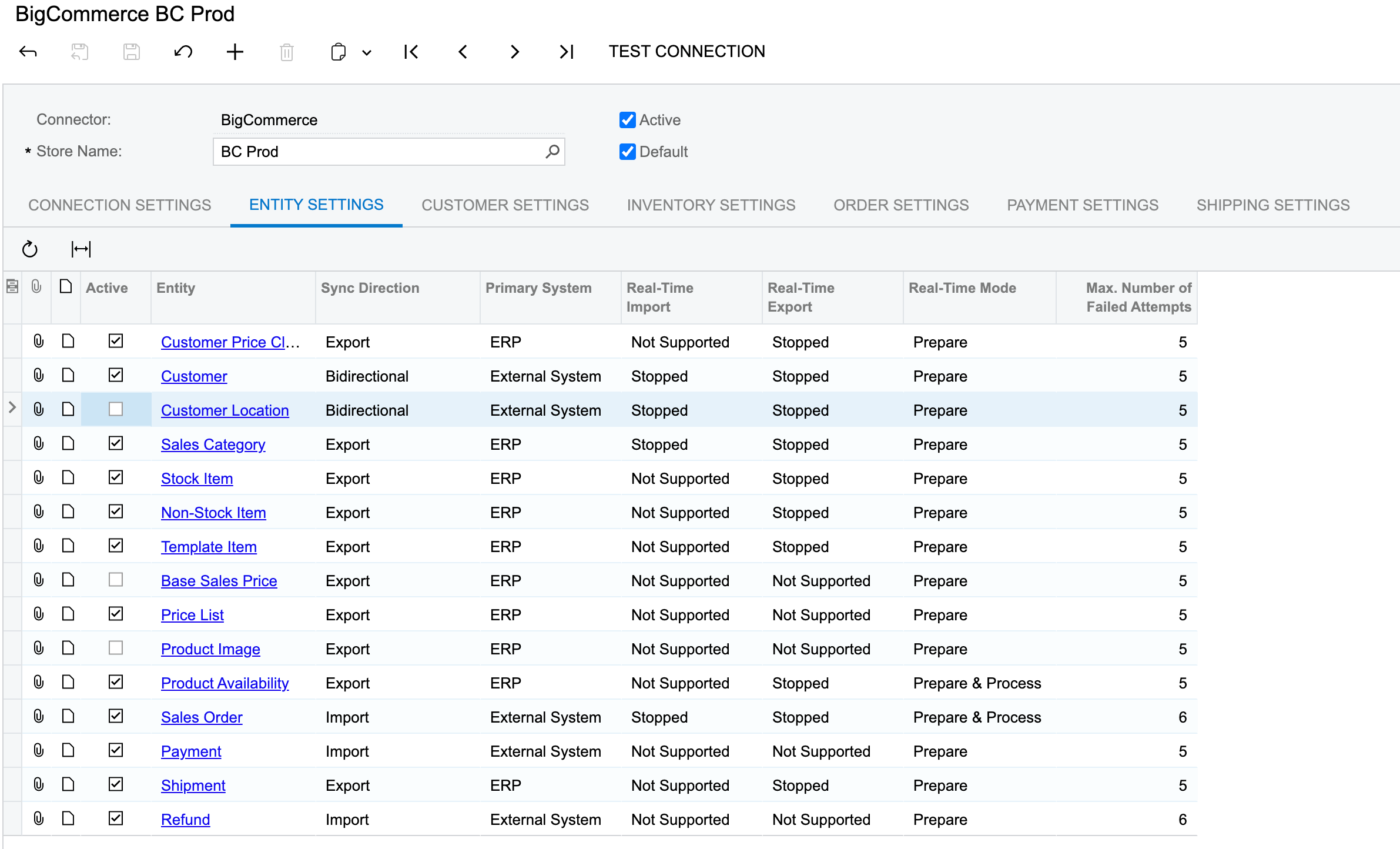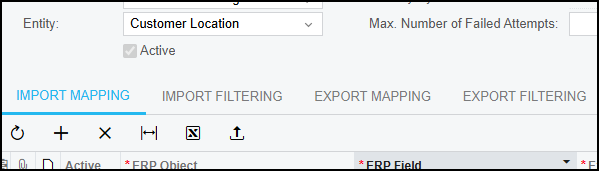Hoping someone else has a solution to an issue we’re having with customer tax exemption records and new locations
We recently noticed that when a customer is setup with a Tax Exemption Number and Entity Usage Type those values are saved to their default customer location - However, when new customer locations are created, the values from the default location are not copied over to the new location
We are using Avalara for a our tax provider and we have a BigCommerce store connected to both Avalara and Acuamtica - BigCommerce maintains a single Customer Tax Code (analogous to Entity Usage Type) at the customer record and all customer orders, regardless of address or location, are processed using this tax code and exemption. Acuamtica keeps this record at the location level and calculates only off the customer location values
Because of the above, when a customer changes any of their shipping information online, the system creates a new location in Acumatica but the system then looses the tax exemption values in the Acumatica location. The sales order (and related payment) then come in from BigCommerce without sales tax and Acumatica then recalculates sales tax without exemption and we end up with an AR and tax liability record that shouldn’t exist
First - Is there any solution to getting Acumatica to copy Tax Exemption Number and Entity Usage Type from the default location to all new locations? Most small organizations (non-profits etc) rely on volunteers or board members who place orders online that might ship to their home address or place of work - the organization purchasing the product is still tax exempt regardless of where the item was shipped. We shouldn't have to copy/paste these values over to every location and every order
Second - Has anyone had luck mapping a Customer Tax Code from BigCommerce to the Entity Usage Type in Acumatica? I can see that on the Customer Entity we can map Tax Exempt Code to the Default Location “CTaxCalcMode” but how would we map this on the Customer Location entity and their Entity Usage Type? Has anyone solved for this elsewhere?
Appreciate any insight or help that can be offered