Hi All, I have a bit complex task assigned to me.
I'm working on customizing a report in Acumatica Report Designer Sales Profitability by Customer Class report. I want to add a GroupBy parameter that allows grouping the data by Weekly, Monthly, Quarterly, Yearly, or 5-Year periods. Like if Select the Quarterly it should the prior 3 months data and it should be visible inside report too. Any Idea on how to this task?
Any help would be great.
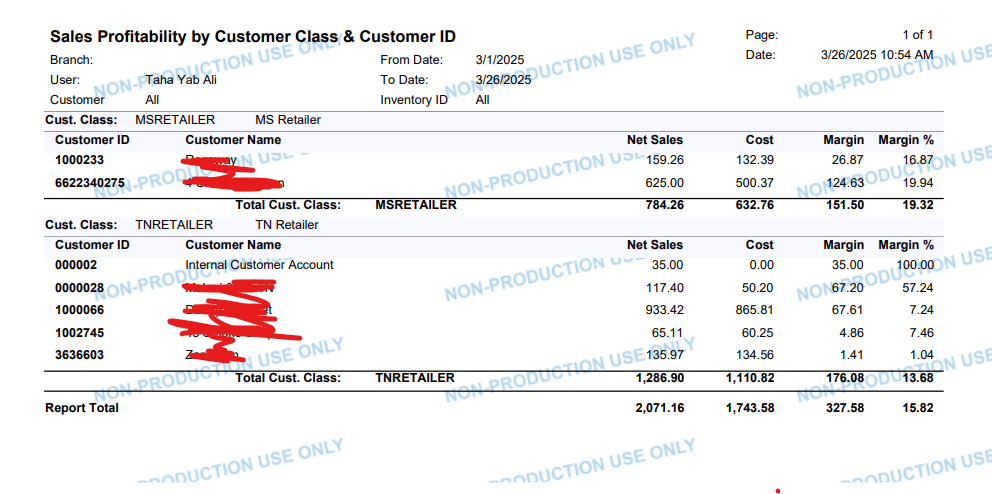
Thanks






