I am Get erorr "Object reference not set to an instance of an object" when trying insert shipment,
Why Like This ?
This the problem track
Please Help me Sense
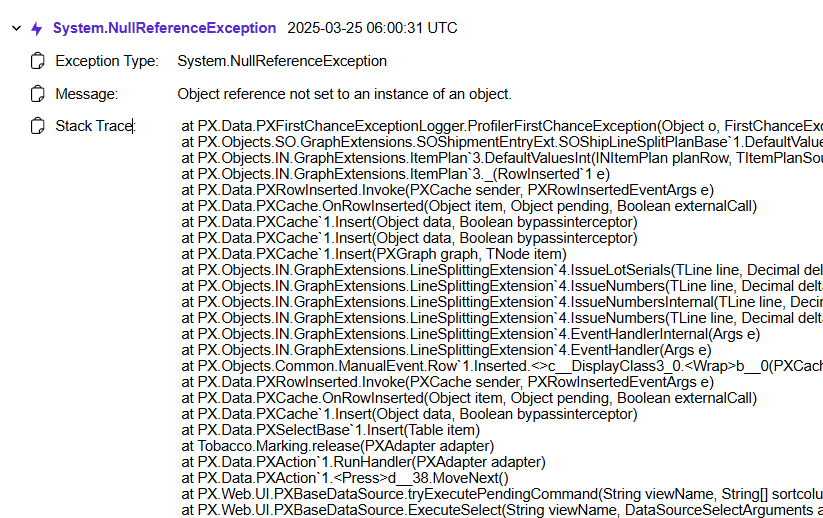
Thanks you
I am Get erorr "Object reference not set to an instance of an object" when trying insert shipment,
Why Like This ?
This the problem track
Please Help me Sense
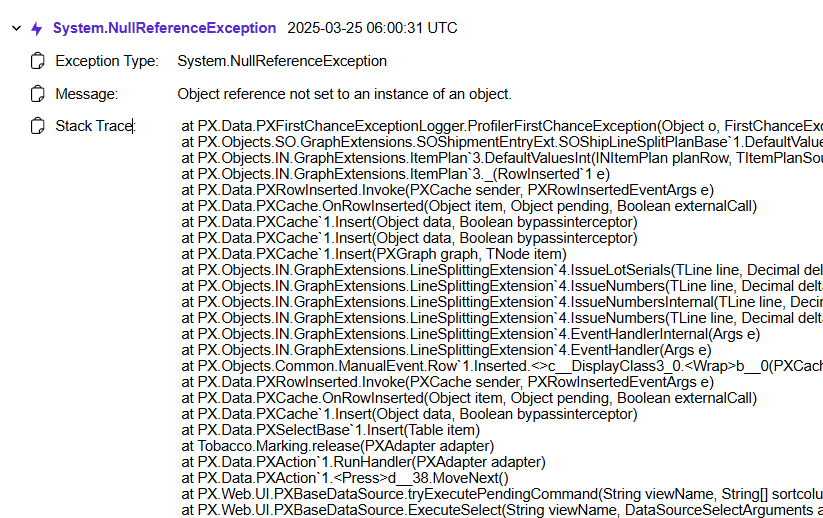
Thanks you
Enter your E-mail address. We'll send you an e-mail with instructions to reset your password.