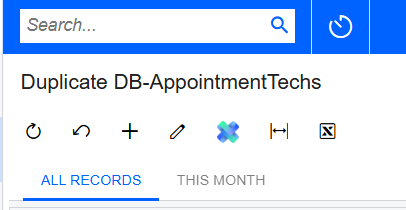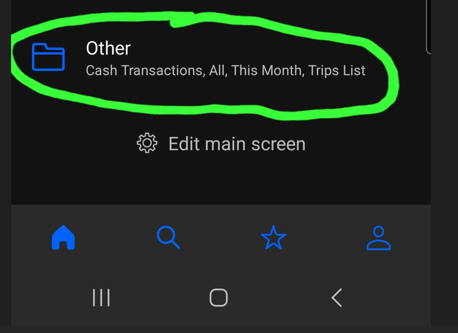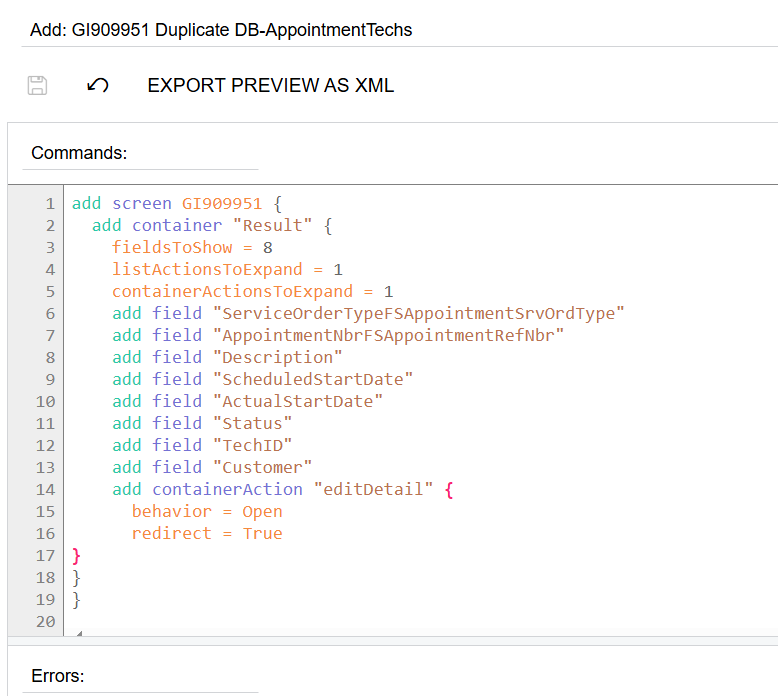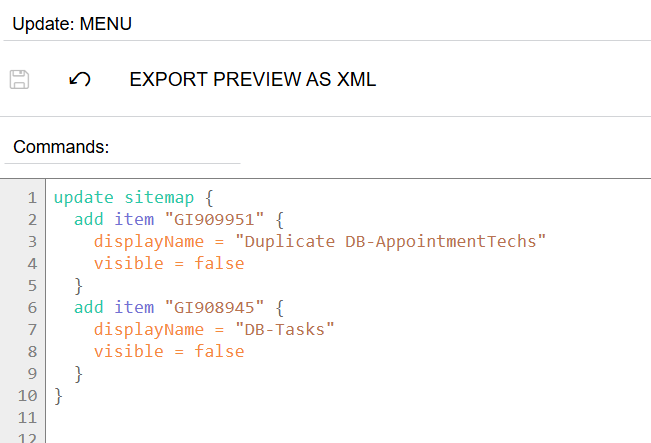I did a customization to add a GI to mobile. It’s used in a dashboard, and adding the GI was necessary so the dashboard widget will redirect to entry screen in mobile when a record is opened.
It worked great for months, but an issue came up recently after republishing customizations. The two tabs of the GI (All Records and This Month) appear under “Other” in mobile app. They were not there before. In my code I set visibility to false. Company really does not want All and This Month to be there. No idea why it suddenly became an issue. Other customizations were published recently but have nothing to do with this one.
Below are screenshots of the GI tabs in web, mobile, and my code, respectively. Thanks in advance for help!