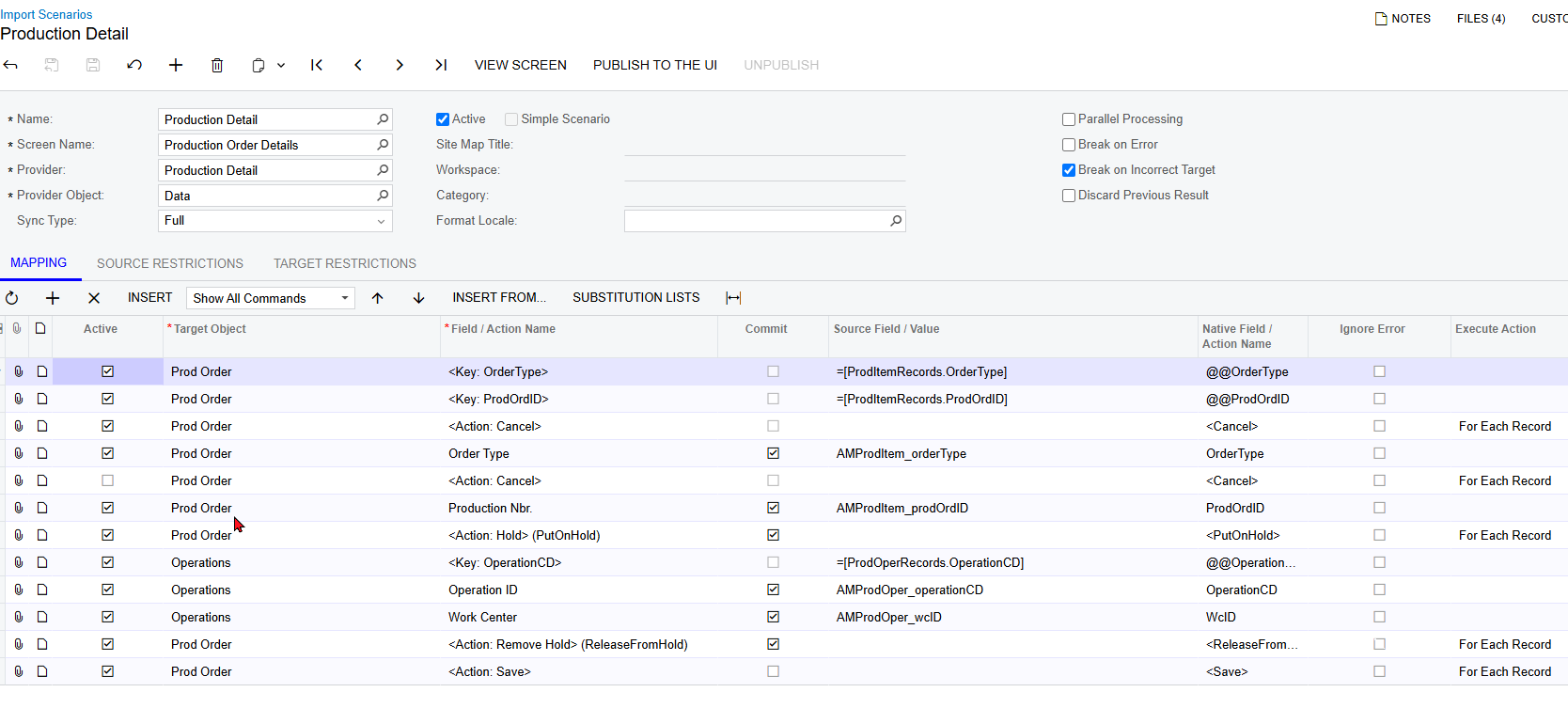If a WC has multiple machine, I cannot stop Acumatica from scheduling the one WO in multiple machines. My customer wants to schedule only one work order per machine, so we have each machine as a WC with only one Machine.
Based on Demand and capacity analysis, we have fixed machines for each SKU. the client checks the WC capacity and updates the WO’s Work center before releasing and scheduling. I am able to update the work center manually in the production details screen after putting in on HOLD.
But I need to update the Work Center of open Work order via import, because at any movement I can have hundreds of work order which are open and which need WC center update.