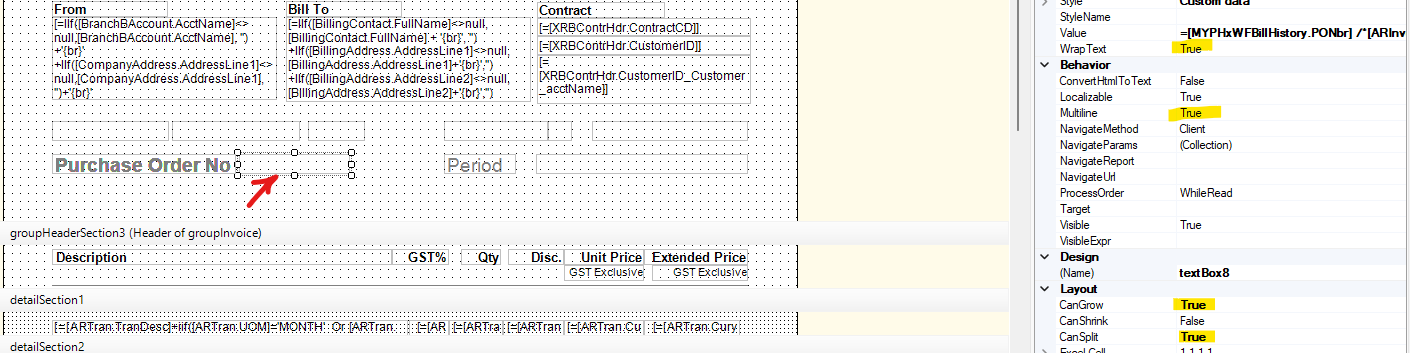Hi,
I have a field to display PO#, and I’m trying to make its size dynamic, but despite trying all possible properties, it still only displays as much as fits in the original field size.
I tried CanGrow first, then also ticked WordWrap, CanSplit, and Multiline, and as a last attempt, I also ticked CanShrink—none of them worked.
The Report Designer version matches the Acumatica version, and the text field is not inside any other panel.
I know I can manually increase the field size, but I’m trying to understand if these properties are actually functional. Any insights?
Thanks!