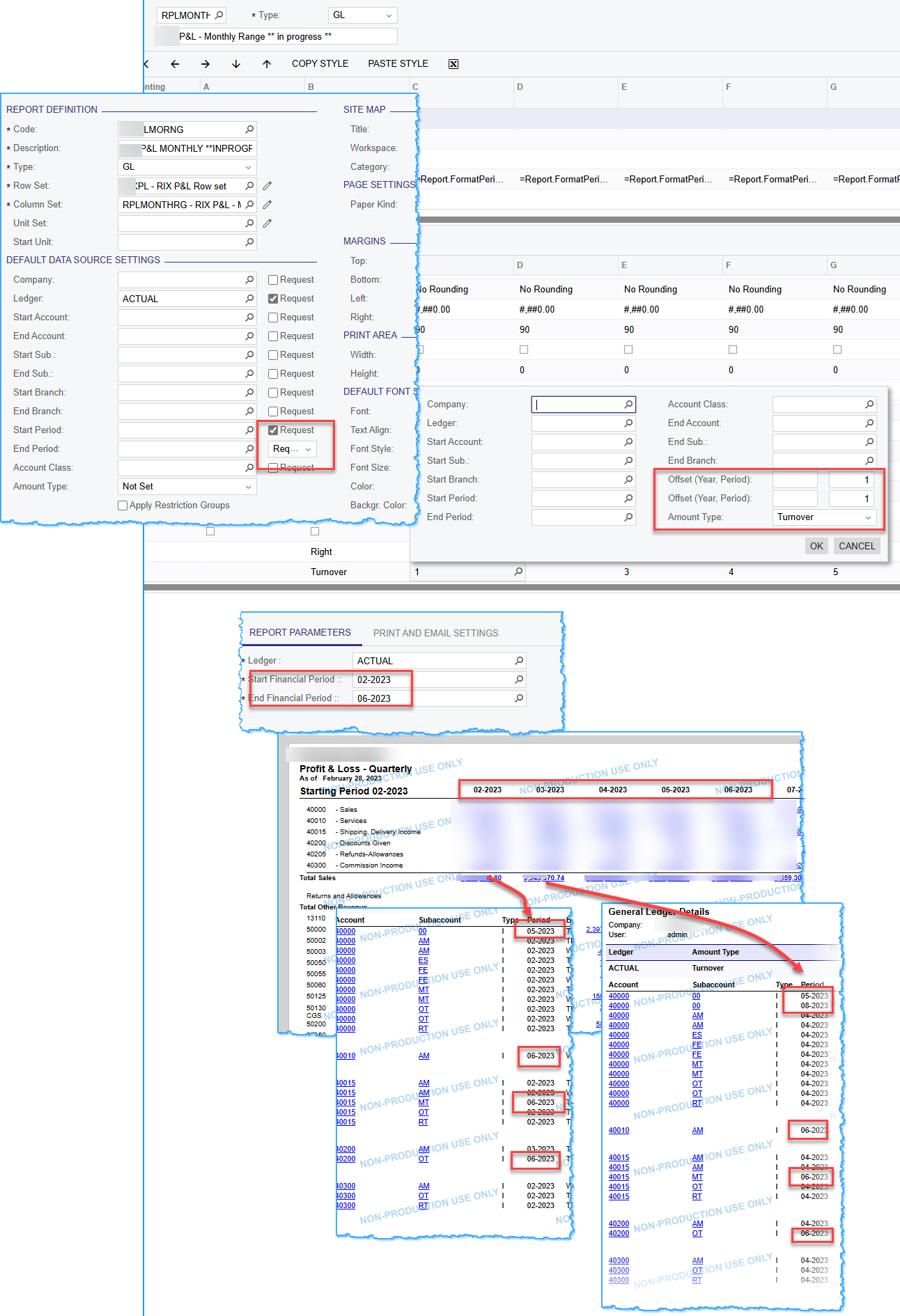I’ve found several entries here for this, but haven’t found a solution yet.
Requirement:
- Enter Start and End Period (can be anything up to 12 periods and can cross fiscal years/calendars)
- The data in each period’s column display just the turnover for that period (not the ending balance at that period)
I have found good formulas to suppress printing periods not in the parameter selection. However, I cannot figure out how to get just the turnover for that period when I use a start and ending period in the parameter.
Thank you in advance!