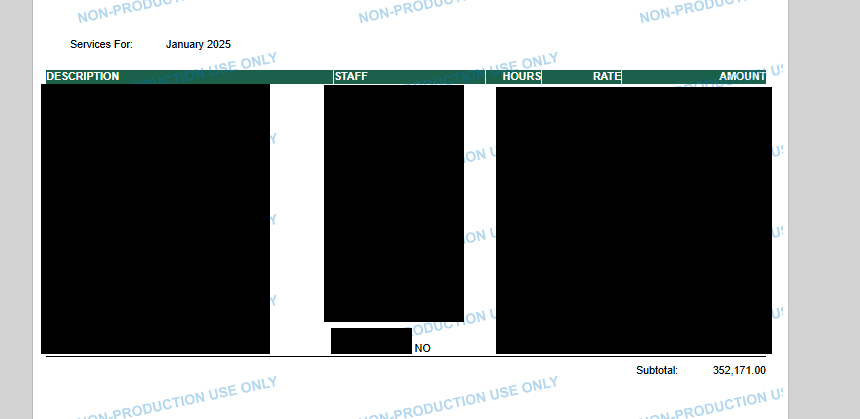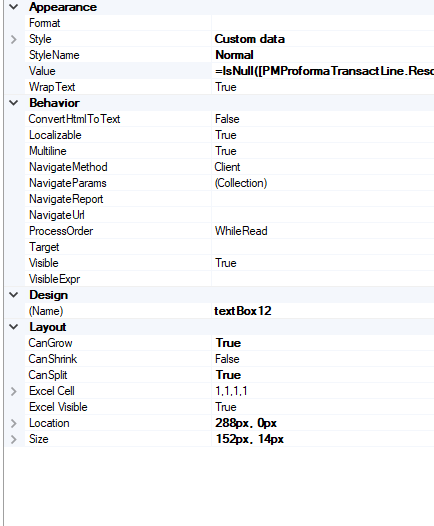Hi everyone,
I have an invoice report that is truncating text for no apparent reason. In screenshot below I blacked everything out except the “NO”. On the actual invoice, transaction description shows “NOV2024”. As you can see, there’s plenty of space for 5 more characters. I set field to “CanGrow” (see settings in second screenshot). Any ideas?