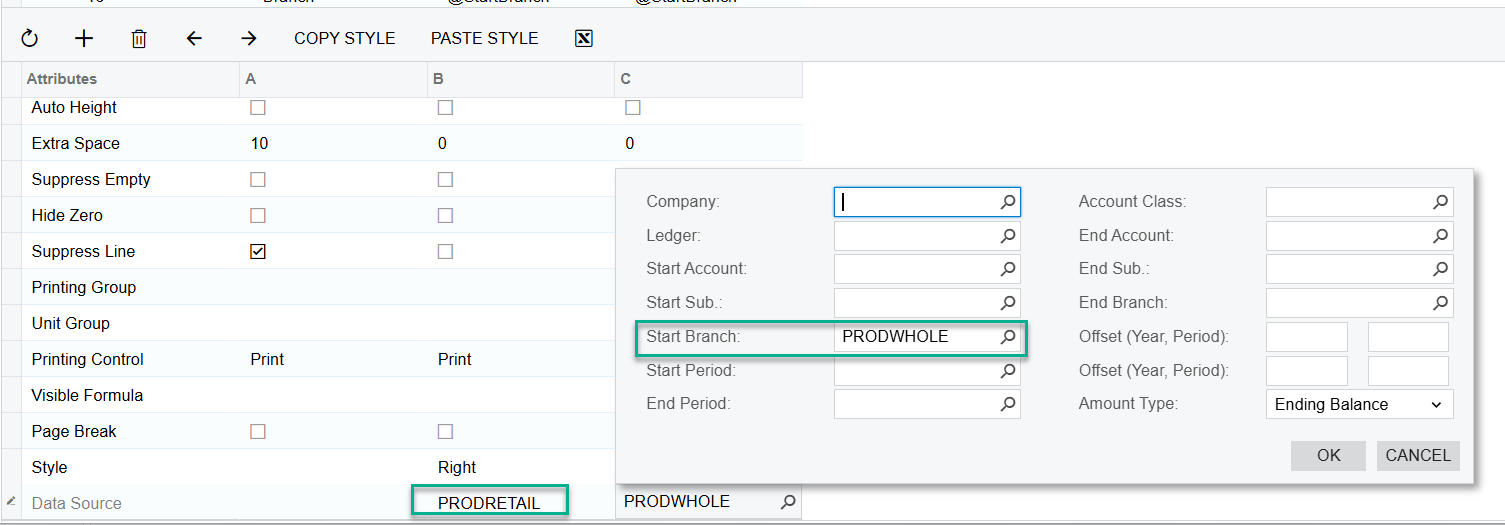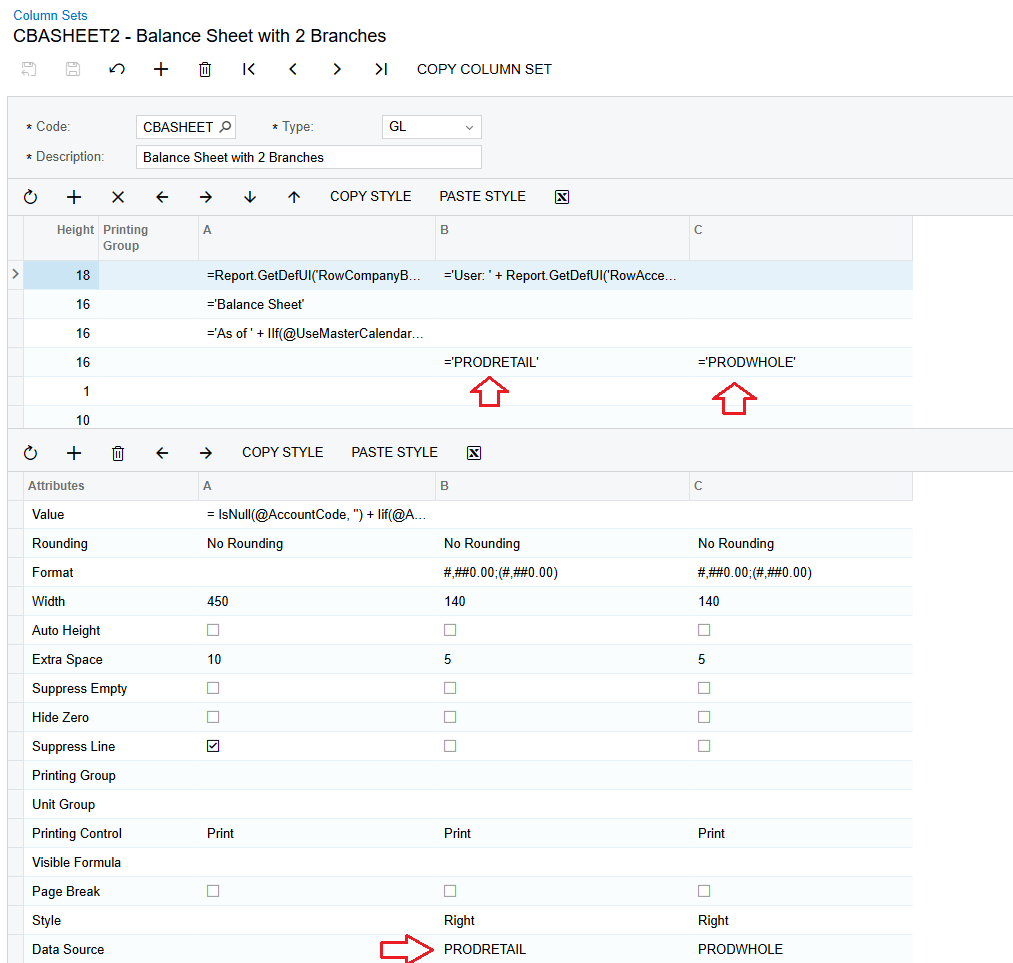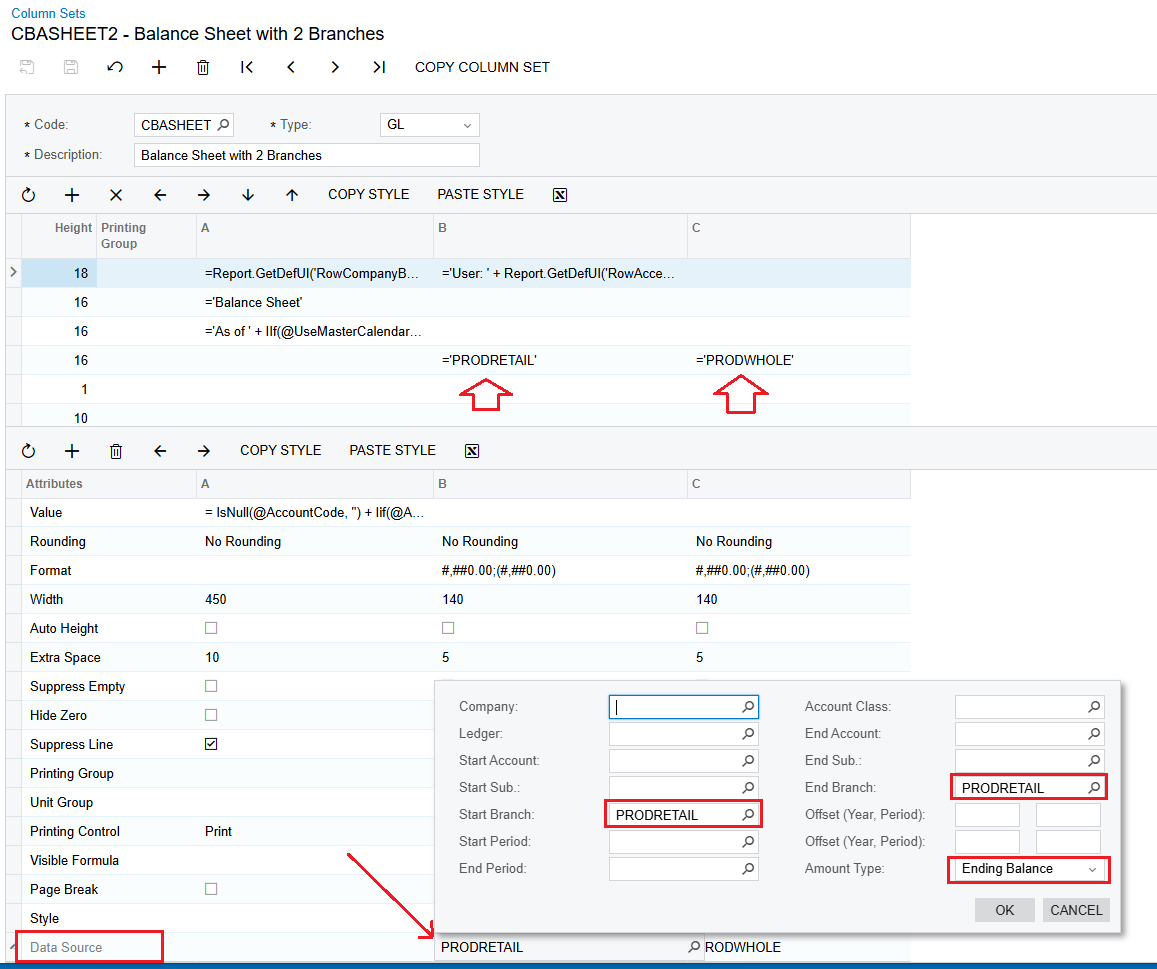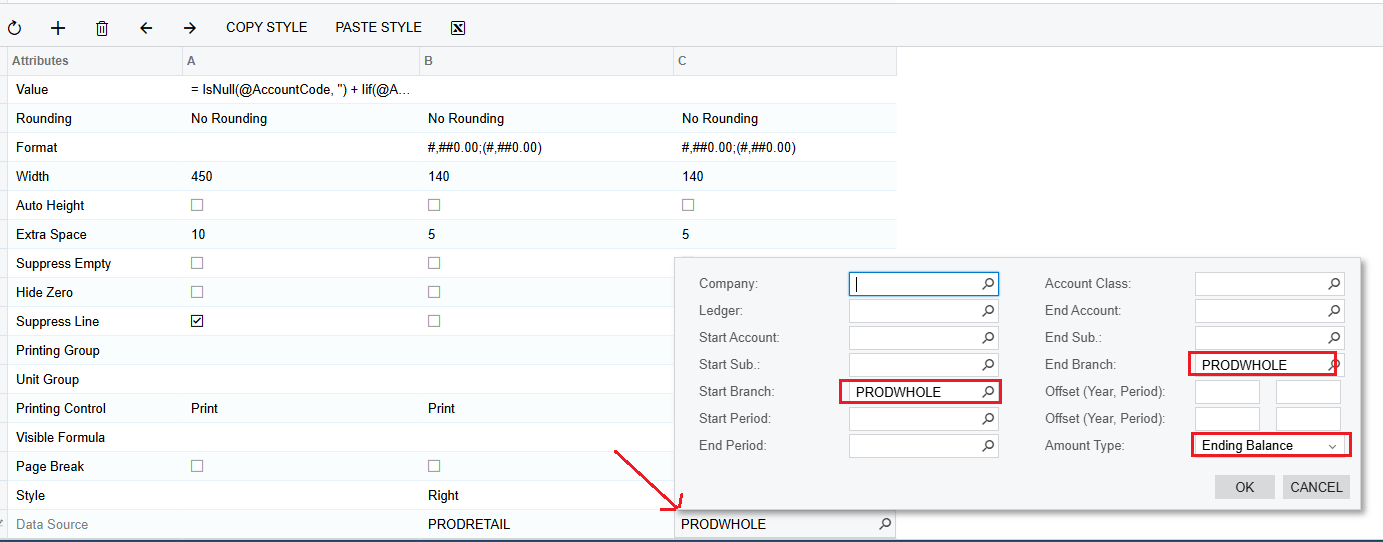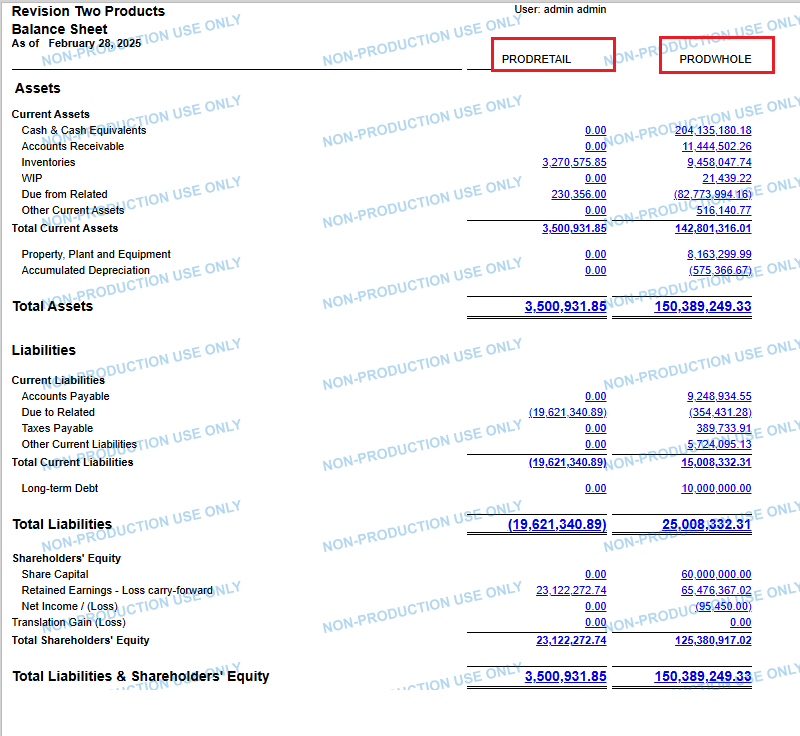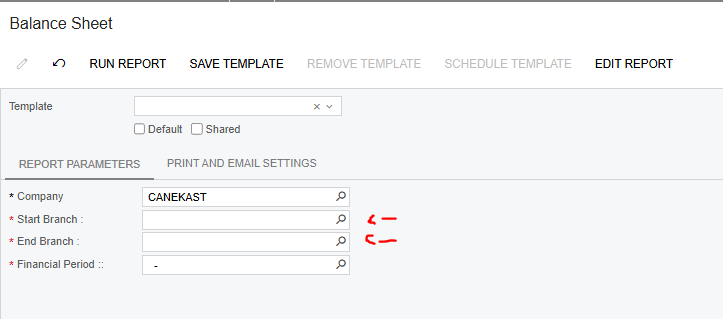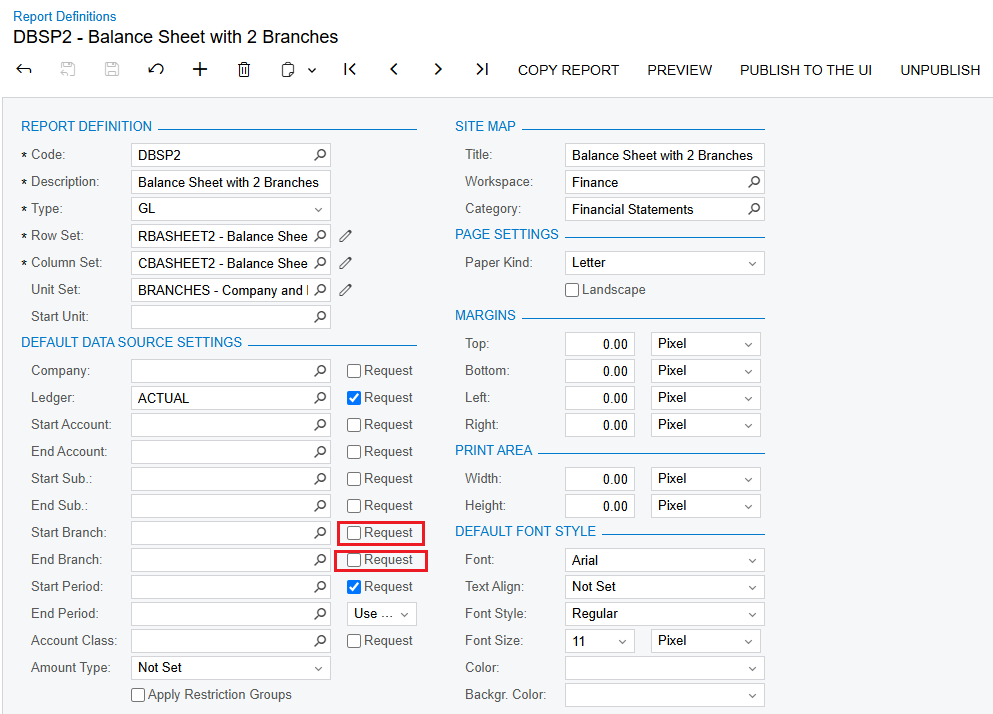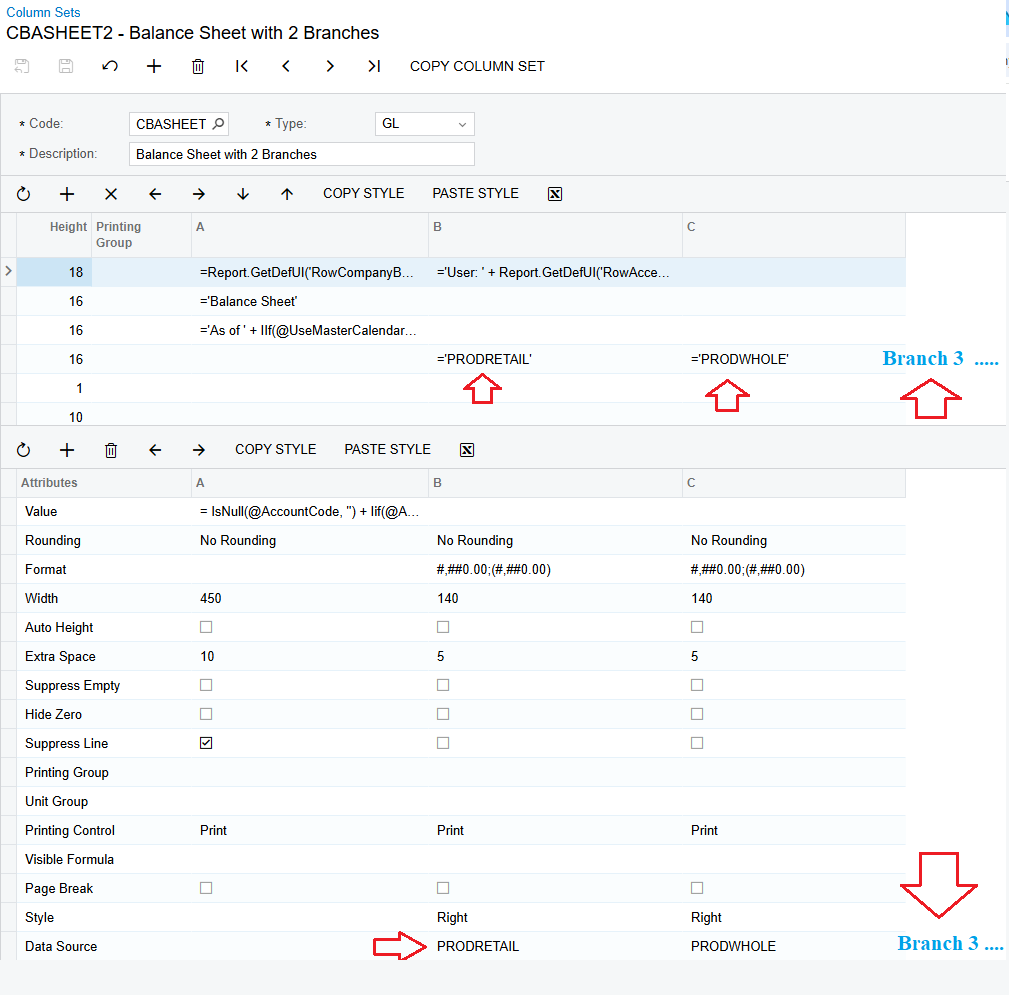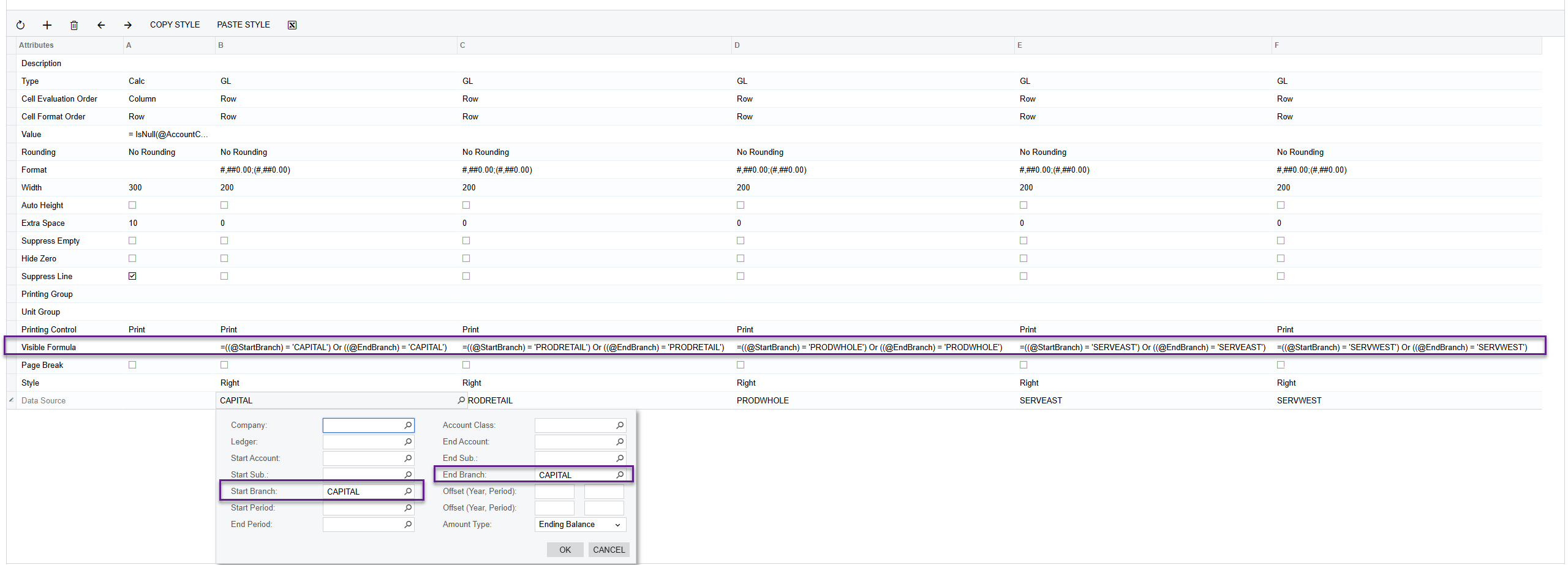Hello!
I’ve been trying my own to figure this out but couldn’t
I saw there is two ways for doing this, one is creating a unit set and the other one, that I prefer, is create a column set.
As you can see I was able to create two columns but I can’t call the branch I want, instead, the two of them are called together printing the same calc in two different columns.
Can you help me? I need to enter a value somewhere to get the branches separately
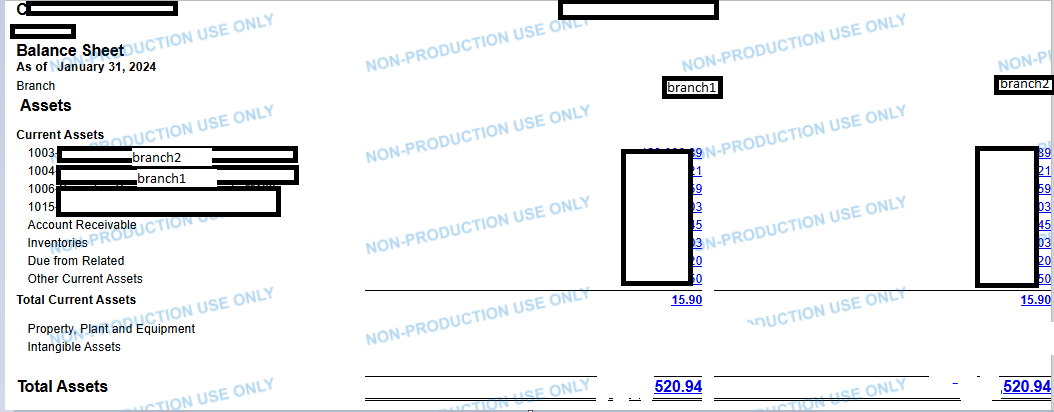
This is my column set
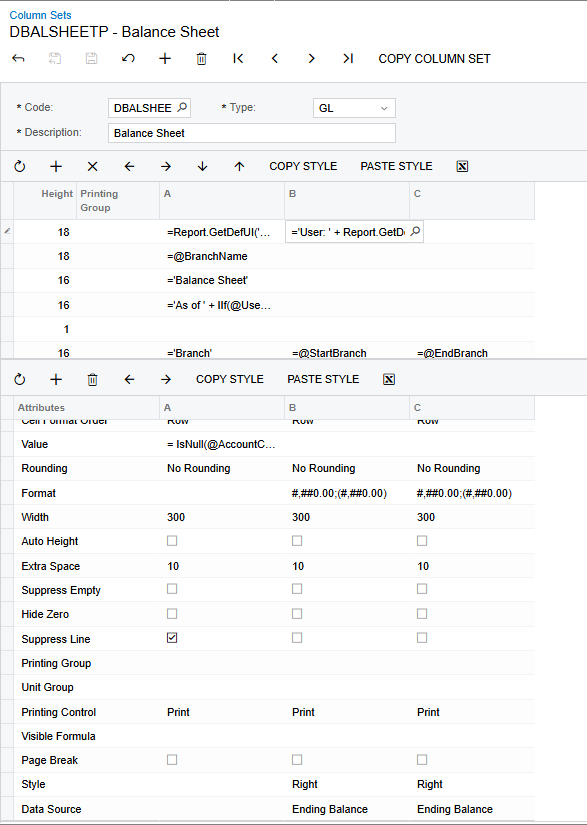
Thank you!