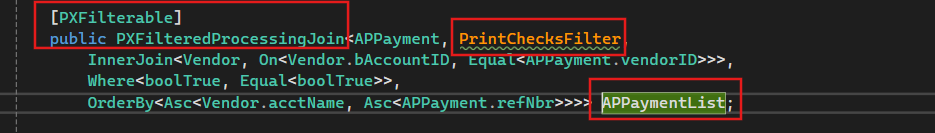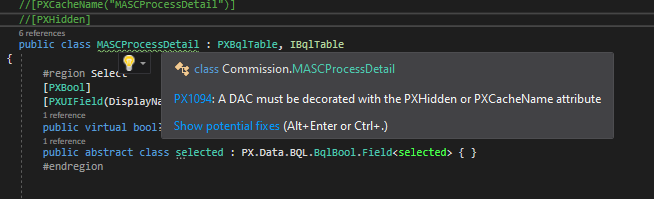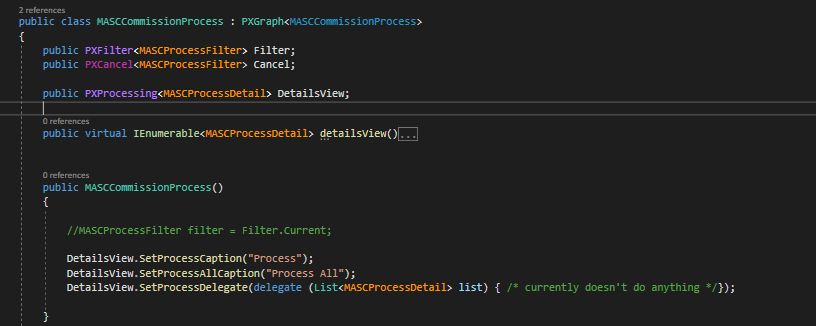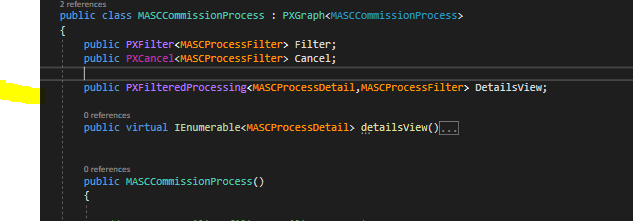HI All,
I have a processing form built on the graph below, and so far, I can’t for the life of me get the Processing buttons to show. I’m wondering if this is due to the processing form running on a DAC with the PX Hidden attribute - have never tried this before, or am I missing something else?
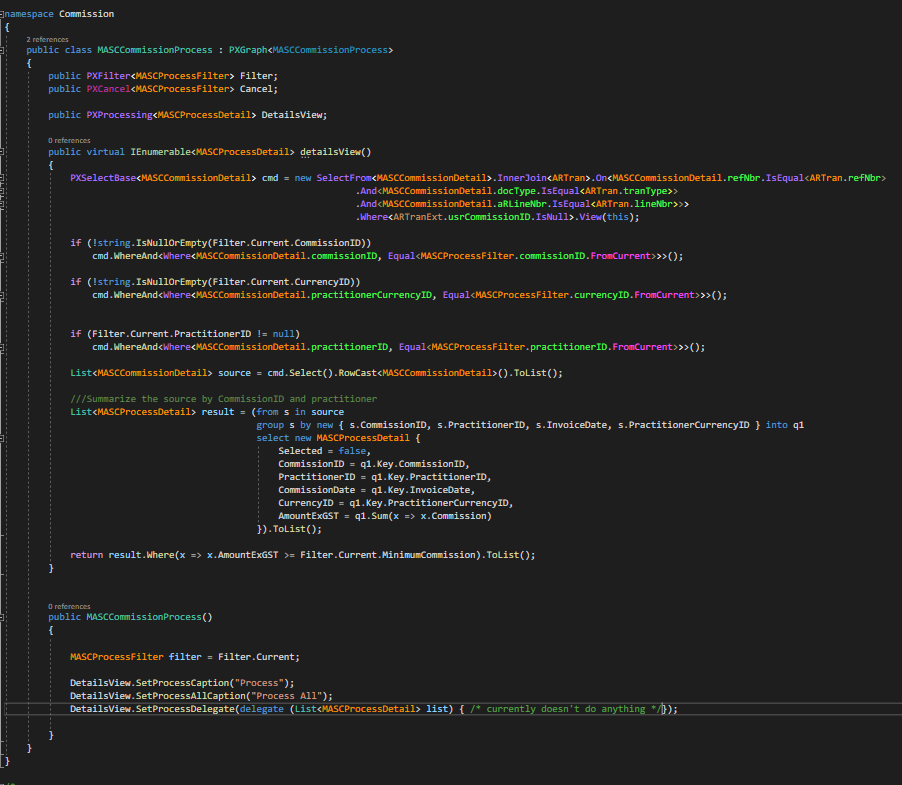
There is a View Delegate involved which takes data from a MASCCommissionDetail DAC which is persisted to the Database, and summarizes the data into a List of MASCProcessDetail. The form is shown below. This works exactly as required (except that there is no Process/Process All buttons visible)
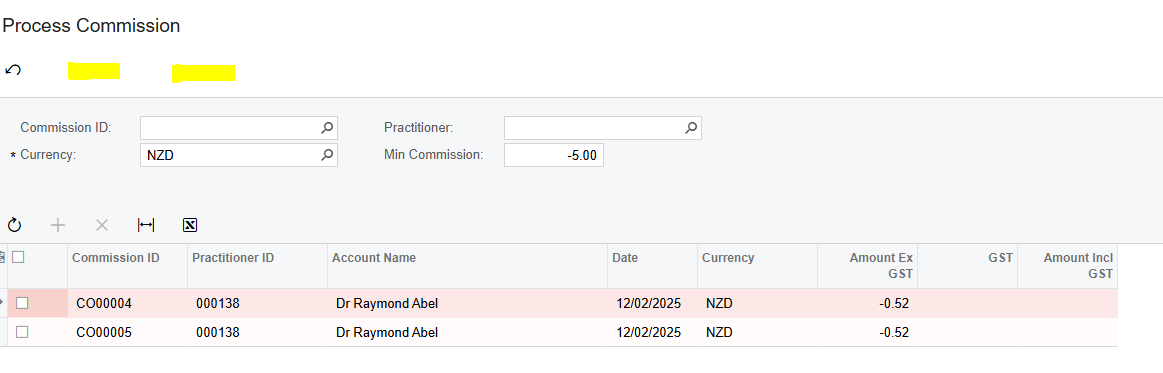
The MASCProcessDetail DAC is marked with the PXHidden attribute:
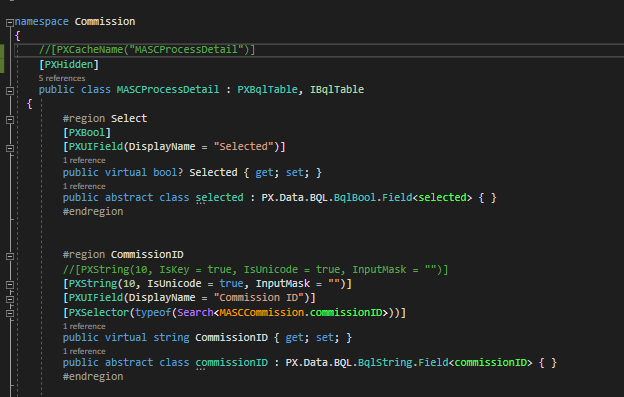
Essentially what I’m trying to do, is
- Summarise all the data in MASCCommissionDetail into MASCProcessDetail. There is a many to one relationship between MASCCommissionDetail (many) and MASCProcess Detail (one), and
- when the processing form runs create one record in APInvoice for each MASCProcessDetail record. (I know how to do this part - if only the process buttons were visible)
Any ideas? My thoughts on next step is maybe I need to create a physical MASCProcessDetail DAC and persist that to the DB. I’m hoping to avoid having to do this though.
Thanks,
John.