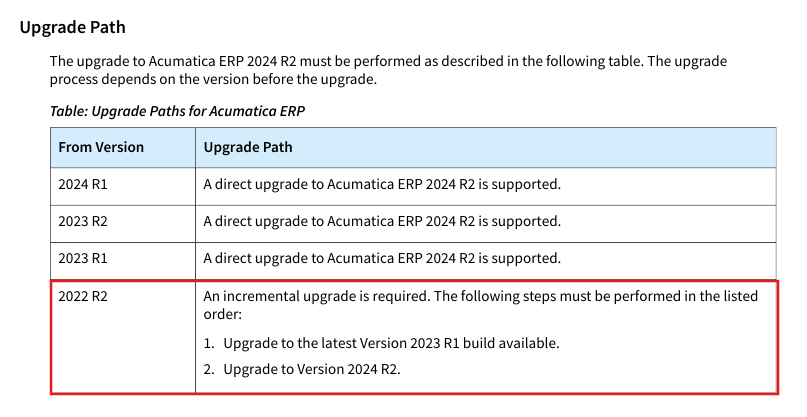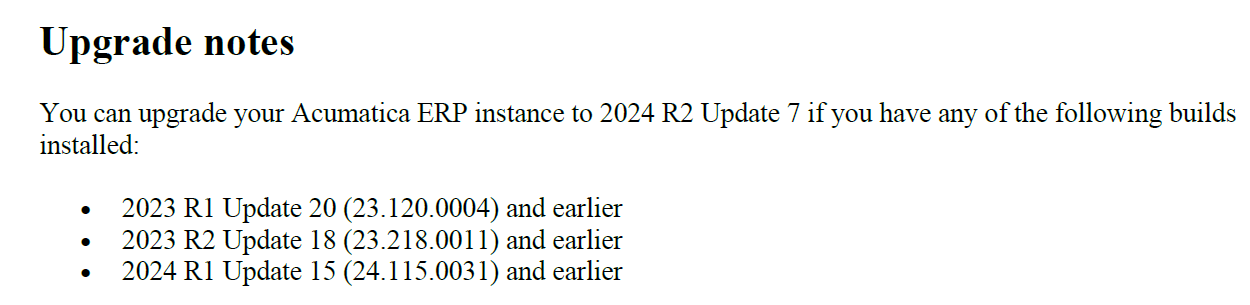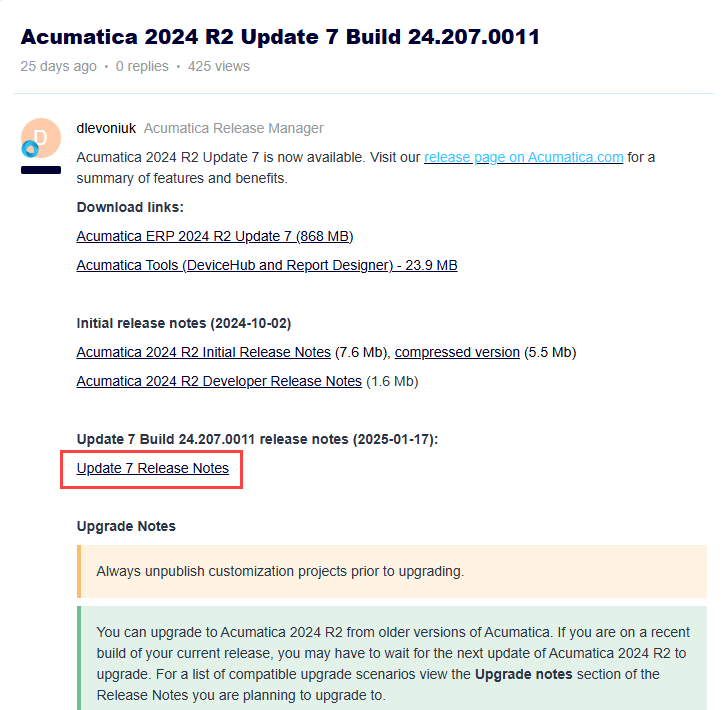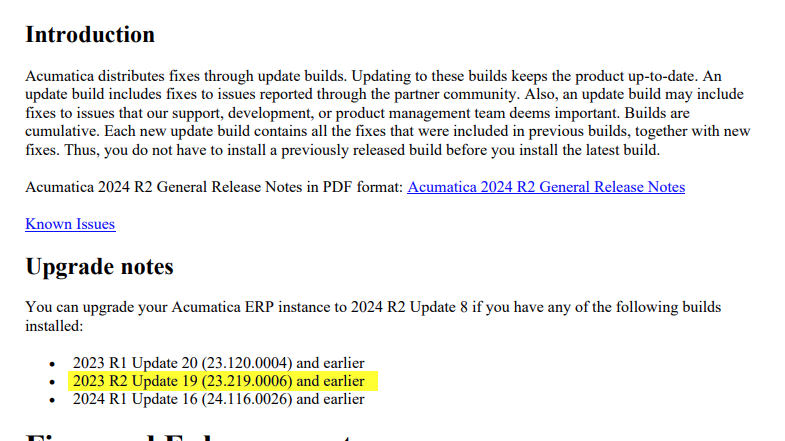Hi, All.
I am trying to upgrade my 2022 R2 to 2024R2. I am aware that direct increment is not possible so I upgraded my instance to 2023R2 23.220.0007 but when i try from this to my 2024R2 it says
Upgrade process has been interrupted. The database cannot be upgraded because your current build (23.220.0007) is incompatible with the build (24.207.0011) you want to install. Wait for the next update package that will be compatible with your current build.
what should I do in this case? should i go with 2024 R1 first? DO i need to validate and publish customization packages before upgrading to 2024 R2?
Thanks