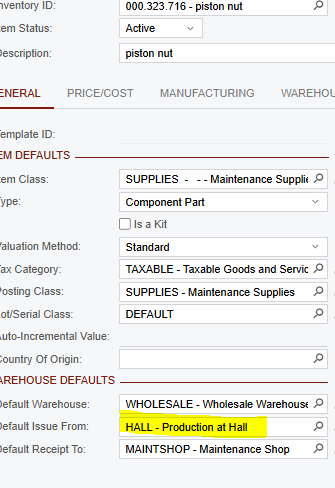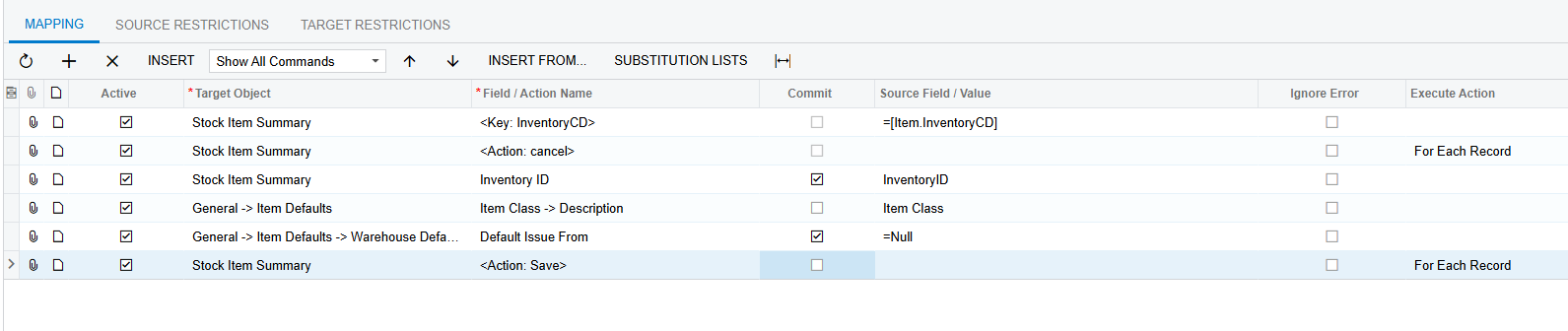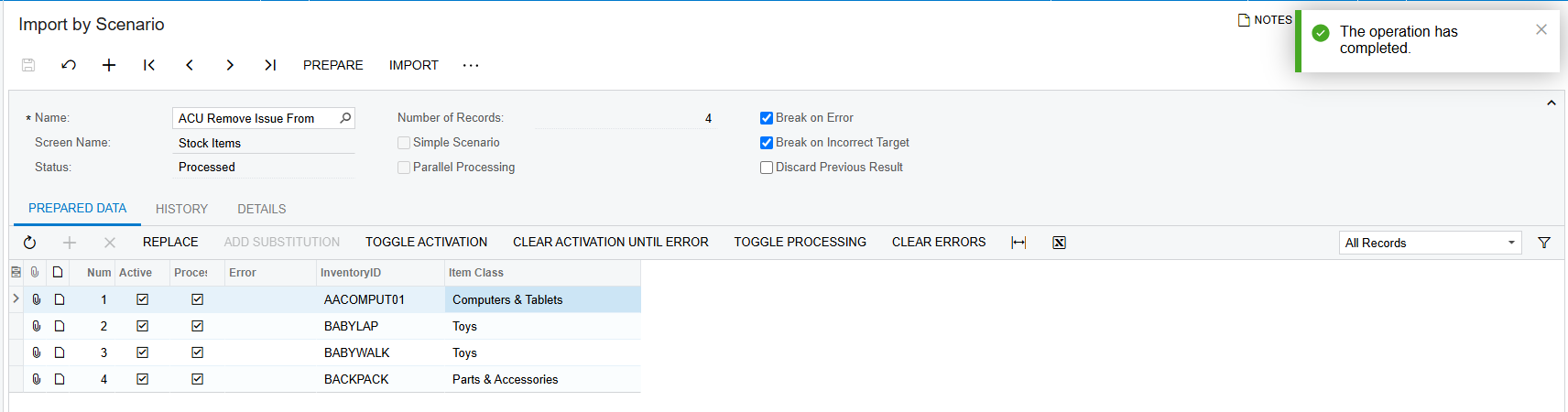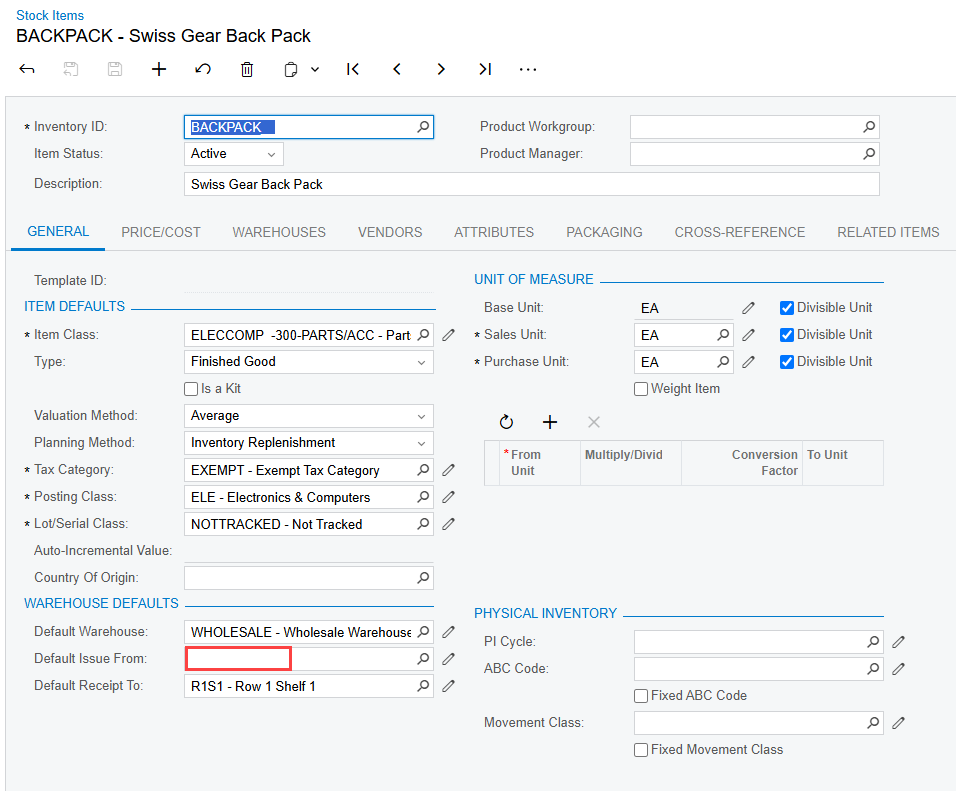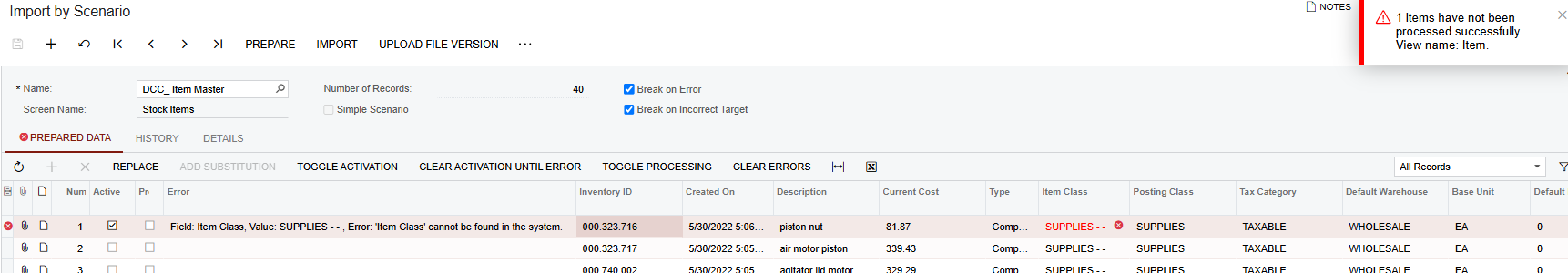We need to remove the Default Issue From location from 18,000 SKUs. I have set up an import scenario but I can’t get it to remove the value that is currently there.
Here is the import scenario:
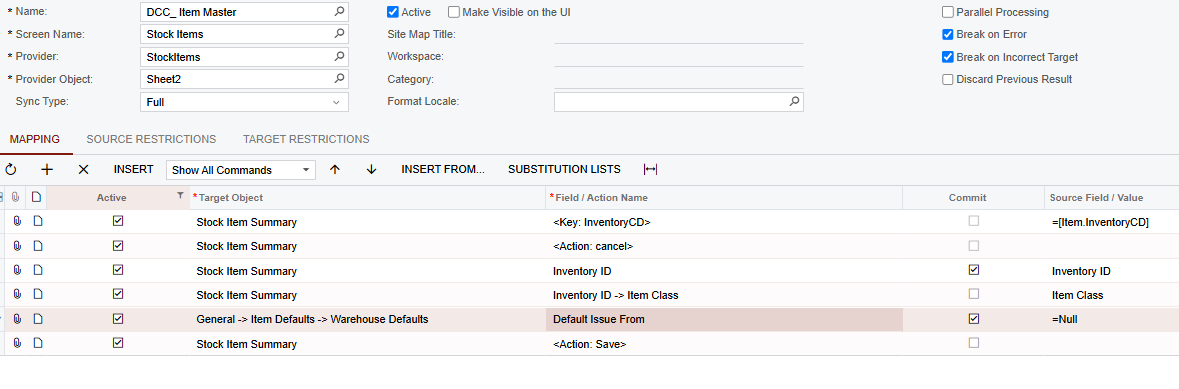
When I run the scenario, it says Processed but the prior location remains. Can anyone advise?