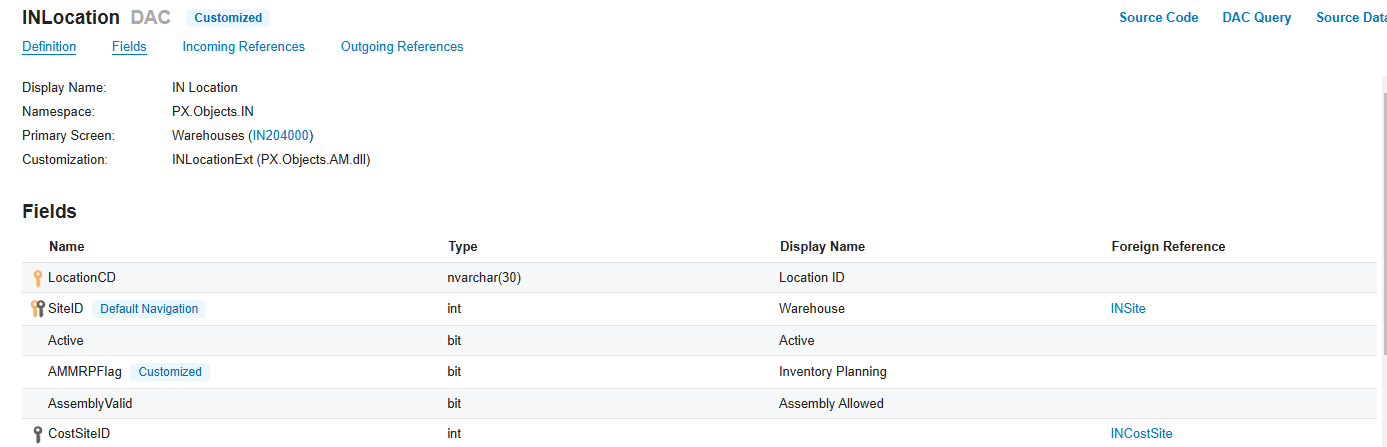Hi, I currently have new fields on the Tools screen to make it more useful. I have a custom selector called AMToolMstExt.usrToolLocation and AMToolMstExt.useToolWarehouse. The custom warehouse selector works fine, but I want the selector for the location to show a list of locations that belong to the warehouse contained in the custom warehouse field.
I am trying to use PXSelector and a BQL to relate the list of locations in the selector to the value stored in AMToolMstExt.usrToolWarehouse.
Here is the current setup for AMToolMstExt.usrToolLocation:
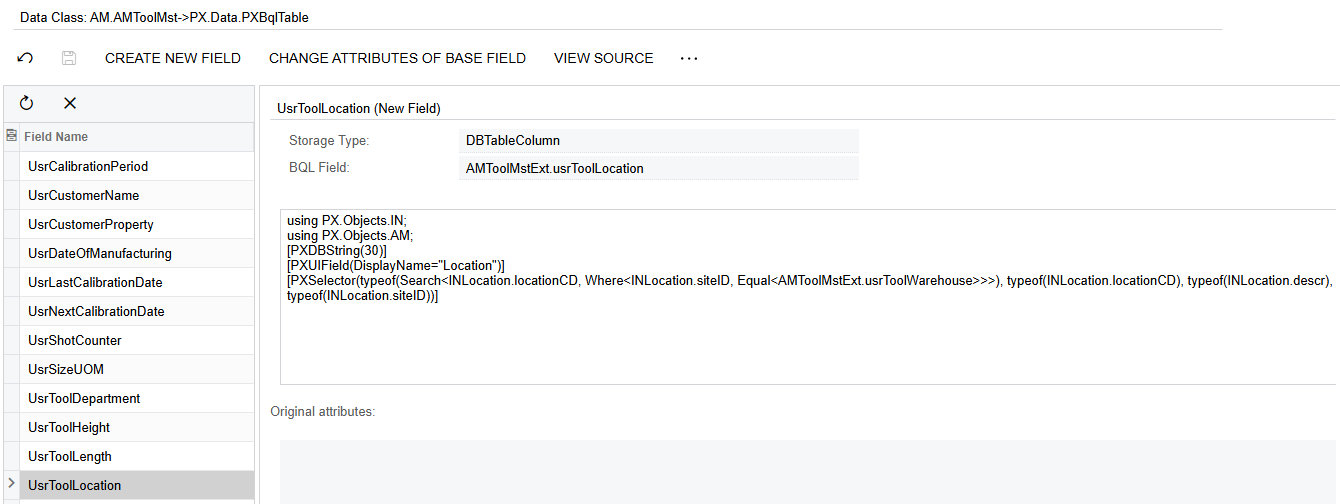
Here is the current setup for AMToolMstExt.usrToolWarehouse:
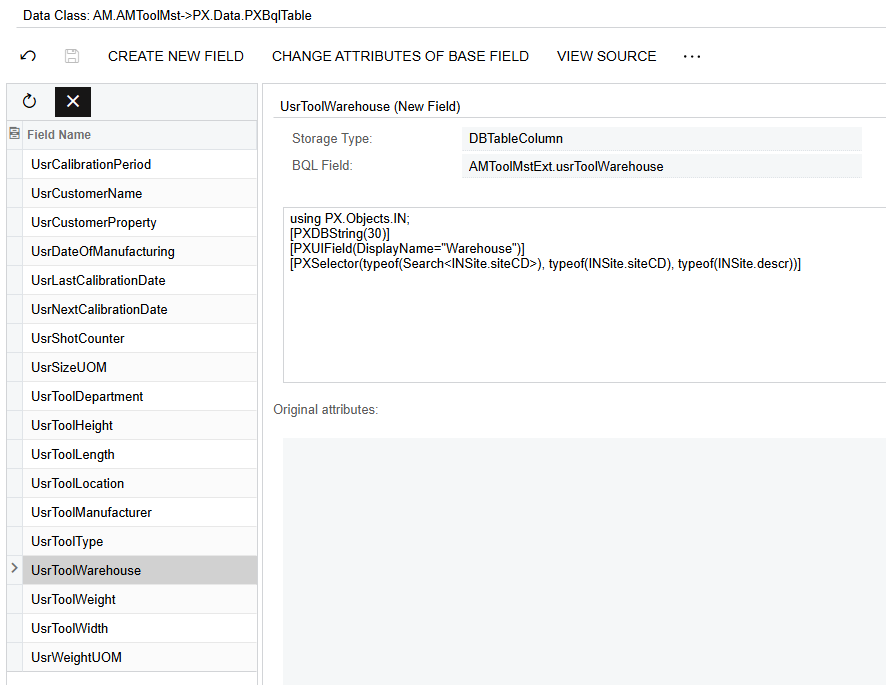
Here is what currently happens, with all of the locations in the system showing up:
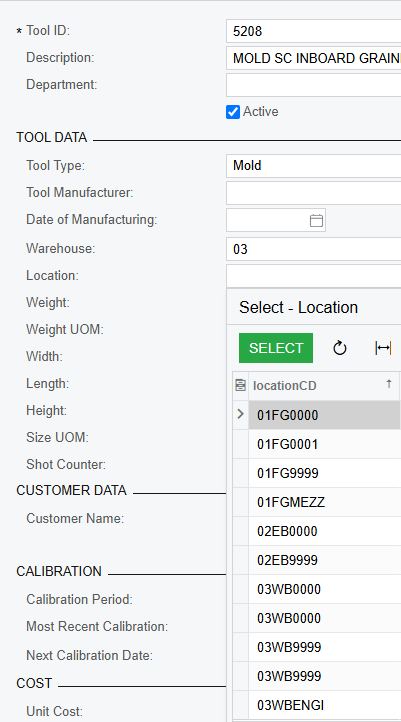
In the above example, only the locations starting with ‘03’ should be showing, since ‘03’ is in the custom warehouse selector field.