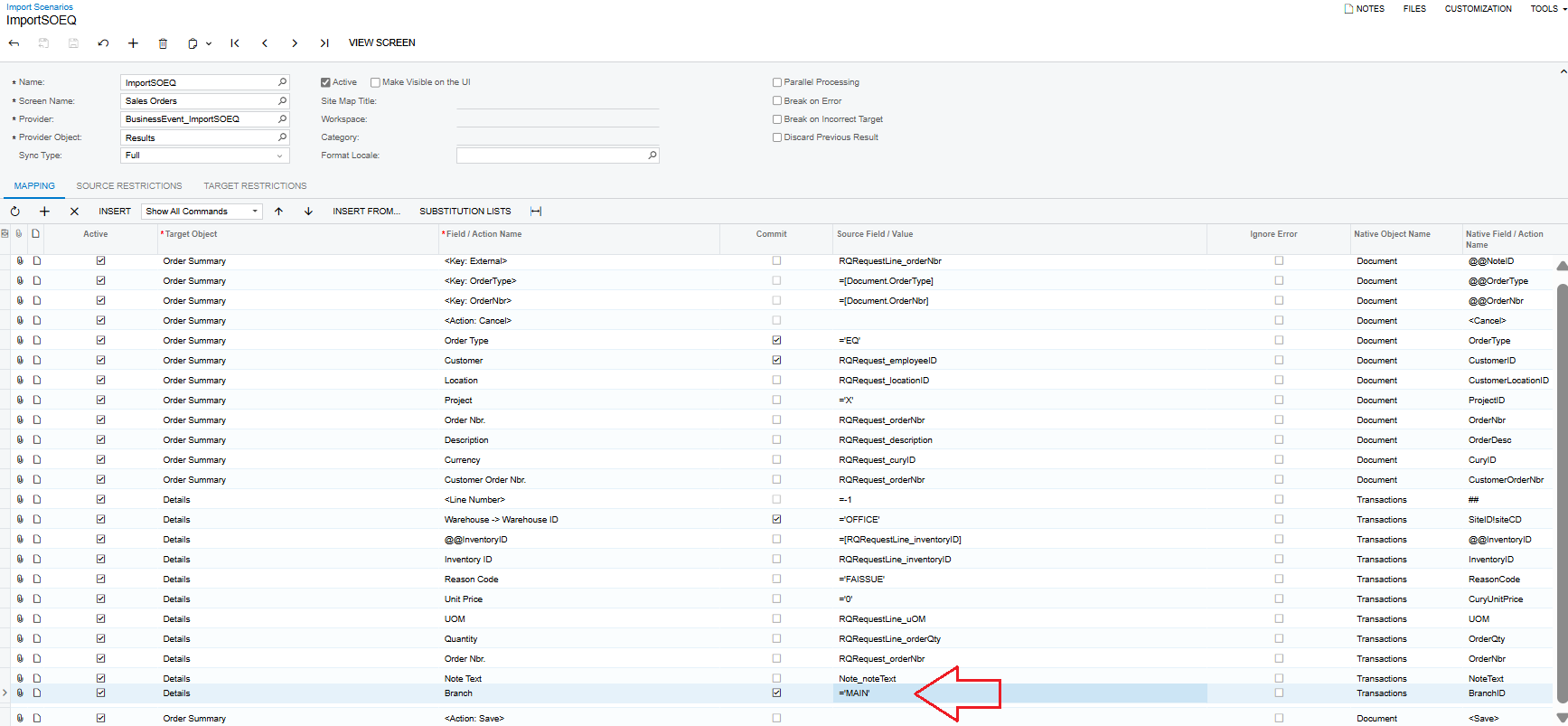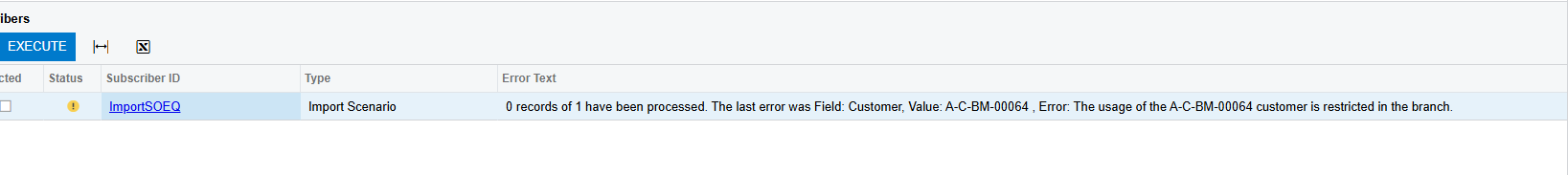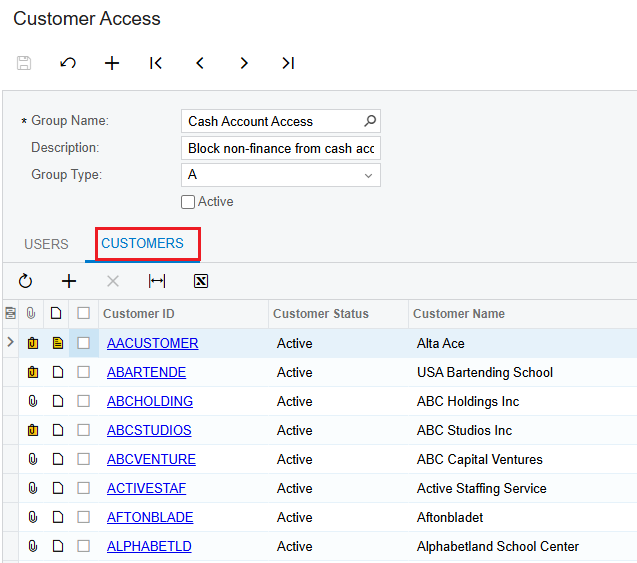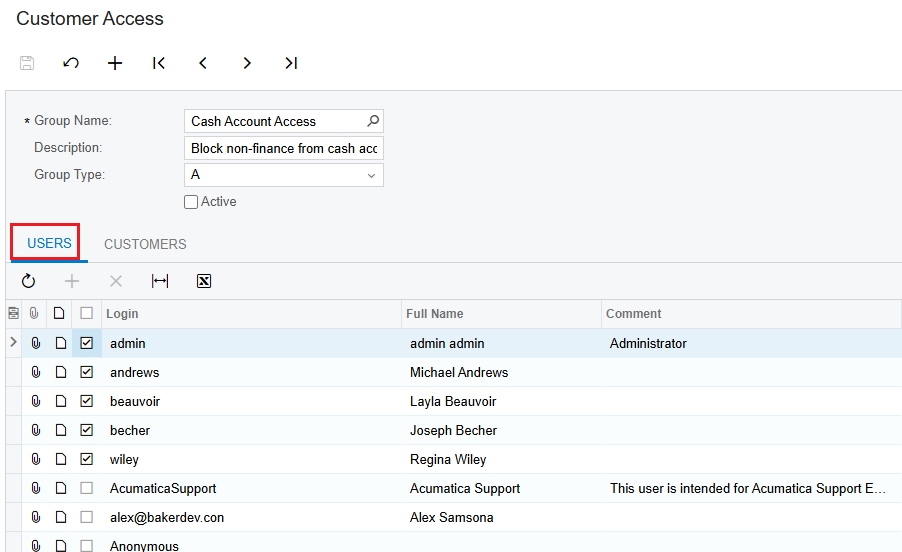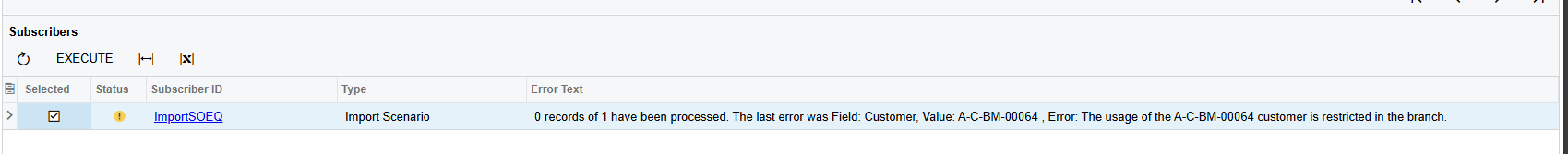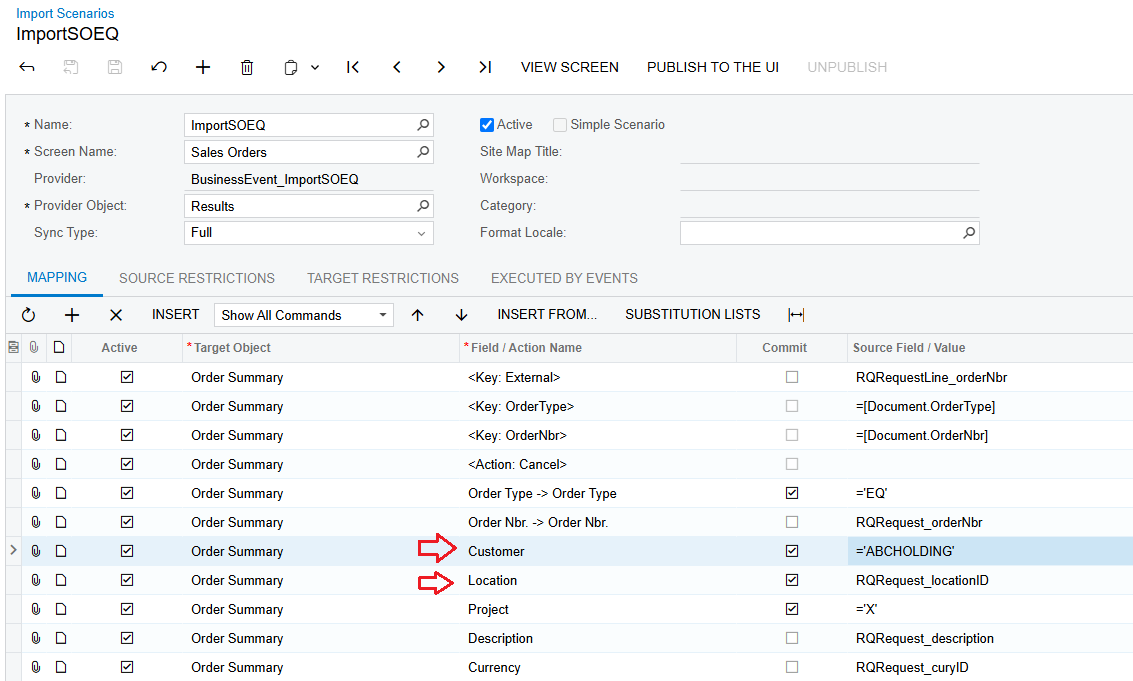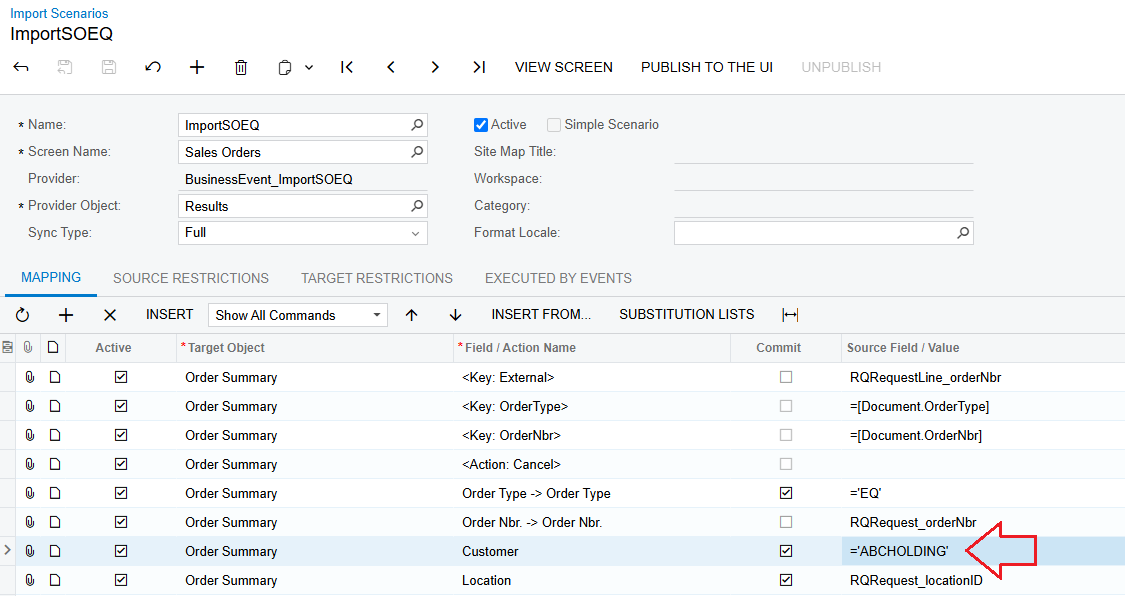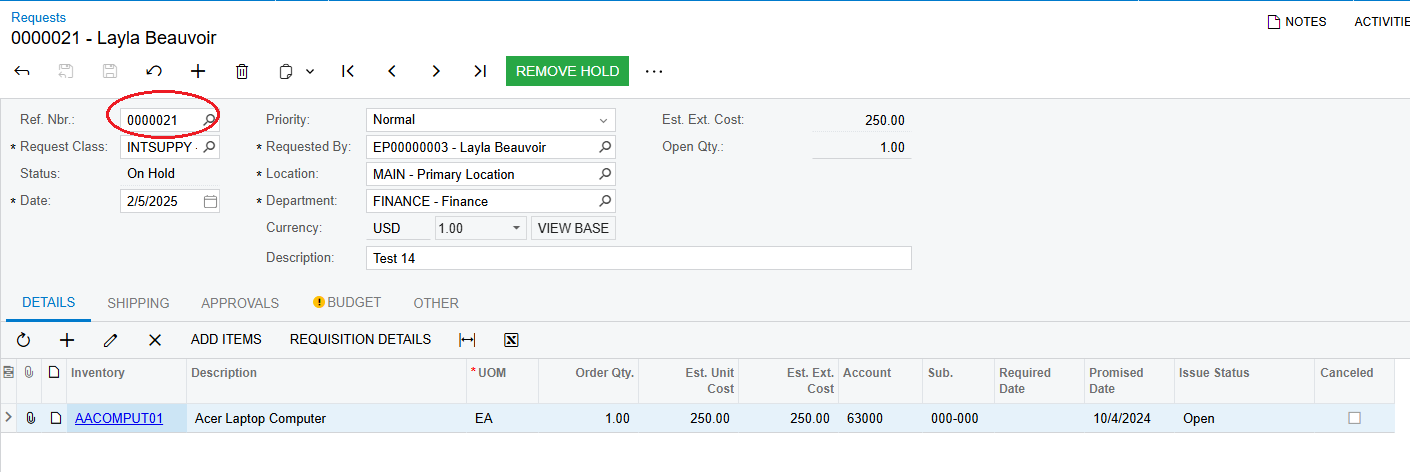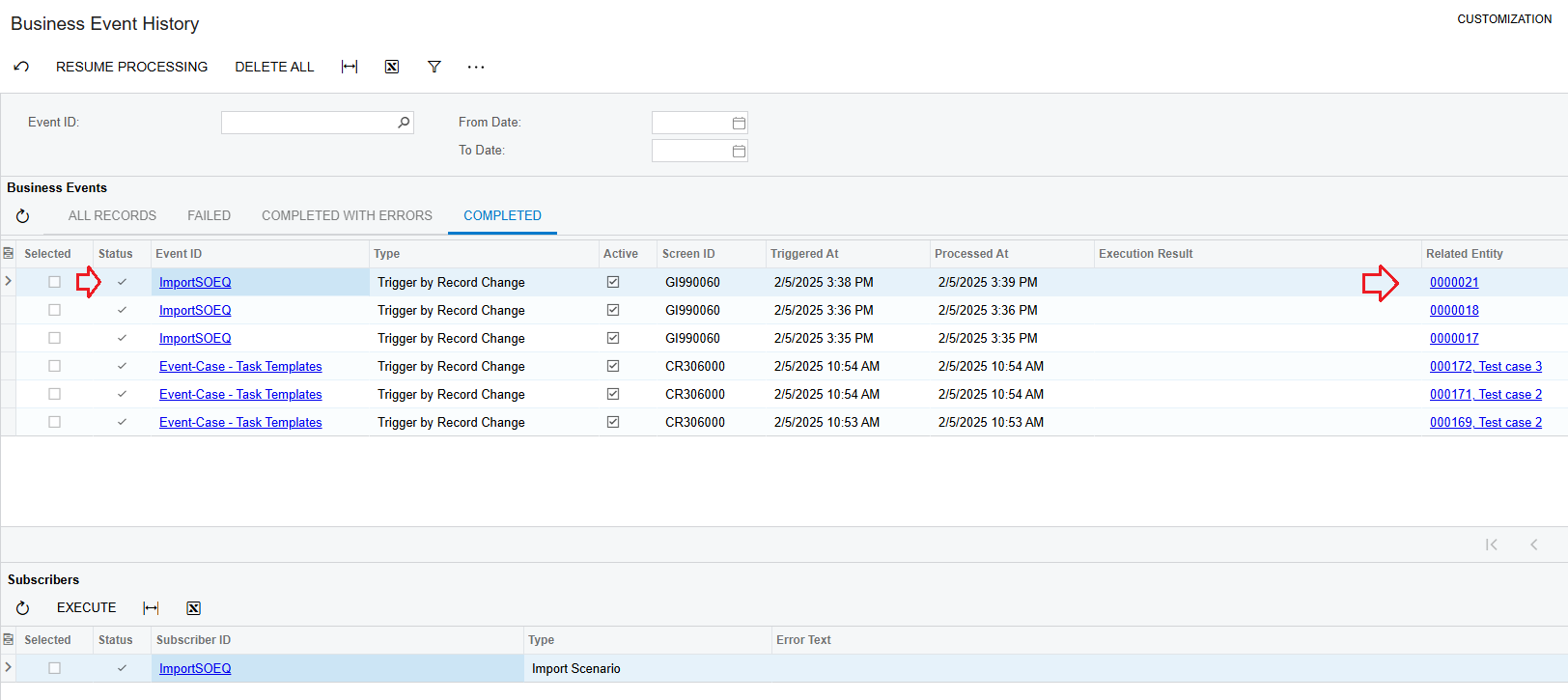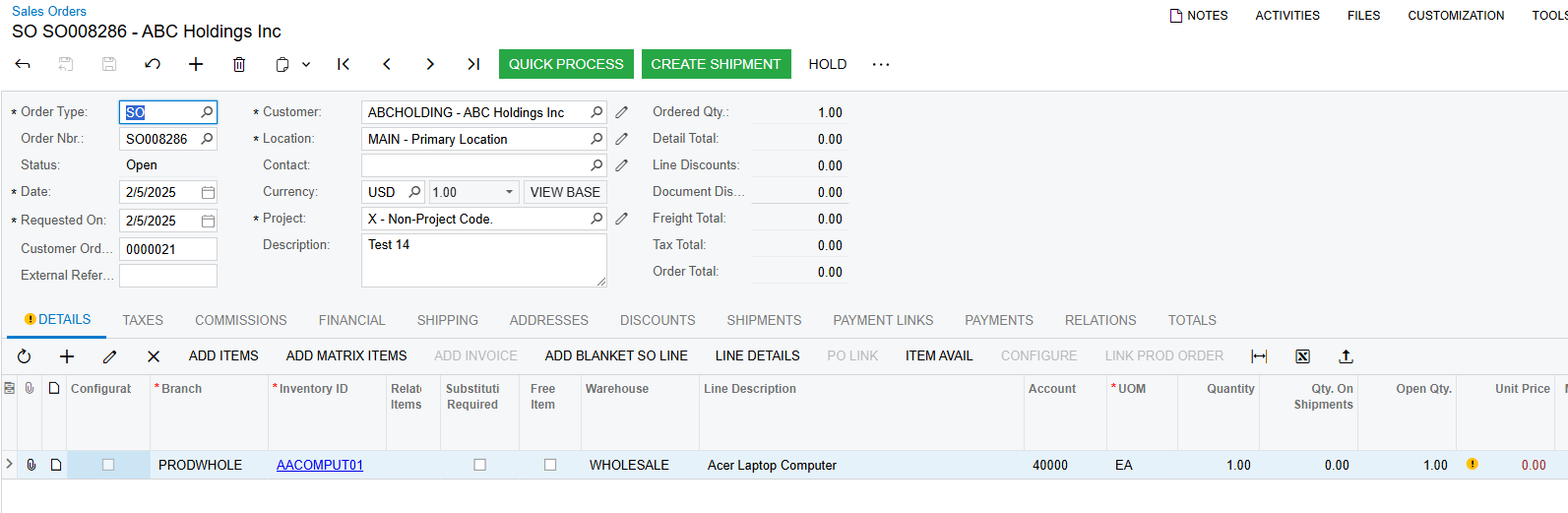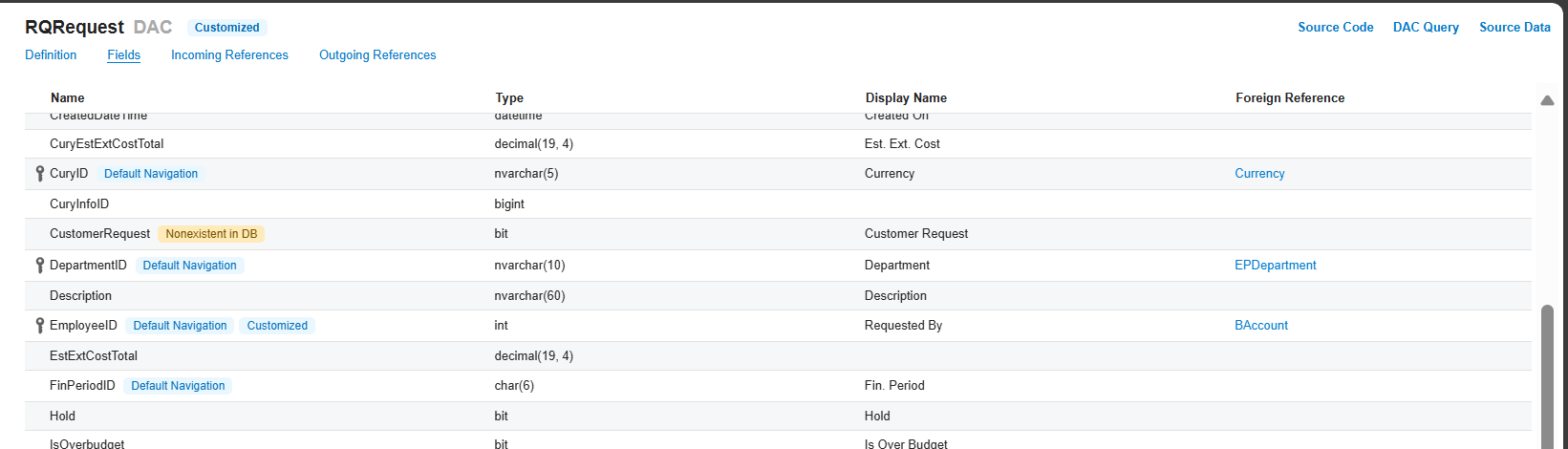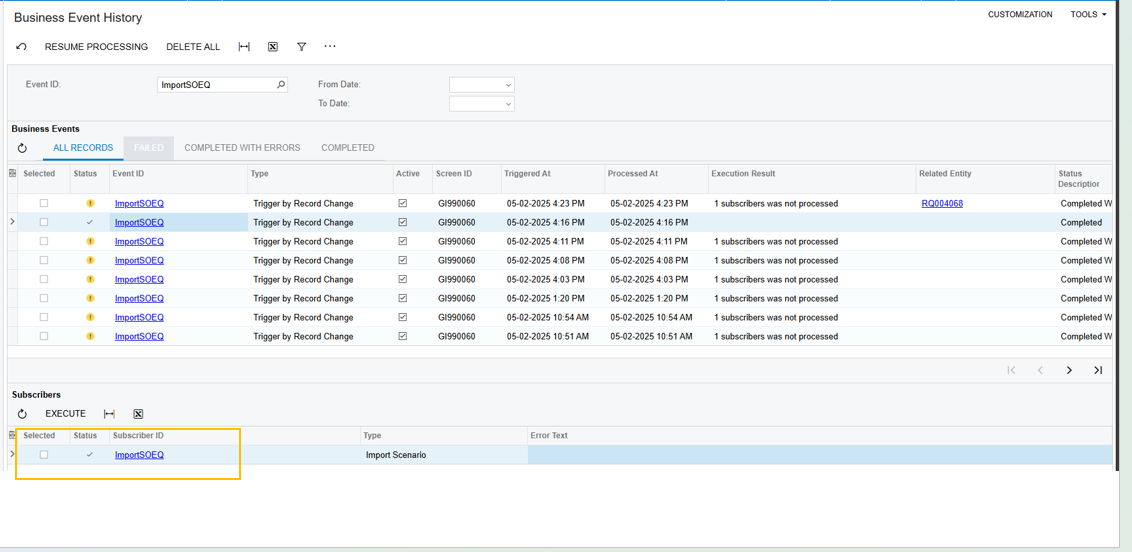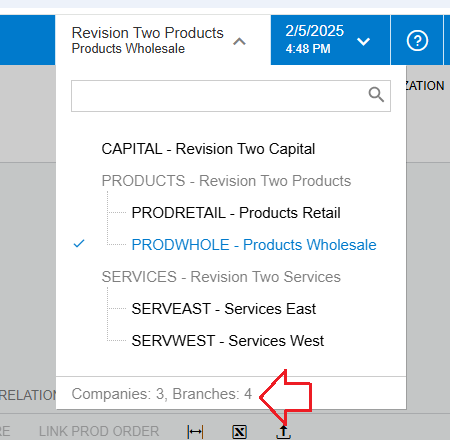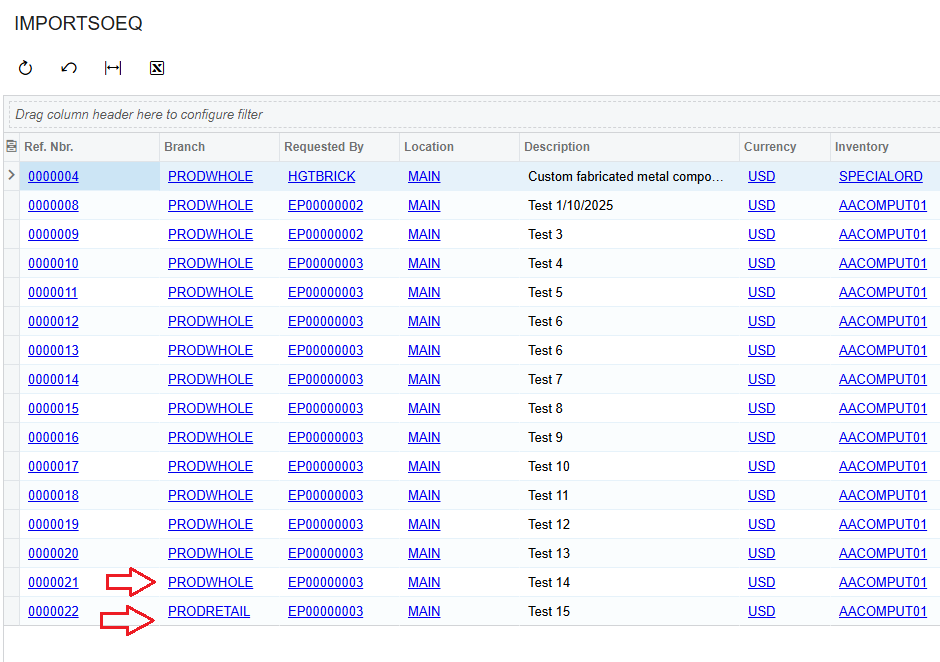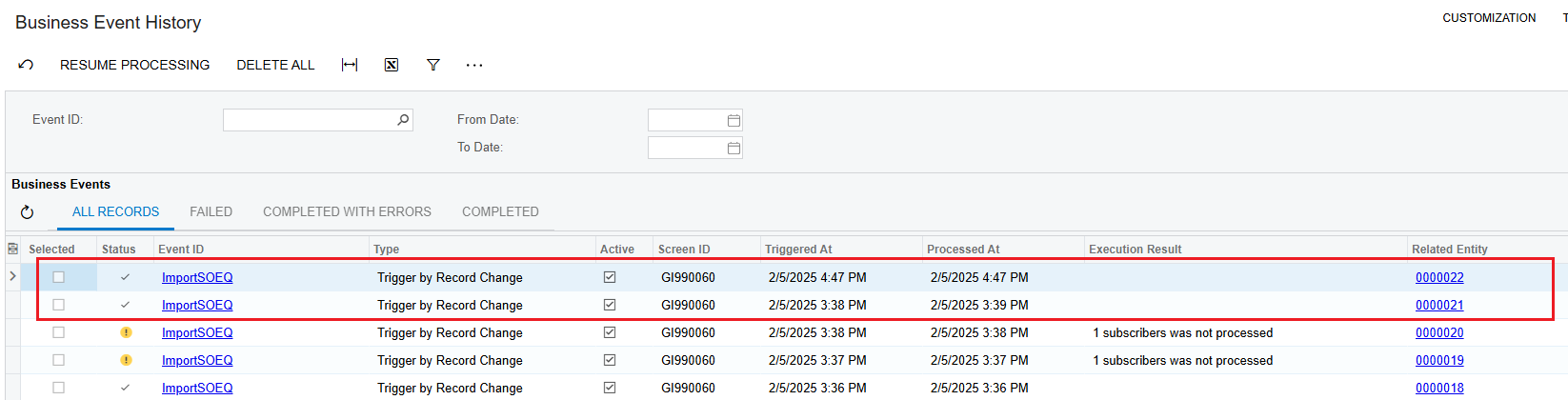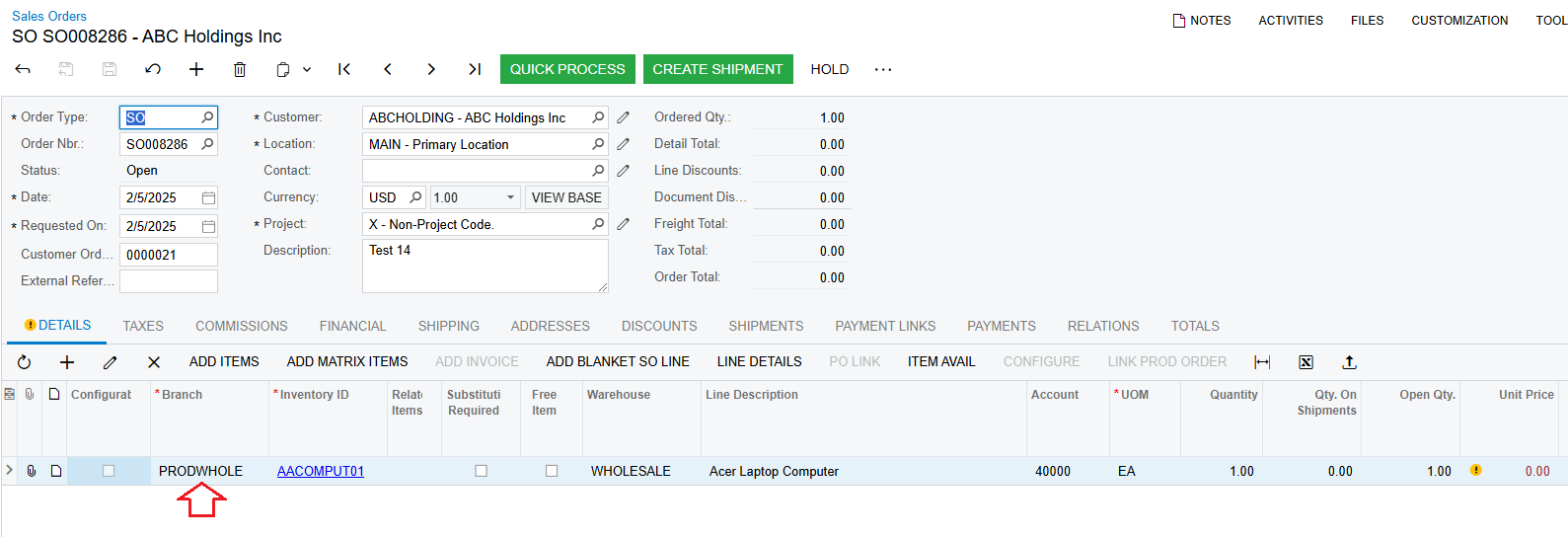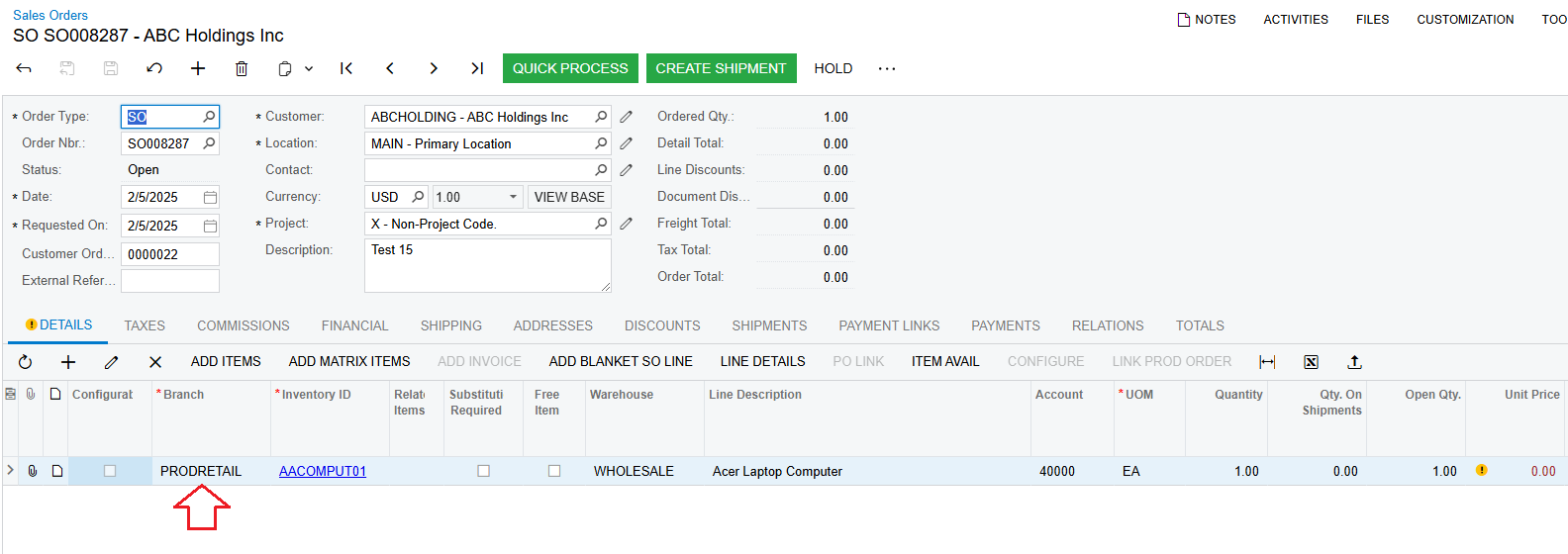Hi all,
Currently, my company has two branches. Previously, we had only one. My import scenario mapping is working, but after that, it continues to show an error. I checked all the branch settings in both the Customer and Customer Class, but the error still exists.
My provider is a Generic Inquiry that pulls data from the Request screen (RQ301000).
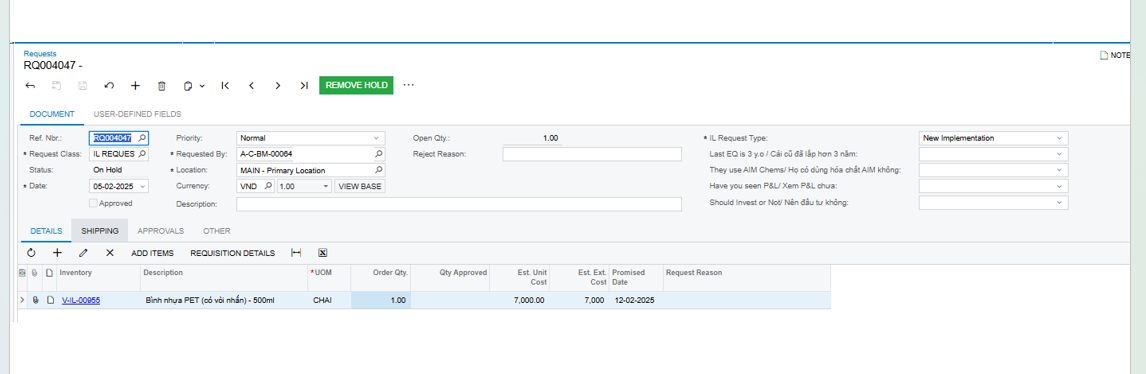
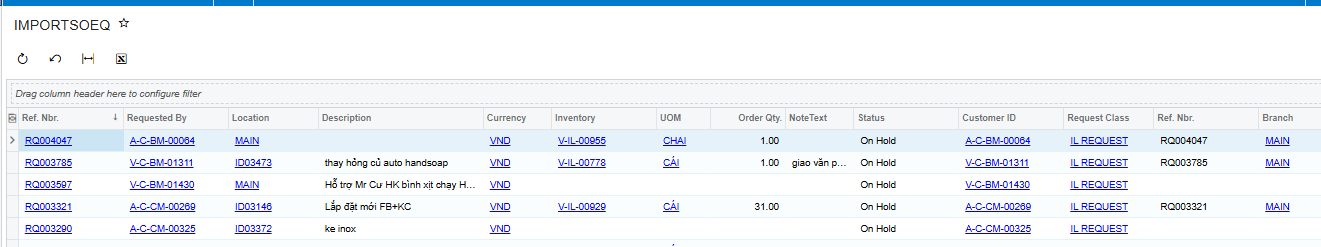
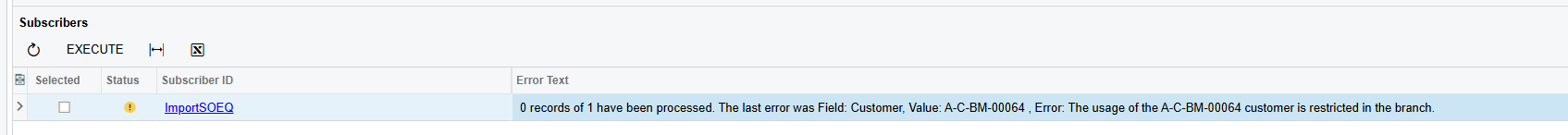
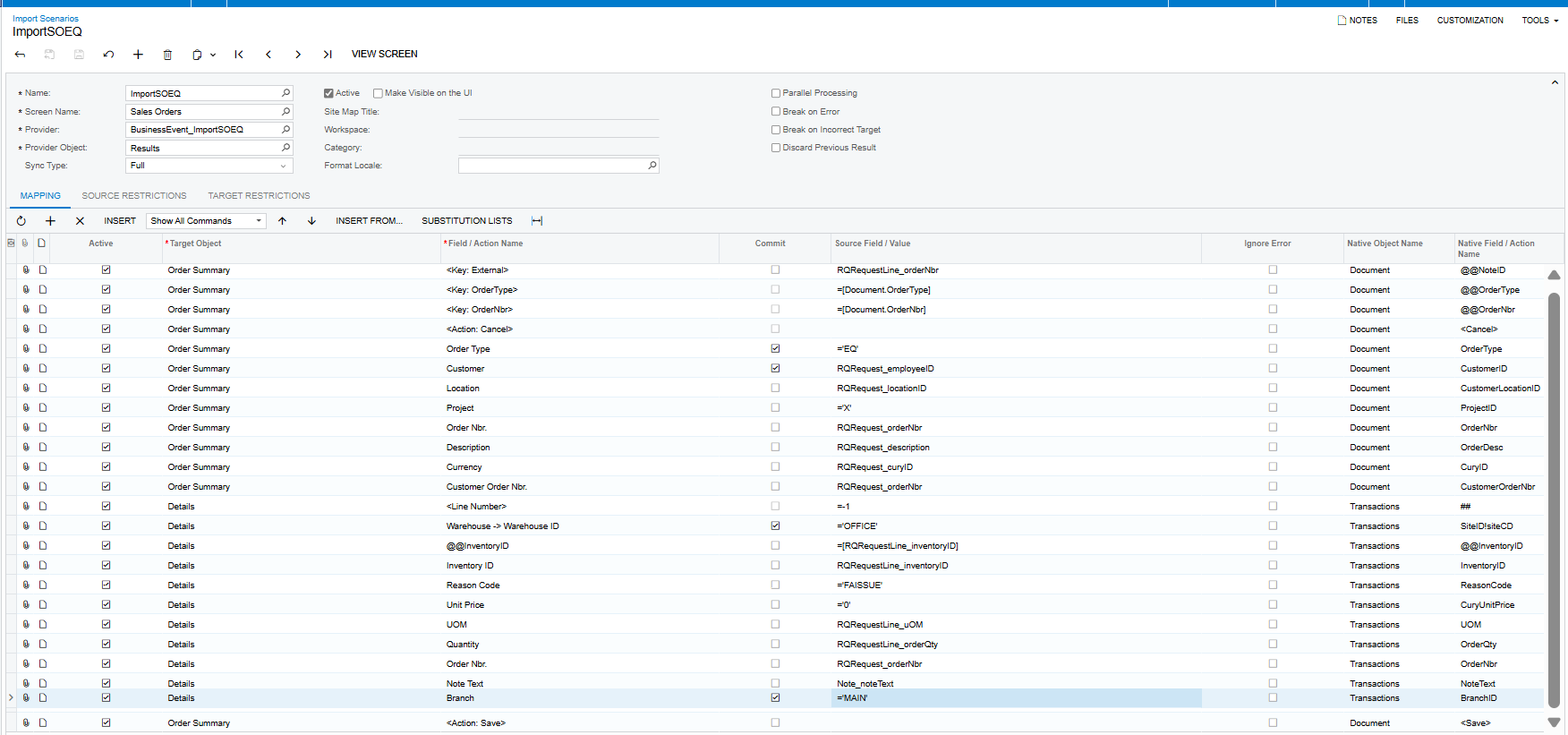
Pls advise me if you have any idea. Thanks in advanced.