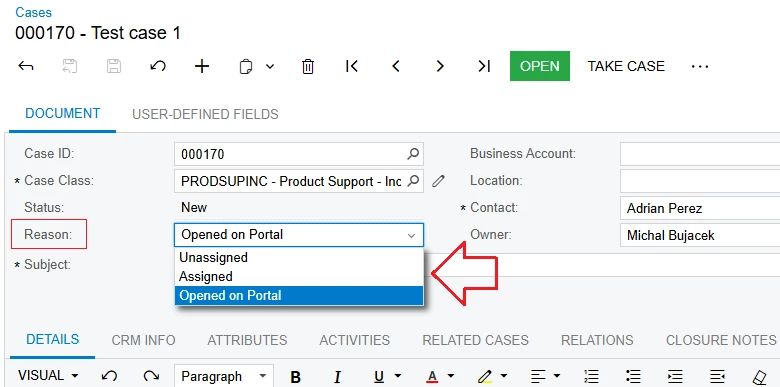Hi everyone,
I’m currently trying to import some old, closed cases from our previous CRM for historical data, but I’m running into an issue with matching contacts in the import. I’m testing with a few records where I’ve verified the contact exists in the business account and is active, and I can manually create a case using the same data from my import scenario and in the same order as it’s listed in the scenario and it will properly match and save the contact in that case.
Here’s a screen shot of the import scenario:
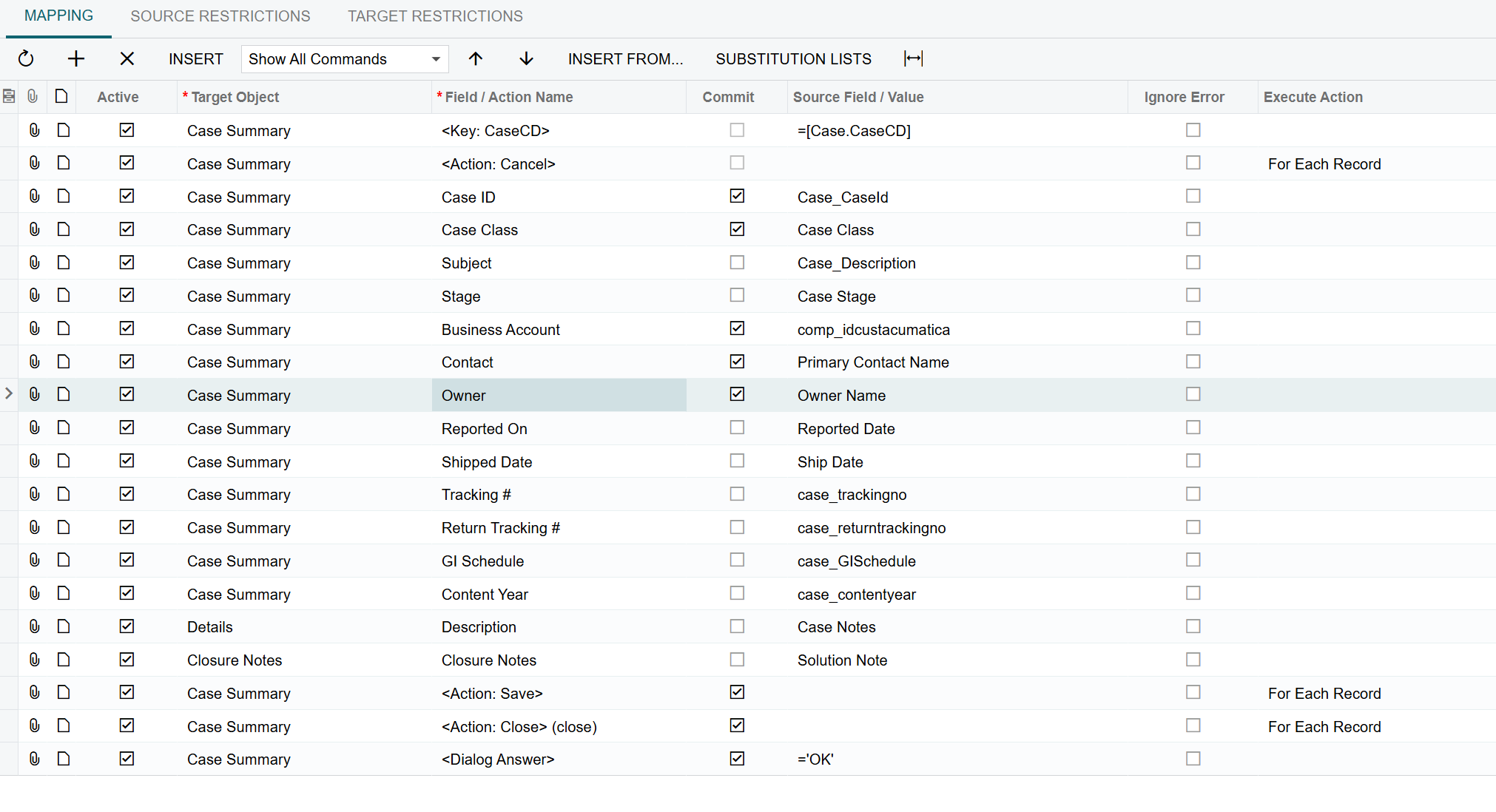
Maybe there’s something obvious I’m doing wrong with this import scenario? I have tried moving fields order around a bit without any change.
If there’s any other info that would help, please let me know.
Thank you!