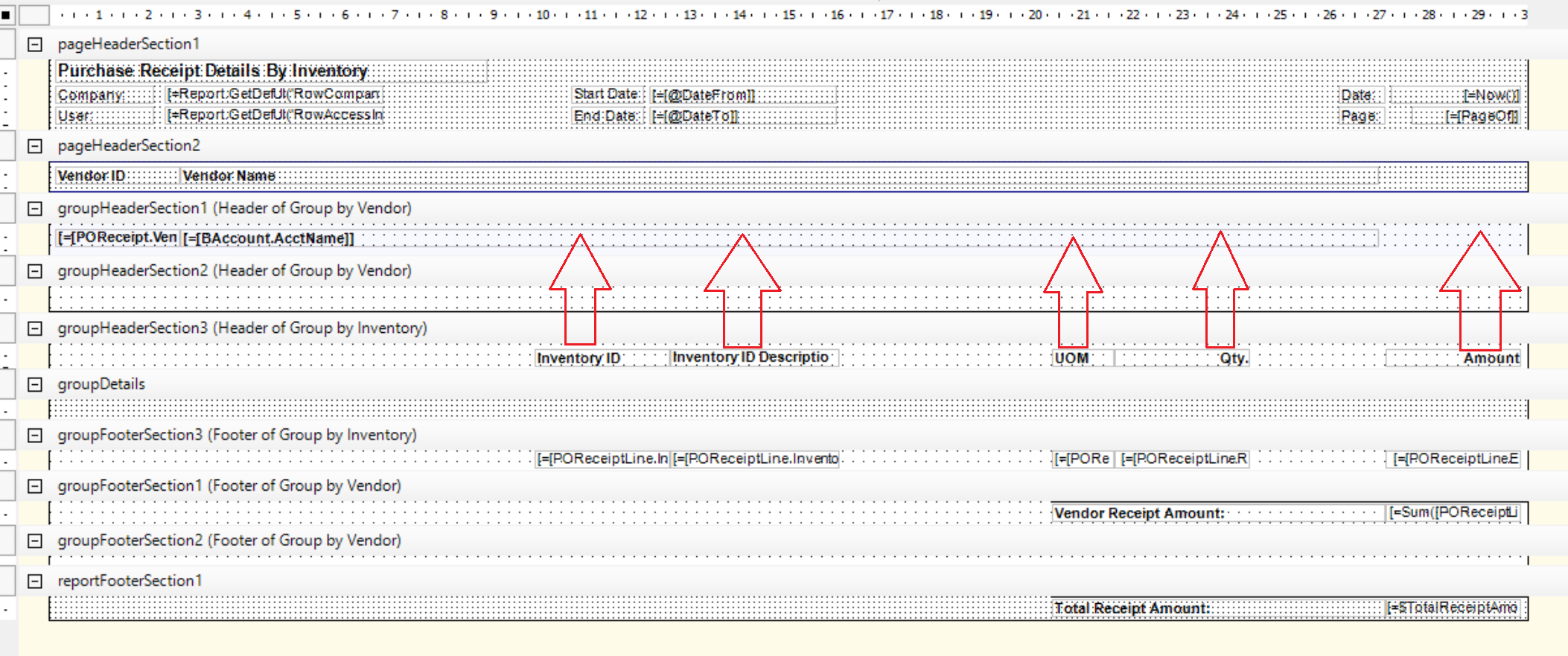This is how the report looks like when I run it now:
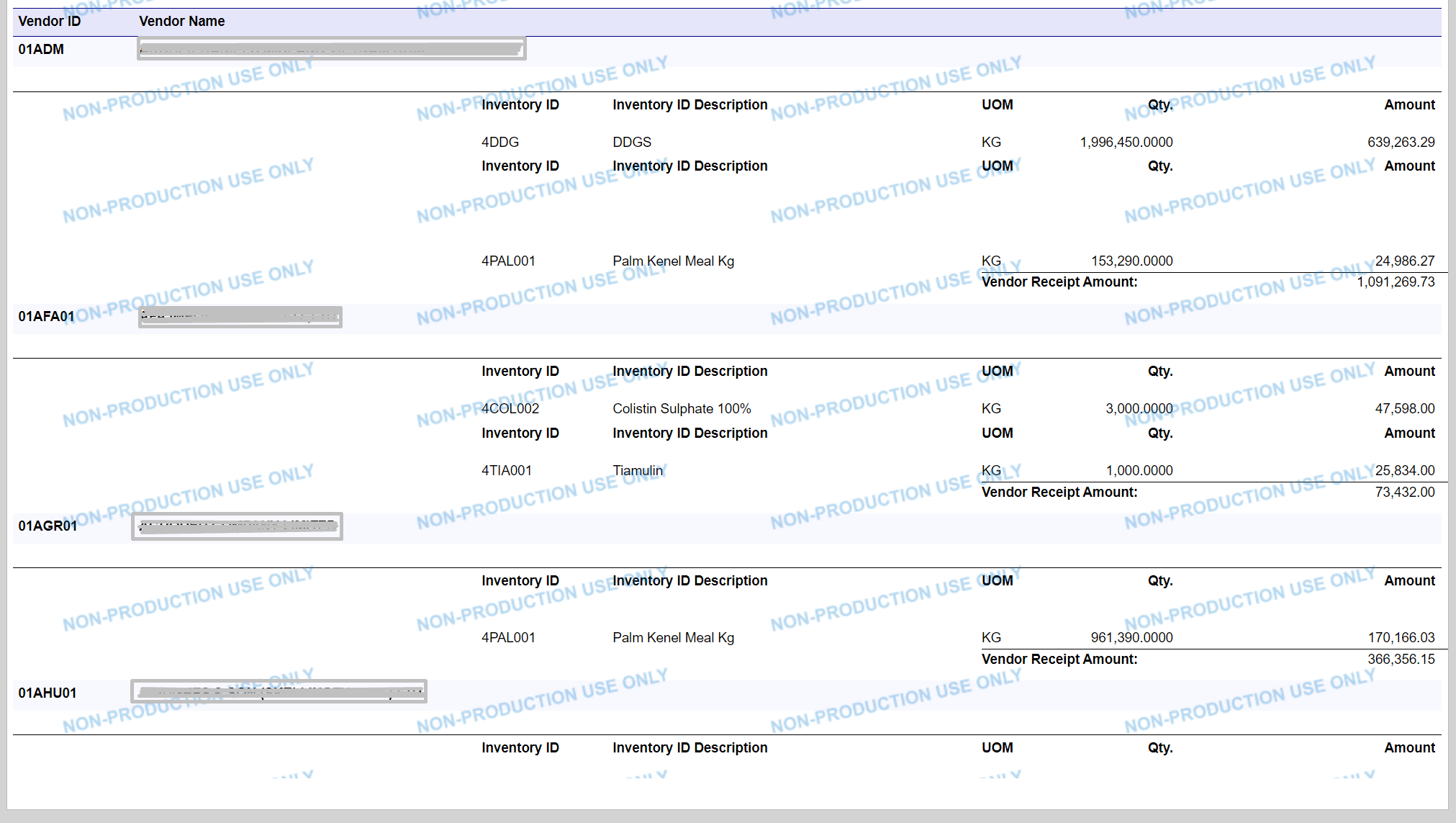
I’m trying to get the report to run without duplicating the header of every inventory item separately. I had previously grouped by first the Vendor, and then grouped them by inventory ID so multiple purchases of the same product sums up and we see the total amount.
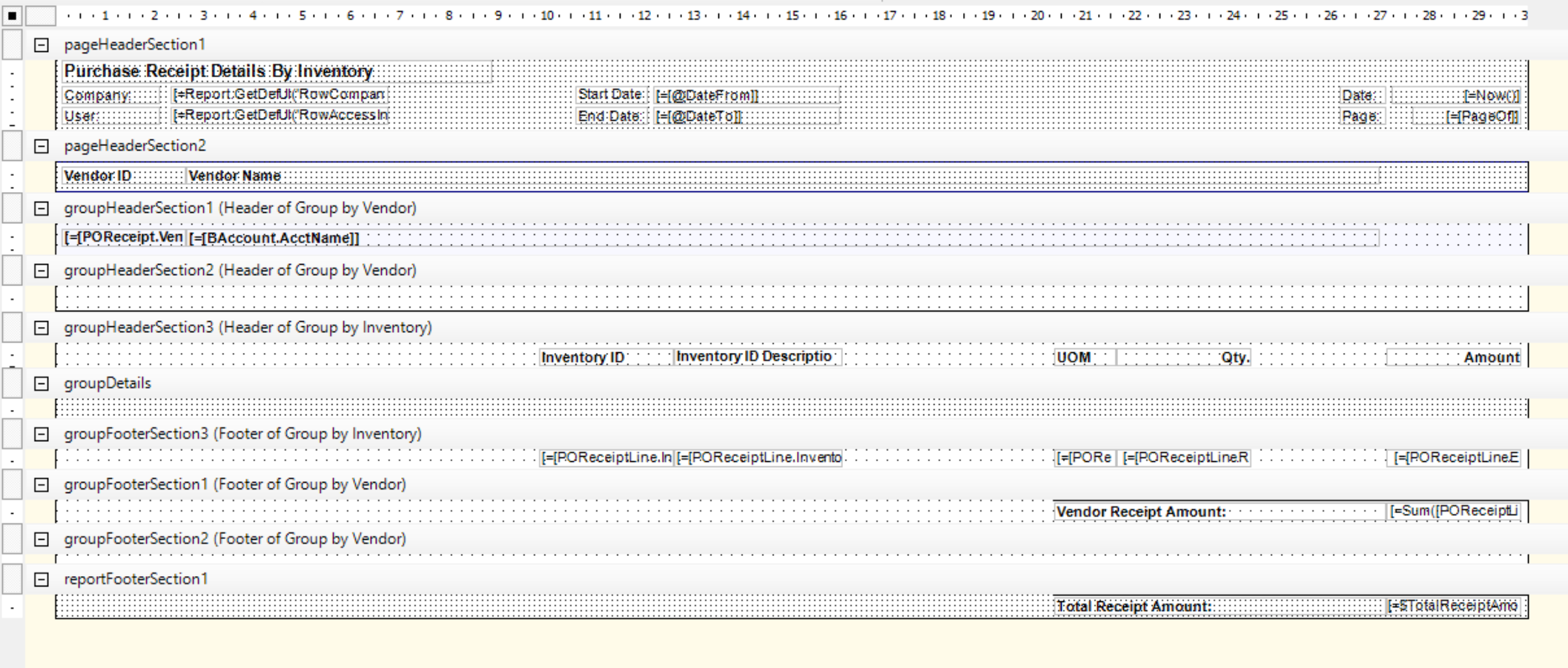
How can I remove the header from showing up before each inventory item?