Hi All, customer is on 2024R2 update 2, when we try and use shipengine with the integrated carrier “APC” we get the following error message when trying to confirm a shipment
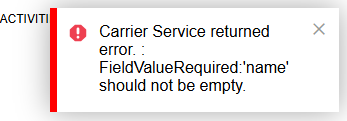
have contact filled in, company filled in, warehouse filled in, have asked the customer to use the APC portal direct to highlight any fields that look like they maybe called “name”
Trace brings back the system exception below
{ "request_id": "56d7759a-36fb-4b0a-a221-9c0294ea1419", "errors": [ { "error_source": "shipengine", "error_type": "validation", "error_code": "field_value_required", "message": "'name' should not be empty.", "field_name": "name" } ]} | |
| Stack Trace: | at PX.Data.PXFirstChanceExceptionLogger.ProfilerFirstChanceException(Object o, FirstChanceExceptionEventArgs args) at ShipEngine.ApiClient.Client.ApiClient.CallApi[T](Method method, String path, RequestOptions options, IReadableConfiguration _) at ShipEngine.ApiClient.Client.ApiClient.Post[T](String path, RequestOptions options, IReadableConfiguration configuration) at ShipEngine.ApiClient.Api.LabelsApi.CreateLabelWithHttpInfo(PurchaseLabelRequest request, String apiKey, String shipengineAccountID, Int32 operationIndex) at ShipEngine.ApiClient.Api.LabelsApi.CreateLabel(PurchaseLabelRequest request, String apiKey, String shipengineAccountID, Int32 operationIndex) at PX.ShipEngineCarrier.ShipEngineClient.PurchaseLabel(CarrierRequest cRequest, ShippingAddress fromAddress, ShippingAddressTo toAddress, String shipMethod, CarrierBox carrierBox, Boolean bIsReturn, Boolean bLabelMessageSupported) at PX.ShipEngineCarrier.ShipEngineCarrier.ShipOrReturnPackage(CarrierRequest request, Boolean bIsReturn) at PX.ShipEngineCarrier.ShipEngineCarrier.Ship(CarrierRequest request) at PX.Objects.SO.SOShipmentEntry.ShipPackages(SOShipment shiporder) at PX.Objects.SO.SOShipmentEntry.PackageDetail.ShipPackages(SOShipment shiporder, Action`1 baseMethod) at PX.Objects.SO.SOShipmentEntry.<>c__DisplayClass54_0.<ConfirmShipmentAction>b__0() at PX.Concurrency.CancellationIgnorantExtensions.RunWithCancellationViaThreadAbort(Action method, CancellationToken cancellationToken) at PX.Concurrency.CancellationIgnorantExtensions.<>c__DisplayClass1_0.<ToCancellationViaThreadAbort>b__0(CancellationToken cancellationToken) at PX.Concurrency.Internal.PXLongOperationPars.PopAndRunDelegate(CancellationToken cancellationToken) at PX.Concurrency.Internal.RuntimeLongOperationManager.PerformOperation(PXLongOperationPars p) at System.Threading.ExecutionContext.RunInternal(ExecutionContext executionContext, ContextCallback callback, Object state, Boolean preserveSyncCtx) at System.Threading.ExecutionContext.Run(ExecutionContext executionContext, ContextCallback callback, Object state, Boolean preserveSyncCtx) at System.Threading.ExecutionContext.Run(ExecutionContext executionContext, ContextCallback callback, Object state) at PX.Concurrency.Internal.PXThreadPool.RunItem(RequestItem item) at PX.Concurrency.Internal.PXThreadPool.Run() at System.Threading.ExecutionContext.RunInternal(ExecutionContext executionContext, ContextCallback callback, Object state, Boolean preserveSyncCtx) at System.Threading.ExecutionContext.Run(ExecutionContext executionContext, ContextCallback callback, Object state, Boolean preserveSyncCtx) at System.Threading.ExecutionContext.Run(ExecutionContext executionContext, ContextCallback callback, Object state) at System.Threading.ThreadHelper.ThreadStart() |
Any tips or suggestions where to go next?
thanks!
matt





