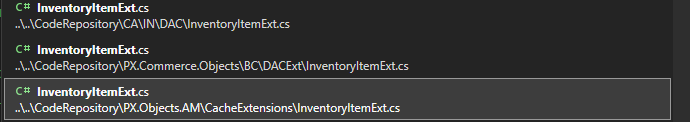Hi,
I have an issue with an upgrade from 2023 to 2024 that I haven’t yet been able to work out. Have been through the normal process of setting up a local Dev environment, recompiling the code making sure that all references to DLL’s are up to date, etc. The issue is as follows:
- When I attempt to publish the recompiled code I get the error: The type or namespace from ‘InventoryItemExt’ does not exist in the namespace PX.Objects.IN:
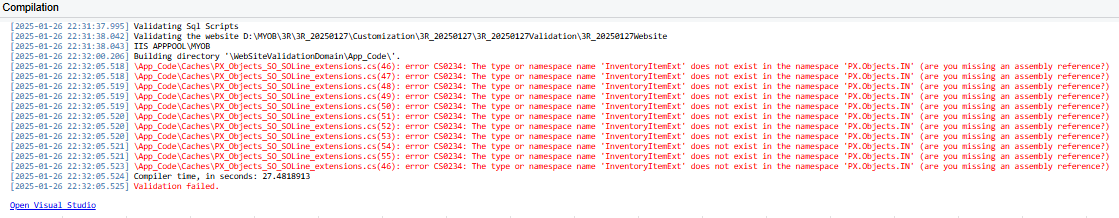
- Also, I noticed that when you choose detect modified files, the file PX.Objects_SO_SOLine_extensions.cs referenced in the error message above also features (I have not see this type of behavior before - and I’m confident I haven’t touched that file)
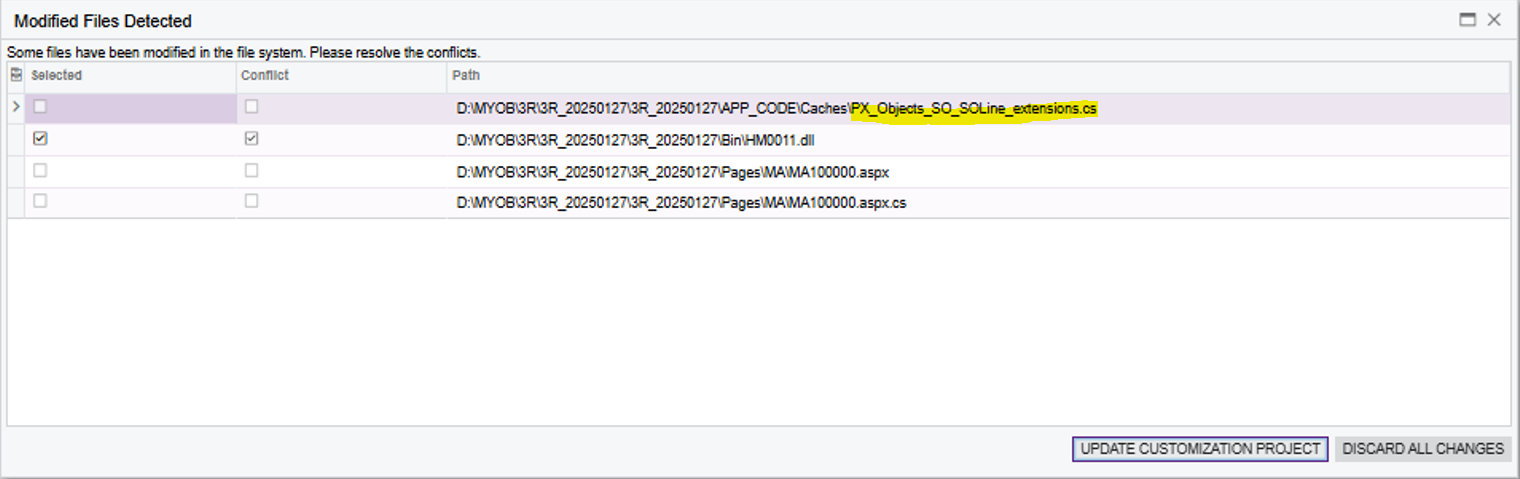
- The references I have in my customisation are shown below:
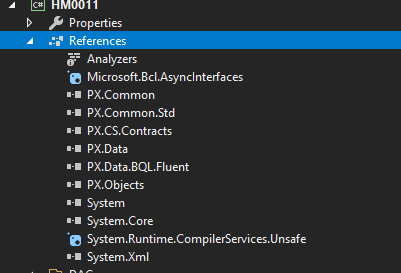
- the customisation code does not have InventoryItemExt anywhere, and it compiles no issues.
- In the customisation there is a graph extensions to SOInvoiceEntry, and to get the code to compile I commented out the 3 lines below prefixed //JS:
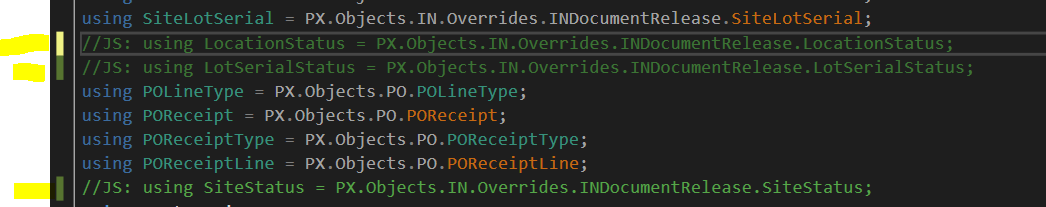
These namespaces weren’t being used in the 2023 version so I don’t think this is significant (?)
Any ideas on what might be going on here greatly appreciated.