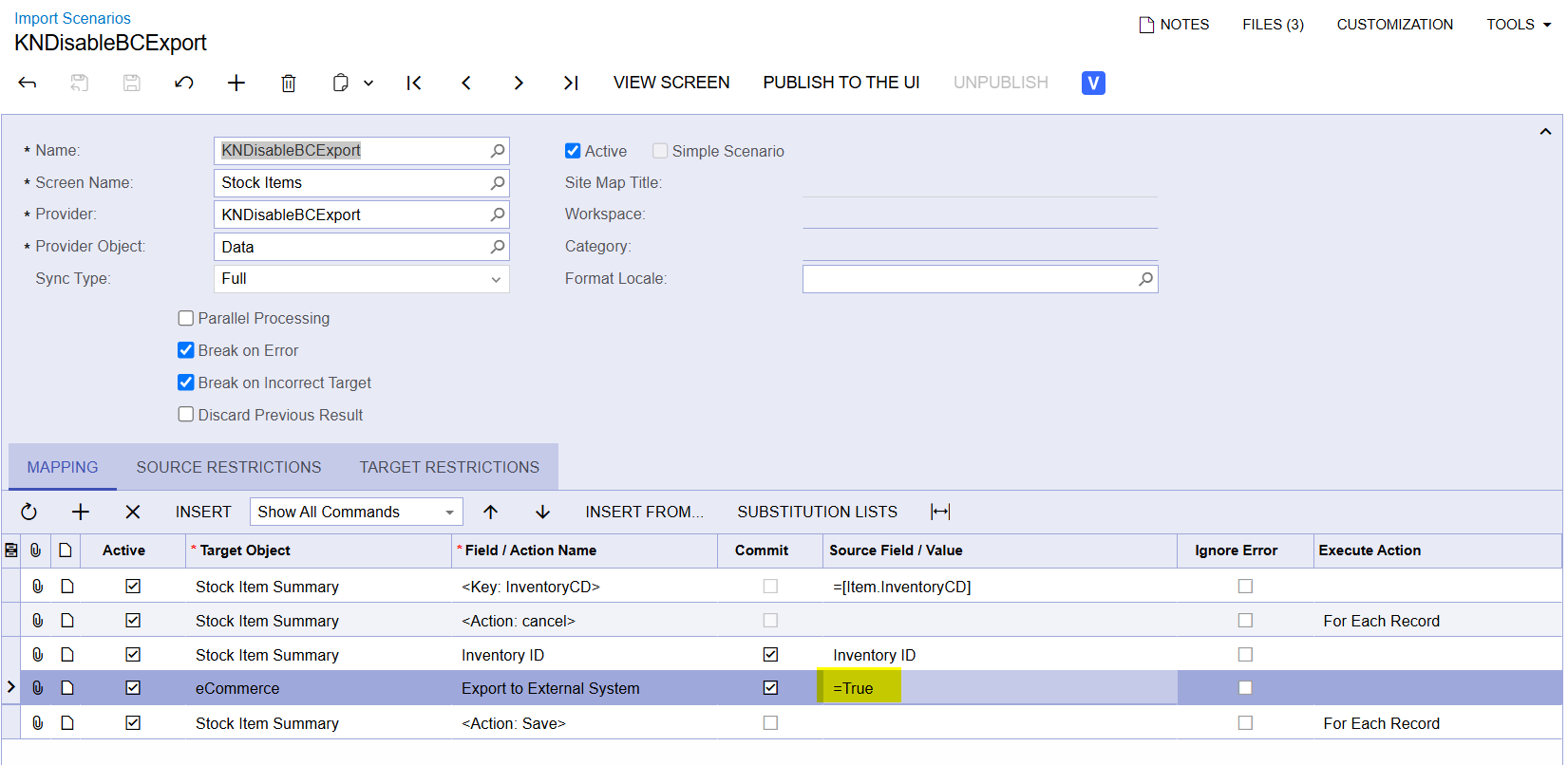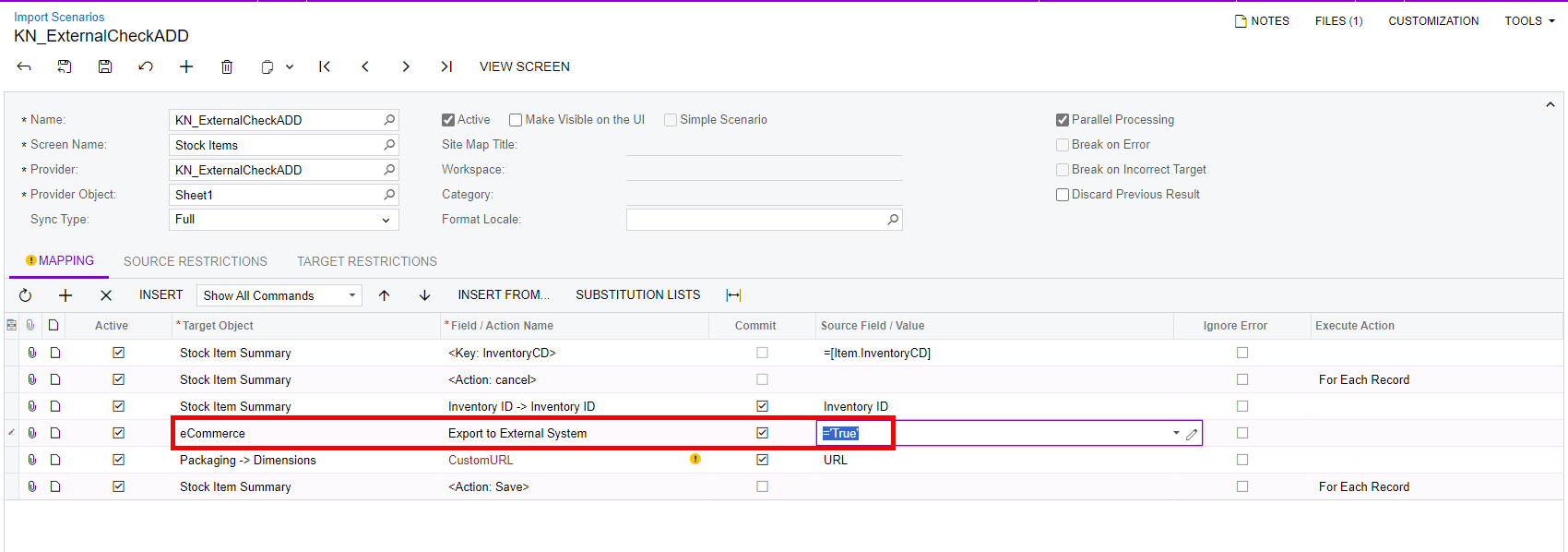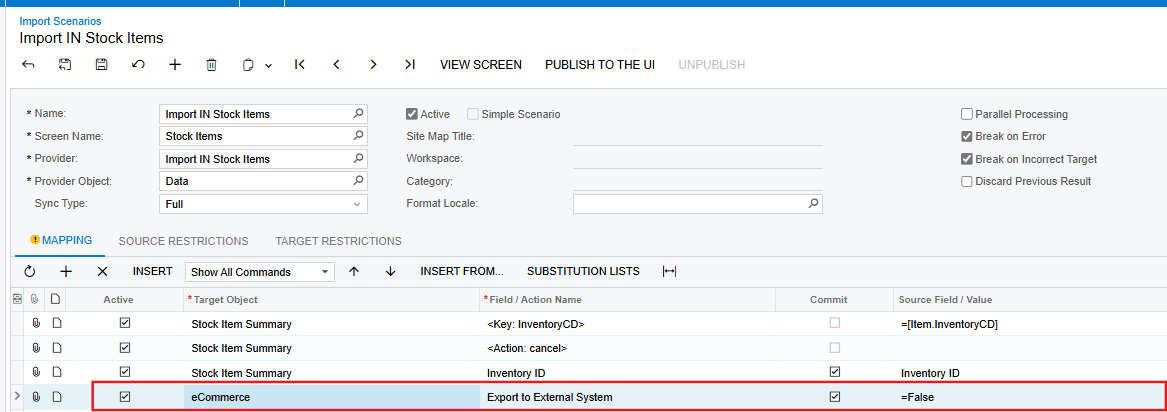I’m needing to update the Export to External System checkbox on inventory from TRUE to FALSE but not having much success. I have my import scenario set:
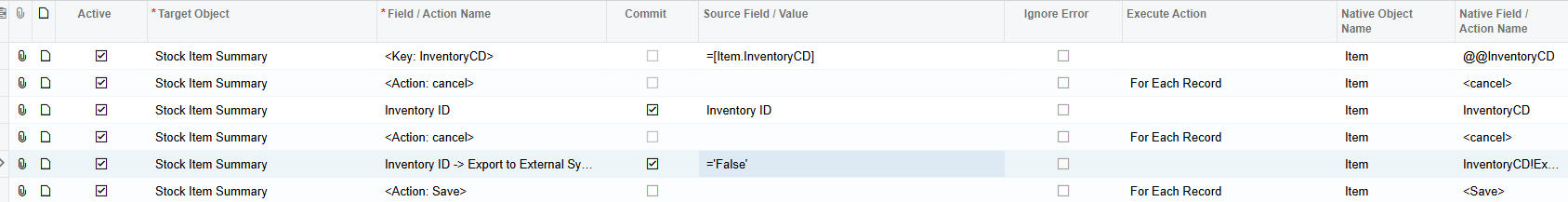
When I attempt to process the import, it just throws off an error message:
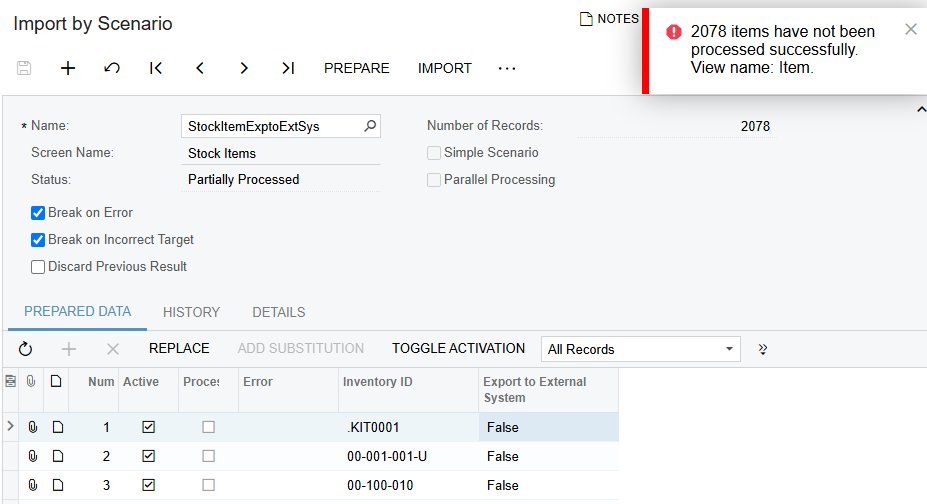
Not sure if I’m missing something or I have the import scenario set incorrectly. Any assistance would be appreciated.