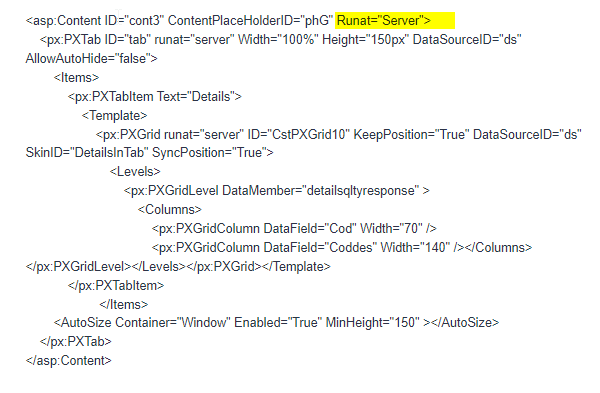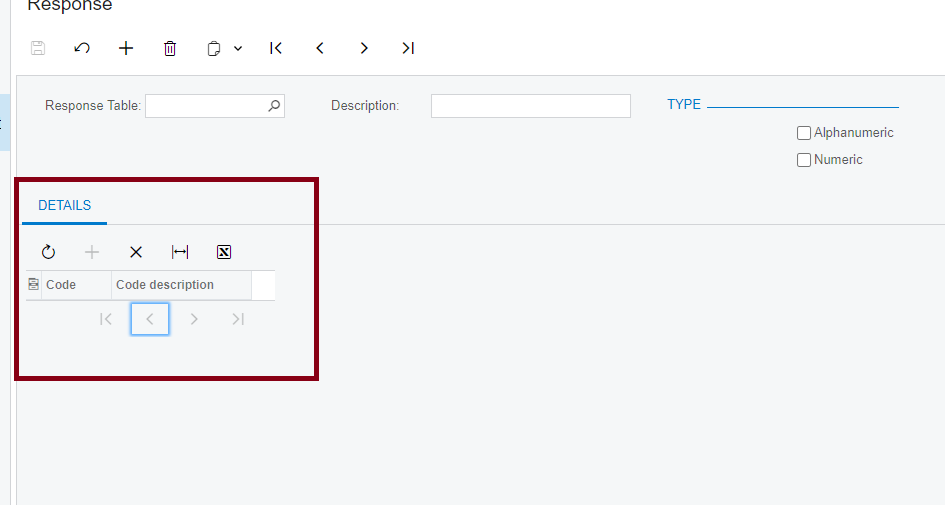Hi Team,
I am creating a custom screen, and I have an issue with a column and actions . I added a screen ID "Details," but the standard actions like "Insert" and others are not working when I click them. Please provide a solution.
Regards,
Sagar
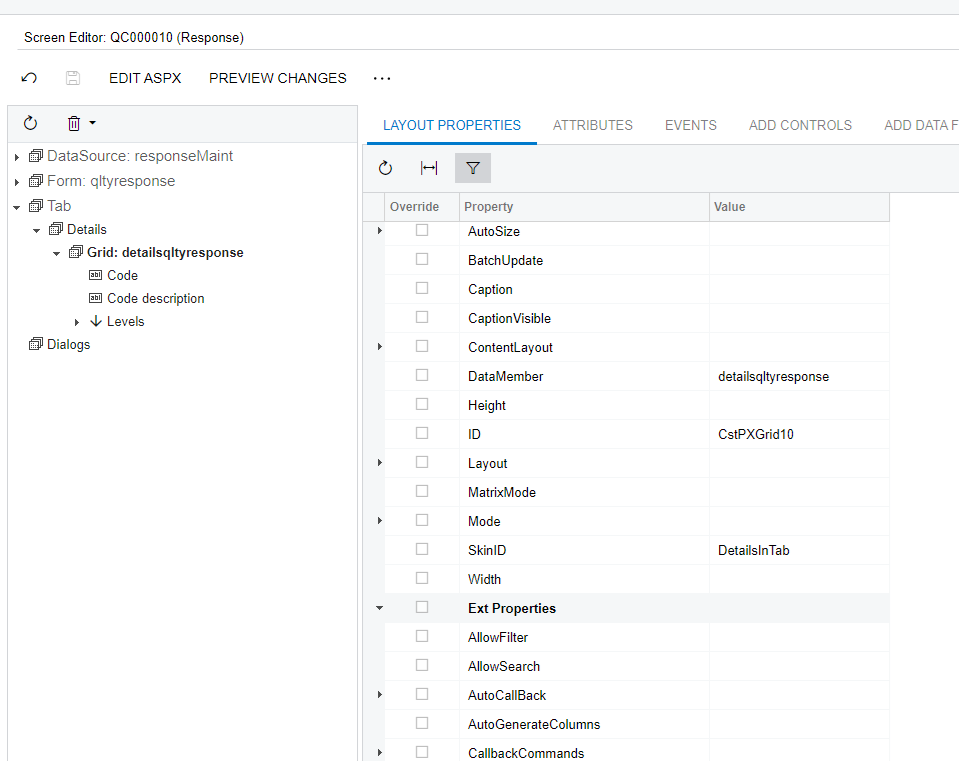
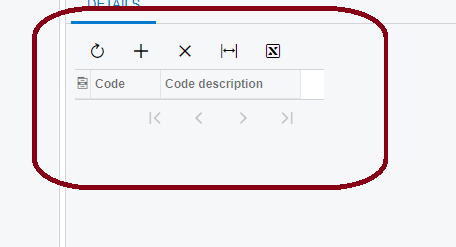
<asp:Content ID="cont3" ContentPlaceHolderID="phG" Runat="Server">
<px:PXTab ID="tab" runat="server" Width="100%" Height="150px" DataSourceID="ds" AllowAutoHide="false">
<Items>
<px:PXTabItem Text="Details">
<Template>
<px:PXGrid runat="server" ID="CstPXGrid10" KeepPosition="True" DataSourceID="ds" SkinID="DetailsInTab" SyncPosition="True">
<Levels>
<px:PXGridLevel DataMember="detailsqltyresponse" >
<Columns>
<px:PXGridColumn DataField="Cod" Width="70" />
<px:PXGridColumn DataField="Coddes" Width="140" /></Columns></px:PXGridLevel></Levels></px:PXGrid></Template>
</px:PXTabItem>
</Items>
<AutoSize Container="Window" Enabled="True" MinHeight="150" ></AutoSize>
</px:PXTab>
</asp:Content>