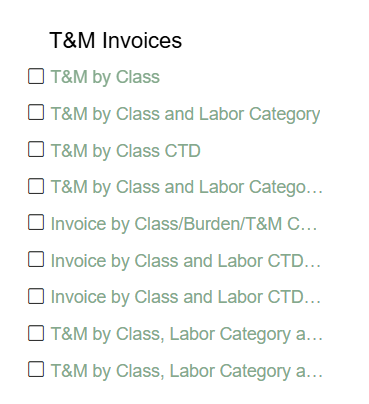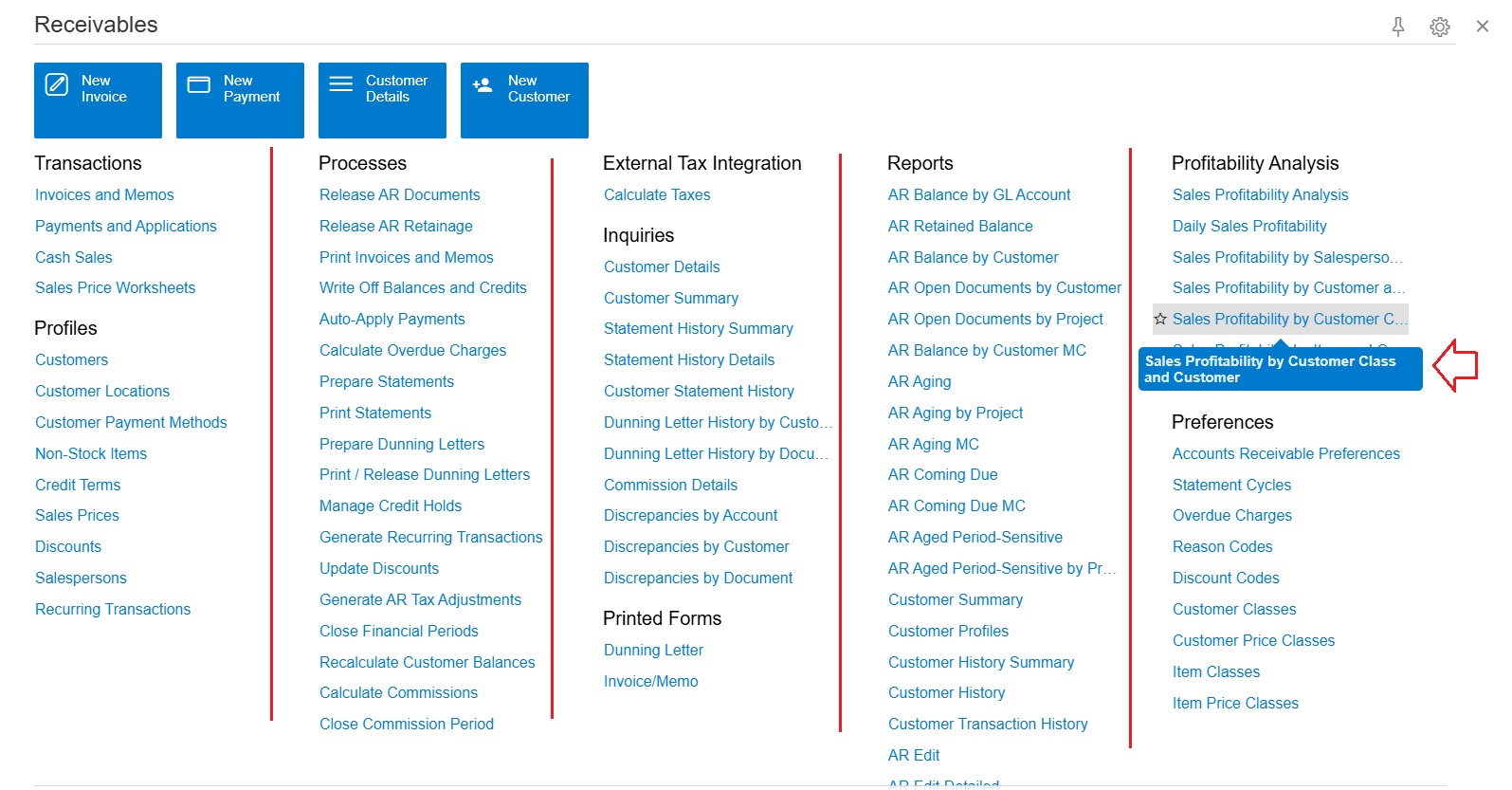Is there a way to wrap the text for the titles of the menu items in workspaces? If you look at the example below, several of the listed menu items seem to be duplicates, but are actually similar pages with longer names that are different towards the end.
Is there a way to wrap the text, or expand the ‘column’ sizes within the workspaces?