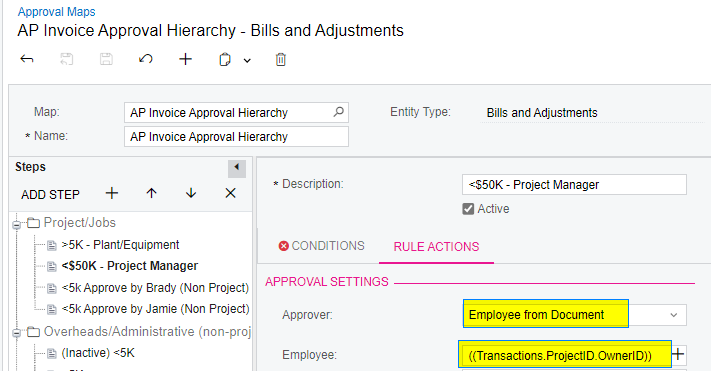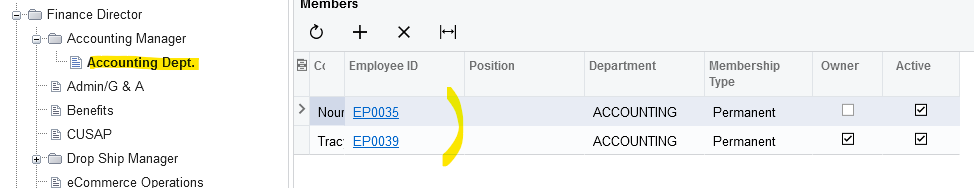Hi,
Client has raised a scenario where the current approval workflow is set to require approval by the project maanger. However, due to the high transaction volume, they are seeking an alternative solution. Specifically, they want a shared approval process where some AP bills can be approved by the Project Admin, while others can be approved by the Project Manager.
Essentially, they are requesting a shared approval mechanism where either the Project Admin or the Project Manager can approve transactions.
I have reviewed the system settings and, aside from the option to reassign approvals, I couldn’t identify any other configurations to accommodate this scenario. Is there a system setting or alternative approach we can implement to support this approval workflow?