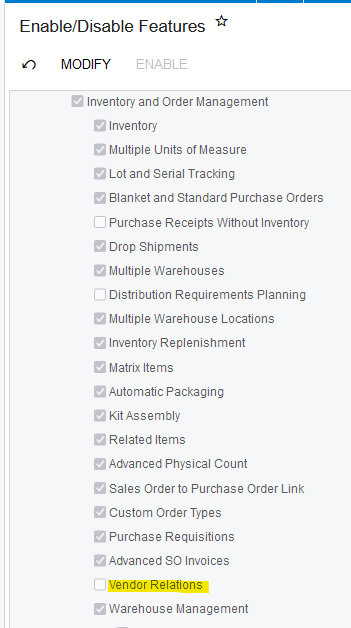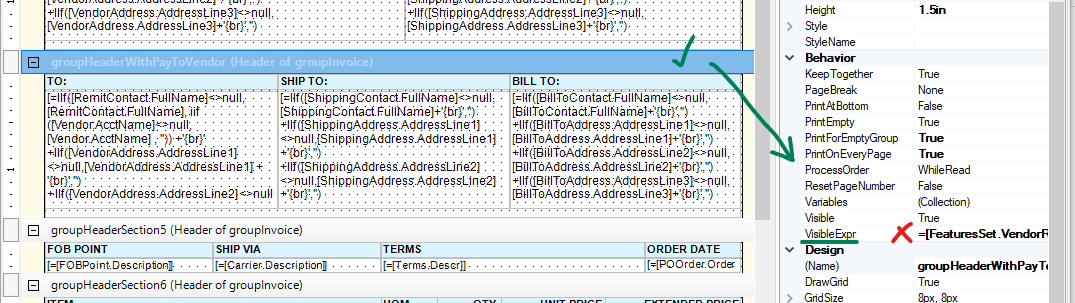Hello,
I can see the Bill To on the Report Layout, and there are visible expressions.
First header has: =[FeaturesSet.VendorRelations]<>1 or [POOrder.PayToVendorID] = [POOrder.VendorID]
Second header has: =[FeaturesSet.VendorRelations]=1 and [POOrder.PayToVendorID] <> [POOrder.VendorID]
I understand the =1 and not =1, but can someone please explain what these mean? And what do I need to do to get the second header to show up with the Bill To?
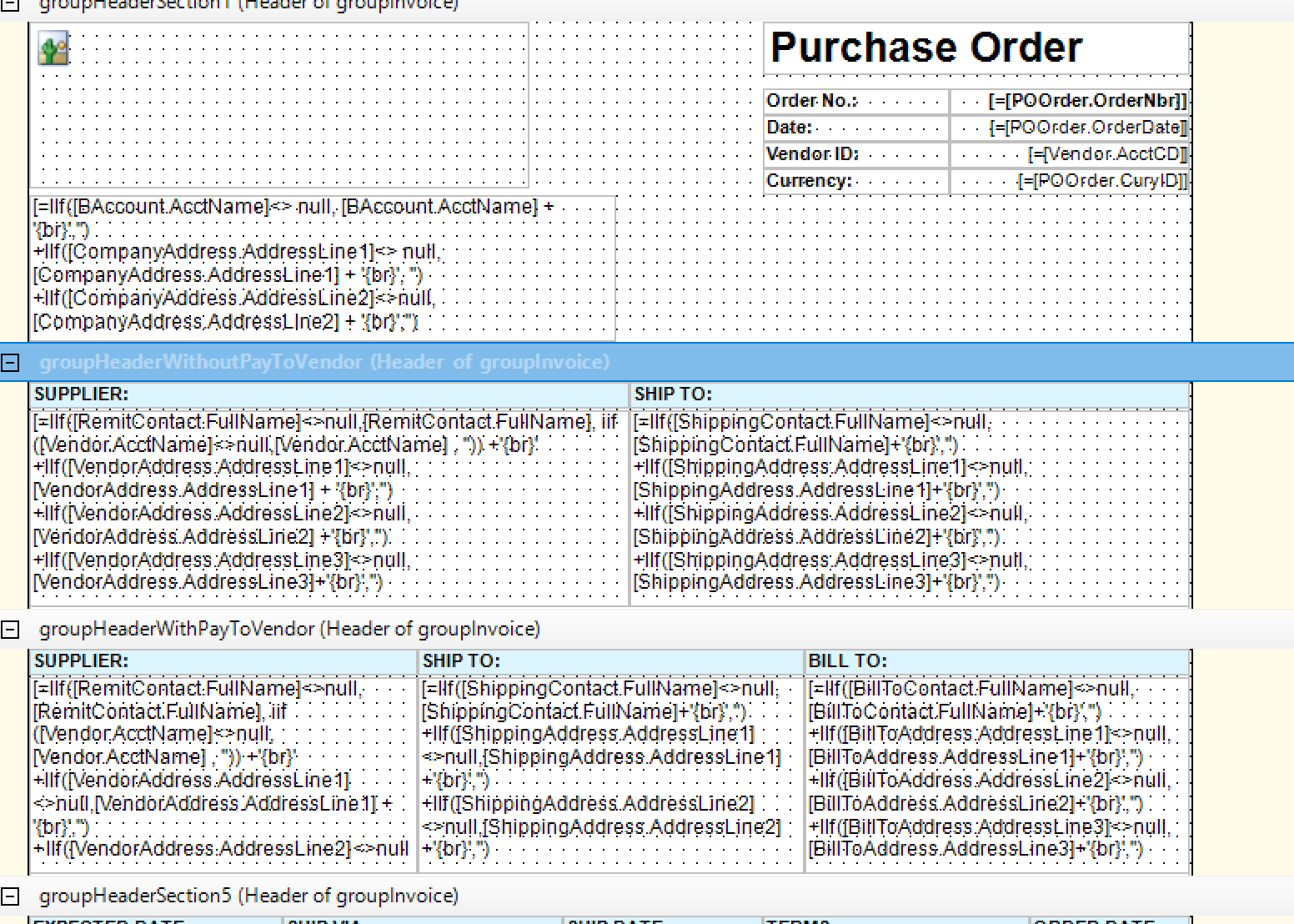
Thank you!