Hello
I m not seeing a default action in the web service endpoints for bills to allow an apply action on a debit adjustment type bill. Can I accomplish this action via the rest api? Applying this debit adjustment to another bill.
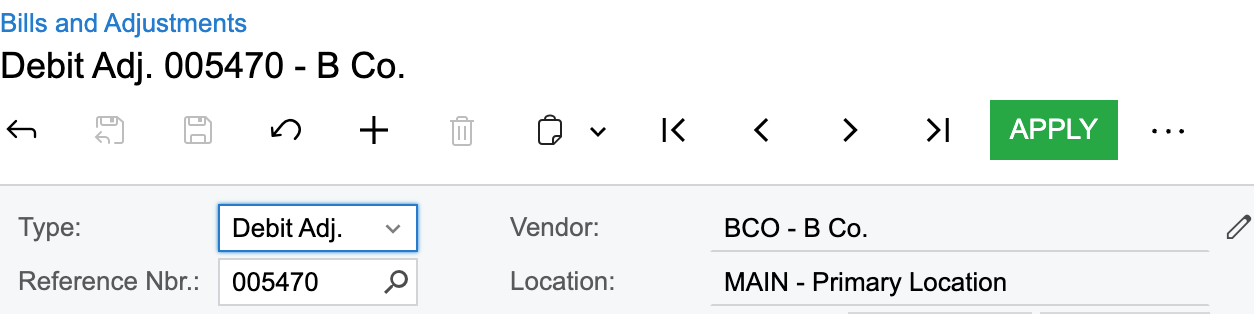
Hello
I m not seeing a default action in the web service endpoints for bills to allow an apply action on a debit adjustment type bill. Can I accomplish this action via the rest api? Applying this debit adjustment to another bill.
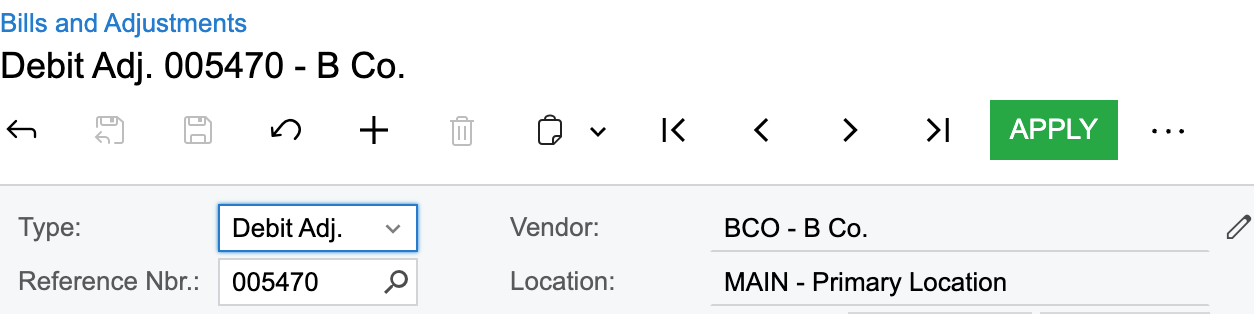
Best answer by Dmitrii Naumov
here is an example
PUT {{sitename}}/entity/Default/23.200.001/Check?$expand=Details
{
"id": "c6574f8e-73b9-ef11-8c73-ac198e472cfe",
"ReferenceNbr": {
"value": "005573"
},
"Type": {
"value": "Debit Adj."
},
"Details": [
{
"AmountPaid": {
"value": 123.0000
},
"DocType": {
"value": "Bill"
},
"ReferenceNbr": {
"value": "005572"
}
}
]
}
You’ll need to release the document after that as well
POST {{sitename}}/entity/Default/23.200.001/Check/ReleaseCheck
{
"entity": {
"id": "c6574f8e-73b9-ef11-8c73-ac198e472cfe",
"ReferenceNbr": {
"value": "005573"
},
"Type": {
"value": "Debit Adj."
}
}
}
You can also combine the two API calls into one:
POST {{sitename}}/entity/Default/23.200.001/Check/ReleaseCheck
{
"entity": {
"id": "c6574f8e-73b9-ef11-8c73-ac198e472cfe",
"ReferenceNbr": {
"value": "005573"
},
"Type": {
"value": "Debit Adj."
},
"Details": [
{
"AmountPaid": {
"value": 123.0000
},
"DocType": {
"value": "Bill"
},
"ReferenceNbr": {
"value": "005572"
}
}
]
}
}
Enter your E-mail address. We'll send you an e-mail with instructions to reset your password.