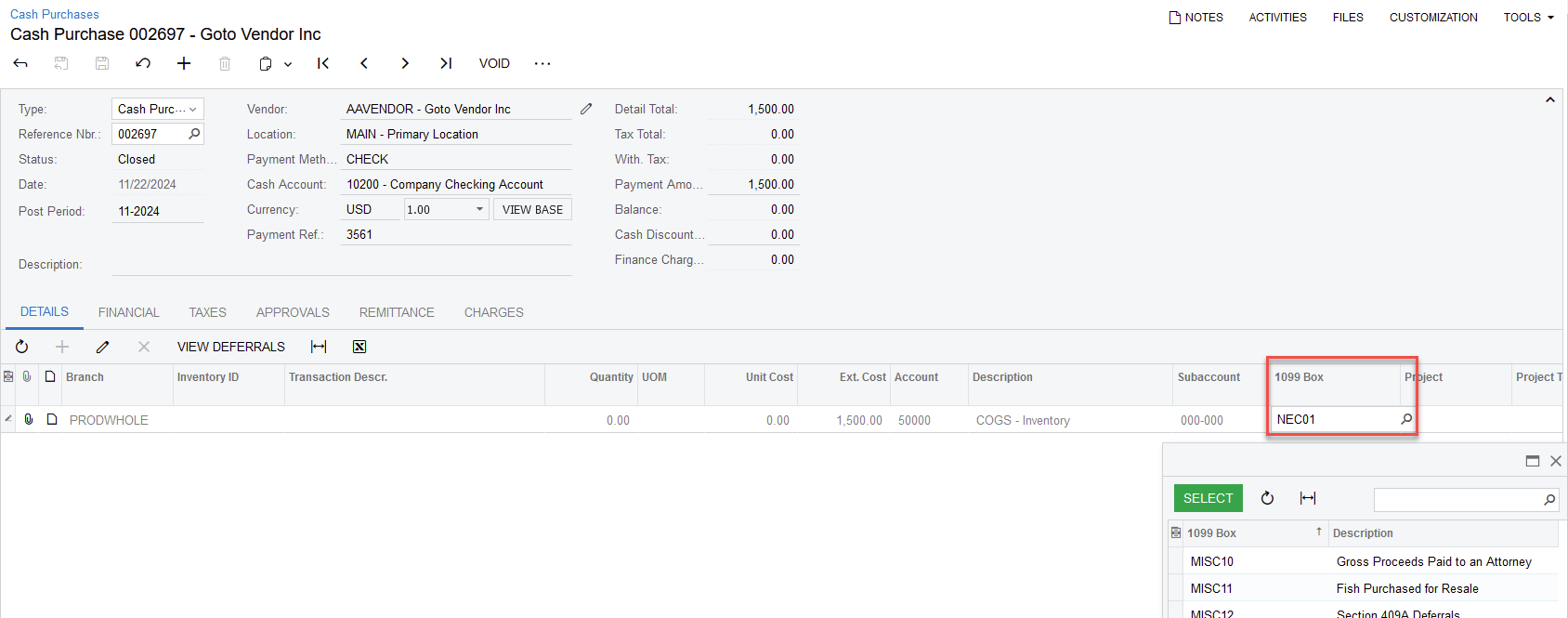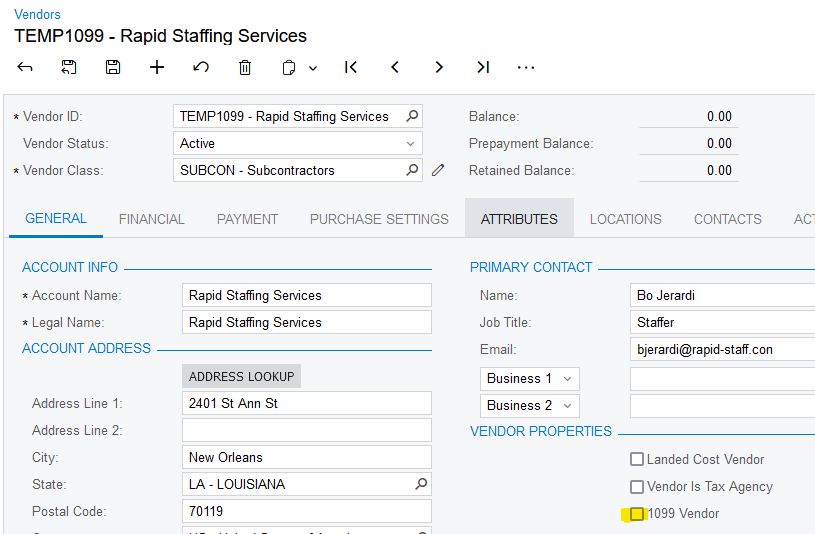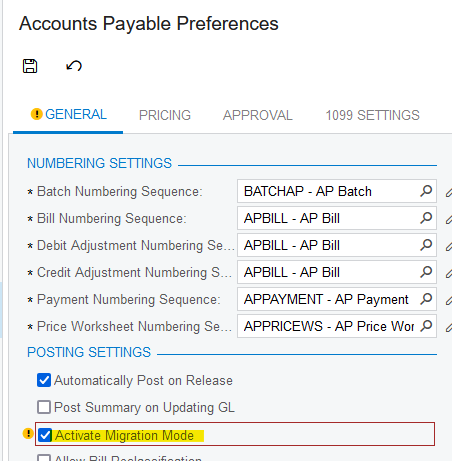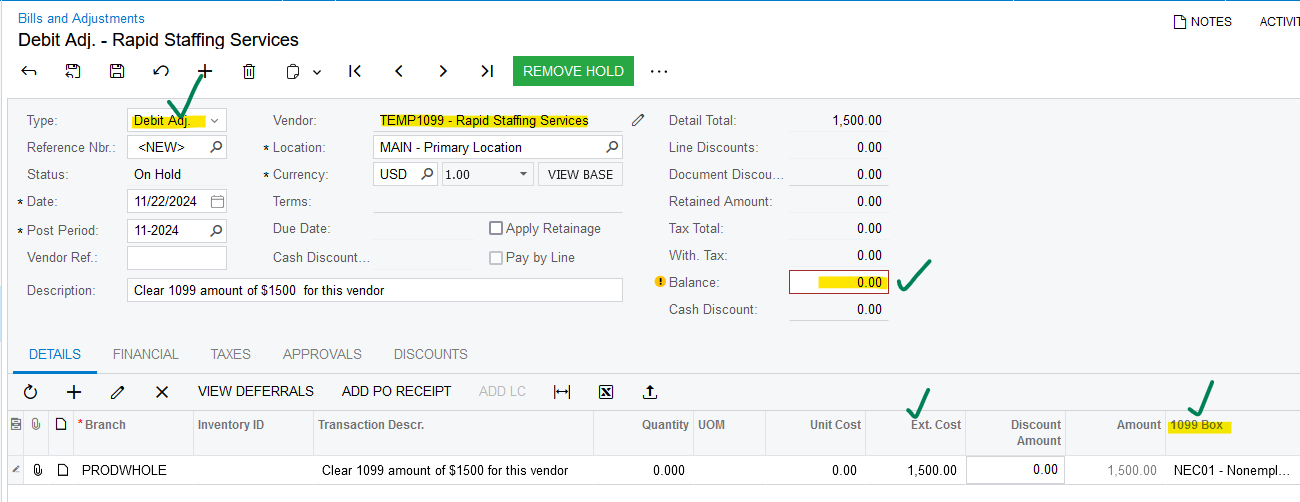We have some vendors that were incorrectly marked as 1099. I can update the bills to remove the data in the 1099 Box column, however I can’t do this on a cash purchase. How can we clear the box on the cash purchase so a 1099 doesn’t generate?
Enter your E-mail address. We'll send you an e-mail with instructions to reset your password.