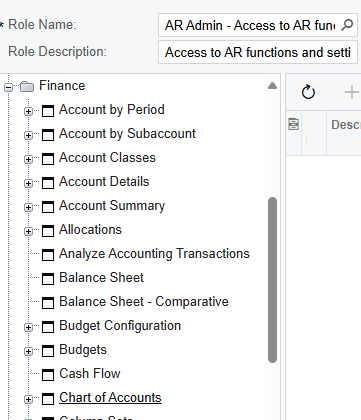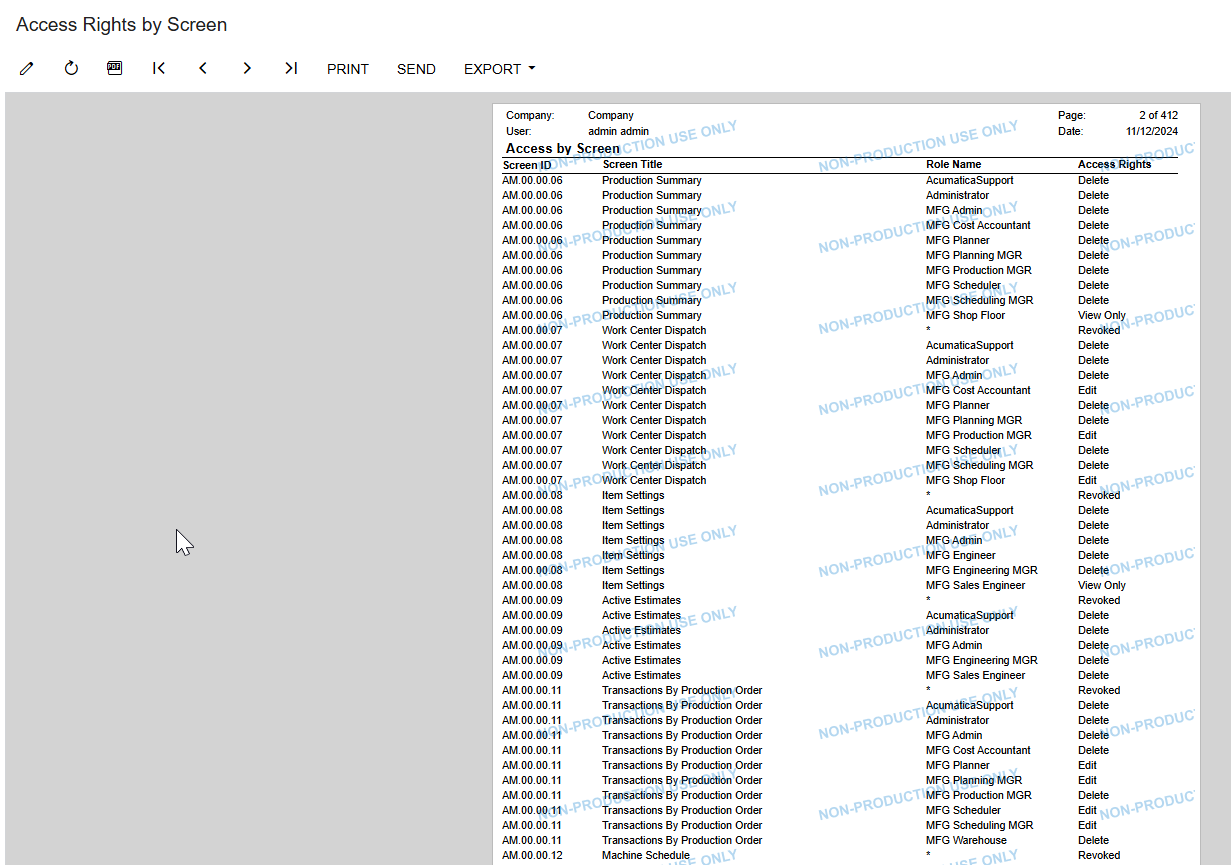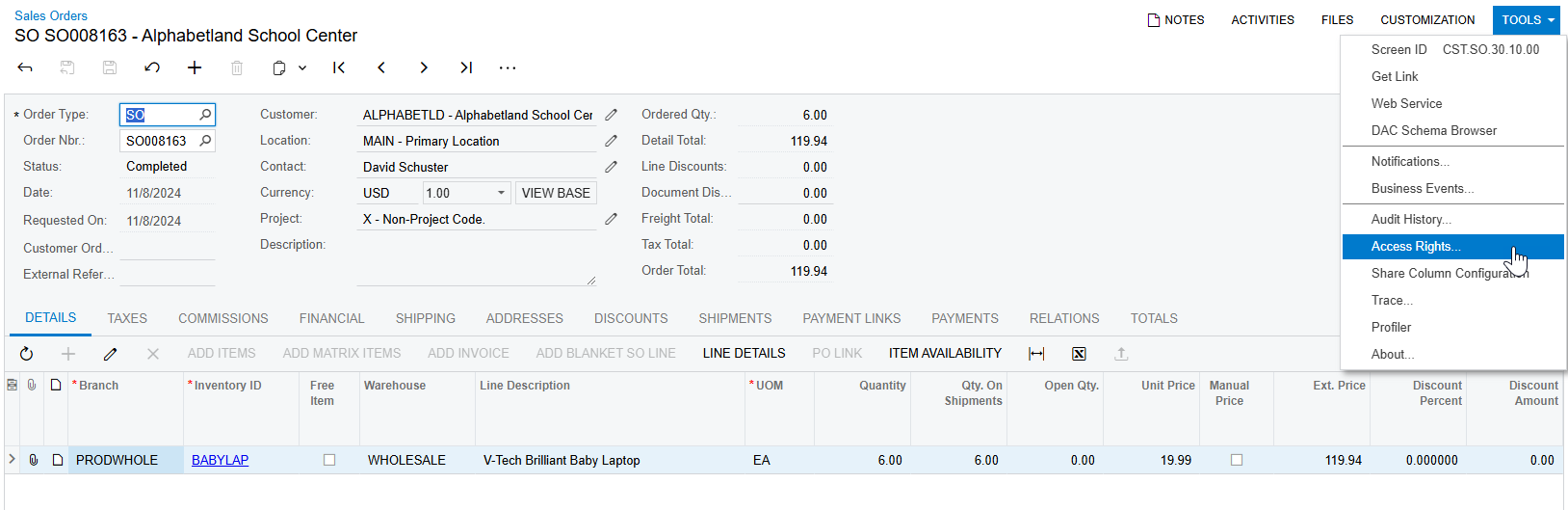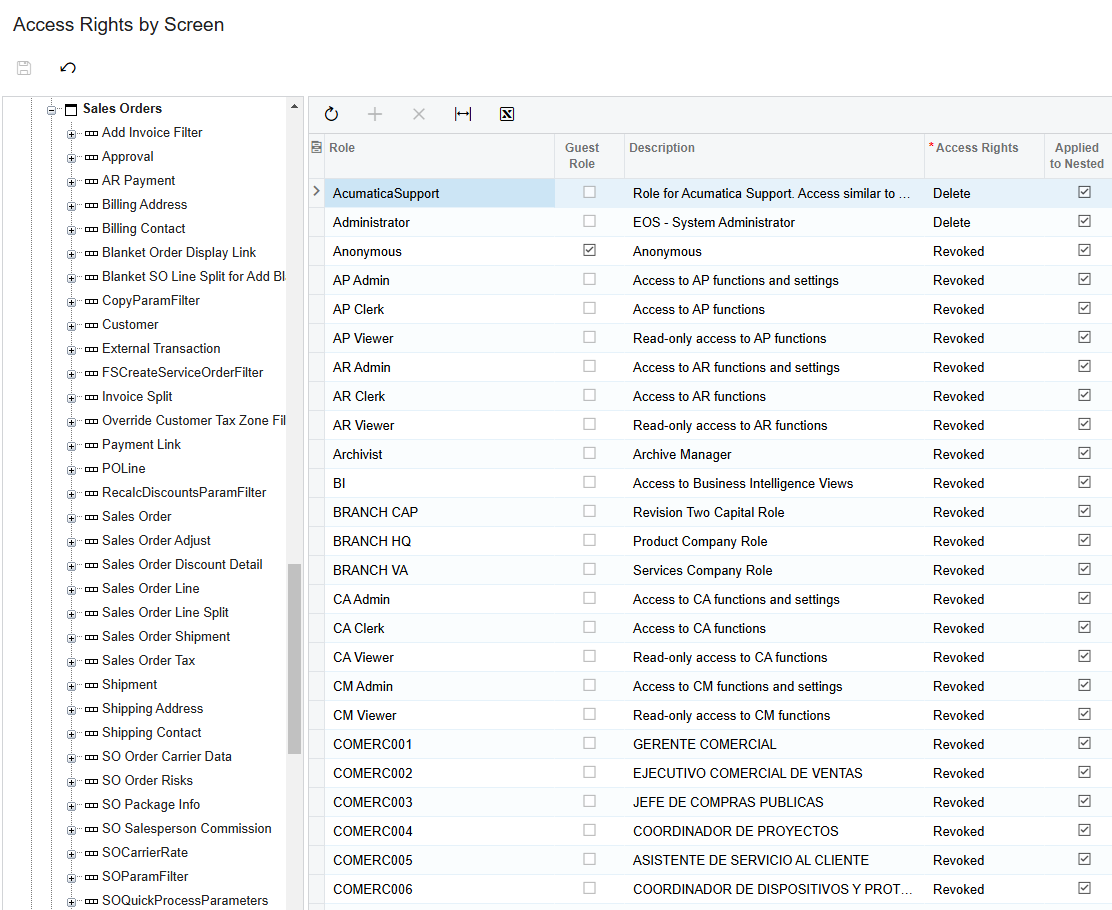Hi,
We’re relatively new to Acumatica having only gone live earlier this month.
We’re currently in the process of configuring everyone’s access rights. We started strict with an aim to control access, and then we’ll lift restrictions as it becomes apparent the requirement for the user is there.
My question is, is there a reference list of Screens to User Rights? I know if you hover over the options the screen number is displayed, but trying to find some of the more obscure access rights is simple a trial and error exercise in futility. A search functionality would be really helpful 🙂
Any help would be gratefully appreciated!