We set up an “Approval” process for Purchase Orders, But after we set up a purchase order approval in Acumatica 2024 R1, everyone can still print and send the purchase orders even if the assigned approver has not approved the purchase order. This seems wrong.
Our VAR has told us the solution is not take away the rights to print or send the Puchase Order from the our purchasing person. The issue is then the purchasing person who creates our Purchase Orders cannot send Purchase Orders to the Vendor after the Purchase Order is approved. THis seems wrong.
We think the Acumatica purchase order approval process is broken or not set up correctly Any advice or suggestions would be greatly appreciated.
Purchase Order approval issue: Anyone can still place purchase order
Best answer by craig2
Hey
Hope you’re well! We have similar scenarios that pop up around Approvals. Not sure I would call the default process broken, but it probably needs some tailoring to fit your needs.
There’s likely several ways to solve this issue. I’m a No-Code caveman, so my approach would be to create a new Condition (On Hold = True OR Approved = False), then set whatever actions you want to hide when that Condition is true.
Create a new Customization Project. I keep a separate Project for Workflow-type stuff like this, I think it keeps things tidier. Add the Purchase Orders screen, then navigate to the Conditions:
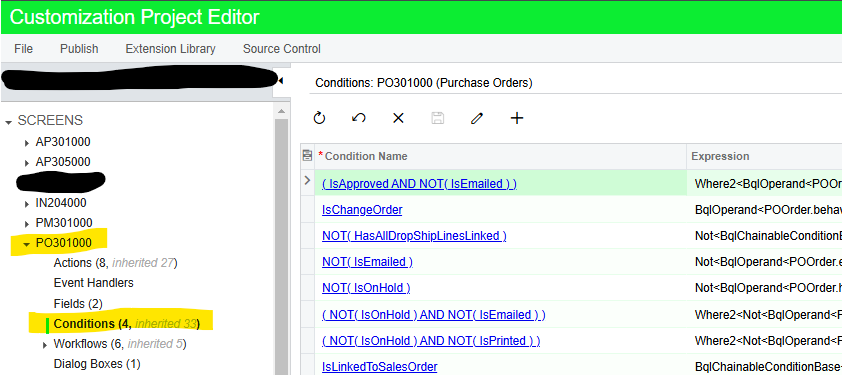
Add a new Condition, name it, and add whatever logic you want to use. I just took a hack here, if this didn’t work you could maybe try using Status = On Hold/Pending Approval.
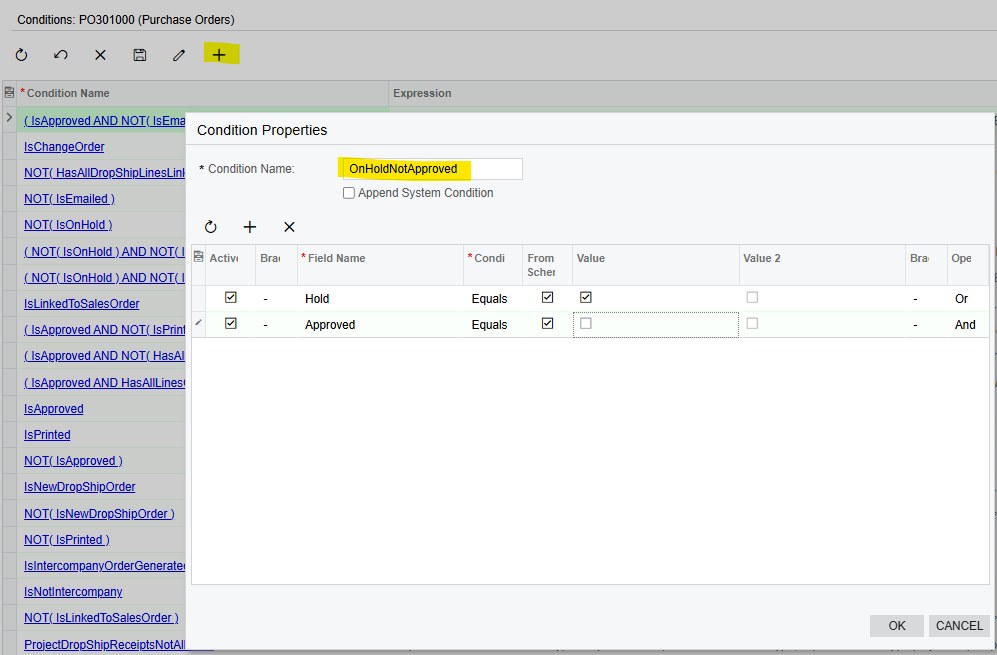
Move over to your Actions, and set your new Condition to the Hidden property of whatever Actions you want to hide:
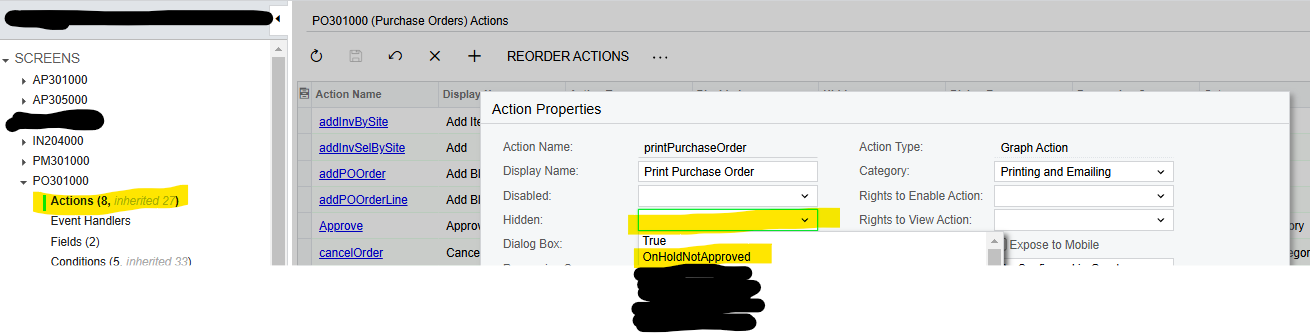
That should get you close, hope it helps!
Reply
Enter your E-mail address. We'll send you an e-mail with instructions to reset your password.






