How can I implement a profile photo uploader to upload an image and display that image on the Employee screen?
Solved
Profile Photo Uploader
Best answer by MichaelShirk
We implemented this on the Ship Via Codes in our instance, but you could do the same thing on the employees screen.
You may need to do this in a code, because I’m not sure the project editor supports this type of field as a Low-Code No-Code customization. Your VAR, or a contract developer like
Or you can attempt it yourself.
Here is the DAC code and the ASPX Code. Note that this is in the database as a “string” type field, but is defined as a “PXImageUploader” type in the aspx.
#region UsrEmployeeImgUrl
[PXDBString(255, IsUnicode = true, InputMask = "")]
[PXUIField(DisplayName = "Employee Image URL")]
public string UsrEmployeeImgUrl { get; set; }
public abstract class usrEmployeeImgUrl : PX.Data.BQL.BqlString.Field<usrEmployeeImgUrl> { }
#endregion
<px:PXImageUploader runat="server" ID="imgUploaderUsrEmployeeImgUrl" DataField="UsrEmployeeImgUrl" AllowUpload="true" ShowComment="true" DataMember="CurrentEmployee" Height="320px" Width="430px" />Below is the resulting UI element.
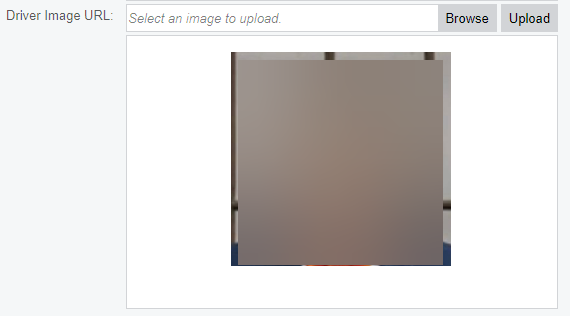
Hope this helps!
Reply
Enter your E-mail address. We'll send you an e-mail with instructions to reset your password.





